Canon 5D RAW & Magic Lantern Hack Roundup
Push the limits of your Canon 5D DSLR! We’ve rounded up the best comparison tests between the default Canon 5D Mark III settings and the Magic Lantern RAW hack.
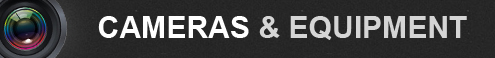
The new hack Magic Lantern hack update takes the recording ability of the Canon 5D Mark II and III DSLR cameras and kicks it into overdrive! Since its release, the online pro photo/video community has been abuzz about what this update means for the future of DSLR video.
In recent years, the Canon 5D Mark III has become the benchmark in DSLR video shooting. However, the camera outputs video in a compressed codec, H.264. With the introduction of this Magic Lantern hack, you can now continuously shoot RAW video with the 5D Mark III, putting it on the same playing field as other top-of-the-line RAW shooters like RED and Blackmagic Cinema Camera. Uncompressed RAW is optimal because of increased dynamic range and greater resolution.
To start shooting RAW you’ll need to install the hack on your Canon DSLR. So how do you install Magic Lantern? Follow this video tutorial by Kraig Adams:
Many DSLR video shooters are updating to this newest version Magic Lantern…and some have shared their findings with the ‘net. In the following videos you’ll see early comparison and test footage shot with the Magic Lantern hack. We think the results are pretty significant, don’t you?
Magic Lantern Test by Cinema5D
Canon 5D Mark III Continuous Raw Video w/ Magic Lantern by Andrew Reid
Canon 5D mark III RAW vs. Blackmagic Cinema Camera RAW by Cinema5D
Magic Lantern – Raw Video Workflow Tutorial by Neumannfilms
14-Bit RAW on Canon 5D Mark III vs. Factory Default vs. GH3 by Saad Rabia
5D Mark II Raw DNG Continuous Recording at 720P by Walk/Humbly Films





