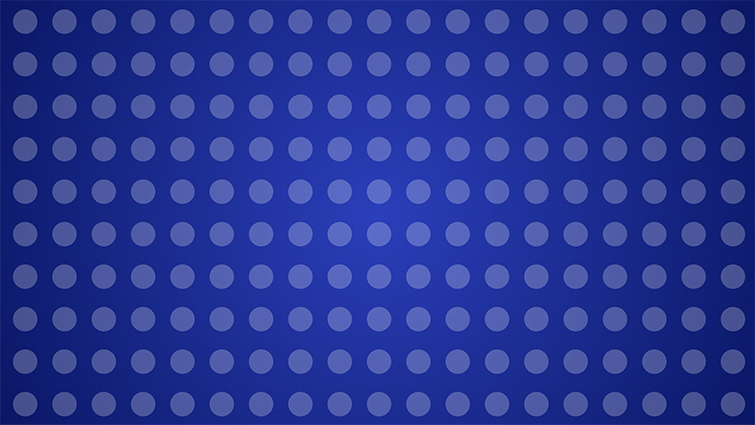5 Simple Ways To Create a Background in After Effects
Try these five simple Adobe After Effects techniques to create backgrounds for all your upcoming motion graphics projects.
Deciding on backgrounds for motion graphics can take a bit of time, but they don’t have to take forever to create. There are many ways to go about designing your background while keeping it consistent with your main project. This After Effects tutorial covers five different ways to go about creating your background.
The Smooth Gradient
One of the safest background techniques that works in almost every situation is the gradient. A radial gradient provides a clean background and has the ability to work the brand’s color palette into any video.
Repeated Shape Layers
Want to add some designs to your background? Grab a shape from the tools menu and use a repeater to run it across the entirety of your composition. Repeated shapes offer a quick way to add detail to your background.
Custom Repeated Shape Layers
Use the pen tool to add a custom shape that looks amazing and follows the style of your brand. You can even grab the outline of a vector file in Illustrator, paste it into a shape layer within After Effects, and then add a repeater.
Particles
Particles can be a great way to add movement and small details to your composition. CC Particle World will allow you to have a constant flow of customized moving particles. You can also upload your own vector graphics as particles.
Textures
Motion graphics artists may be accustomed to using .PNG images just as their background. However, with the techniques above, you can use a texture to composite over your pre-made background. This will tie all of the elements together nicely.
Bonus: Lens Flares
Having a pre-made lens flare pack can help you dramatically. Lens flare help create depth and add contrast to the overall composition. Be sure to check out Radium from Rocketstock.com for 120 amazing lens flares elements.
100 Loopable Backgrounds
If you are looking for amazing, ready-to-go background assets, check out Canvas on Rocketstock.com.
Looking for more After Effects tutorials and assets? Check these out.