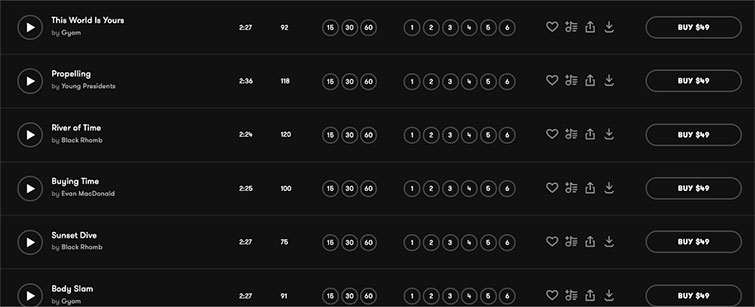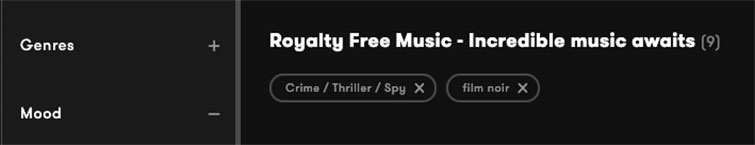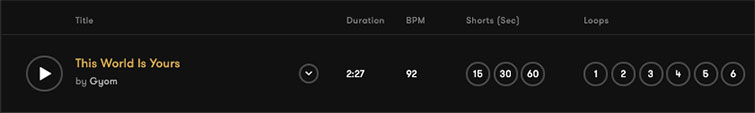Creative Ways You Can Use Music Loops in Your Videos
In this guide, we go over some tips on different ways you can use looped music in your edit to really make your project stand out.
If you’re anything like me, you spend a lot of time on YouTube and Vimeo. A new channel to subscribe to, a new rabbit hole to go down. And in your quest to watch every video on the internet, you’ve probably watched a lot of videos that use looped music. You don’t always notice it, and as a composer, I can tell you that’s not entirely by accident.
Sometimes when music is working, it just feels right, even if it doesn’t stick out. But in other moments, it helps your content really pop. Therefore, considering the range of uses for music loops, let’s go over some tips for using looped music in your edit — or in other words, how to make your memes lol and your tiks tok.
Until you’re ready to hire a composer, music loops are one of the simplest and most accessible ways to help define your video to an audience. With PremiumBeat’s simple licensing options, there’s a price point that’s right for everyone. With the sheer magnitude of available music in different styles, you’ll find something for every project. And, last but not least, the pervasiveness of looped music in online video culture has created a bit of a looped music “scene,” so audiences have begun to expect it. All that really means is your video will likely have a modern, hip feel just for featuring looped music. Instant internet cool points!
So here are a few ways to use looped music to improve your next edit.
Loop for Genre
This may seem obvious, but it’s worth mentioning. Music loops in the right musical style can immediately transport an audience into the genre-specific world you’ve built. Simply put, if your video has a visual storytelling style, add music that matches that style, and you will help convey your intent. So whether a single scene or an entire video needs to convey “western,” add some western music. If you want to feel hip or appeal to gen-z, a trendy choice might be a lo-fi hip hop or a Trap loop. If you want a sleuthy, noir flair, how about a silky jazz track?
Need some help choosing the right style of loop? YouTube is full of movie clips. Look for a scene or clip from something you love or that you thought effectively conveyed the style you’re after, and take your cue from there.
Loops As Punctuation
Pick a loop for your video’s intro and outro. If you have a consistent into section in all of your videos, consider picking a music loop to accompany this section. Think of it as a theme song. Same goes for your outro, if you have one. Consistency in these moments will give your channel a professional (or at least intentional) feel.
Transitions
If you cover different topics in your videos, a good music loop paired with a title card to mark a transition to a new topic will make your videos easier to navigate.
Humor
Occasionally, a well-placed music loop can help a joke land. A trick many people use is to have consistent looped background music in most scenes, and when it’s time for a joke, abruptly cut out the music for the duration, and then abruptly cut the music back in when you resume normal programming. There’s honestly lots to consider here, so check out some examples.
Emphasis
If your video is chugging along, but you need to make a point about something sad or serious, cut in some sad or serious music for the duration of the point, and then turn it off when you’re done.
Energy
Loops can affect the perceived energy of your videos. A loop’s style and BPM can radically change the feel of your video. The higher the BPM, the more perceived energy. If a portion of your content is repetitive or detail-oriented, you can introduce a music loop to subtly alter the mood (i.e. make time move at a different speed).
Loop for Style and Branding
Branding in your videos can help create a consistent feel for your content. Pick a specific music loop or style of music loop to add a bit of familiarity between projects — use it like you would a logo or a font choice. This will provide consistency that an audience will come to appreciate and expect out of your content. Treat it like a character’s theme song in a movie.
Where Your Loop Sits in the Mix
In addition to the various ways the placement of your loop in the edit can affect your video, it’s important to consider how you mix your loops. I generally avoid bringing in dialogue and music at the exact same moment in an edit. To make things easier on the audience, stagger the music and dialogue in your mix.
For example, the volume on the music loop can start at a normal listening level, and if you’d like the music to continue under the dialogue, drop the volume level to a much lower level so the dialogue and music don’t compete. Having music in a mix is all about emphasis. Music can come up higher in the mix over a title card or a transition piece without dialogue, but as soon as we need to hear what someone is saying, drop the music significantly.
The opposite structure works at the end of a video. Bring in the music at a very low level, and when you’re ready to cut to an outro, or a final title card, or credits, bring the music up in the mix.
Loops in Podcasts
Have a podcast that feels a little empty? Consider adding some looped music low in the mix to enhance the storytelling with a genre-specific style. In a more conversational setting like a podcast, keeping your music unobtrusive will make it easier for your audience to focus. One of the benefits of looped music is that, as long as it’s kept low in the mix, you can leave it on repeat and will stay relatively unnoticed. It still does its job, but most brains will tune it out.
A single music loop can go a long way. Get specific. Don’t be afraid of experimenting.
Cover image via PrinceofLove.
Looking for more articles on working with audio? Check these out.