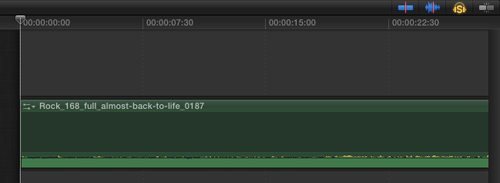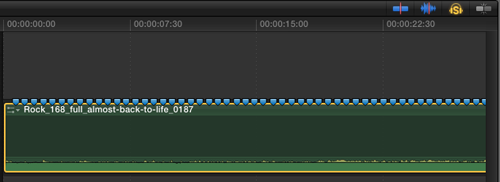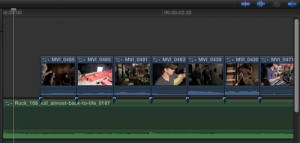Cut to the Beat! Tip for Editing to Music in Final Cut Pro X
In this post, we’ll share a tip on how to improve the pace and flow of your projects by cutting video to music in FCPX.
One tell-tale sign of an amateur editing job is haphazard editing that has no regard for the music beneath it. You can significantly improve the “feel” of your video projects by using music to your advantage — and accordingly, cutting to it. This works especially well when you’re cutting montages or action-heavy sequences.
Got rhythm? Use this trick to quickly line up clips to music beats in Final Cut Pro X.
- Insert music into your FCPX timeline. Solo that music track so it’s the only thing you hear (to solo a music track select it in the timeline and use the shortcut OPTION + S).
- Now playback the timeline and tap the “M” key on each beat to place markers. To keep pace, tap your foot… or if you’re more musically inclined count out the beat!
- Now un-solo the music track. Insert and line up your video clips to cut at the markers.
Depending on what I’m working on, I will often make this one of the first steps when starting a new project or sequence (even before I have my visuals laid out).
Tip: When bringing your clips down to the FCPX timeline, make sure that “snapping” is enabled (use the hotkey “N”). This will snap the position of clips in the timeline to the markers.
If you’re accustomed to working with audio you can also “read” the audio waveforms to line up action to music without using markers. If there’s a significant beat in your music you may seem a spike in the waveform on each hit. This is easier/harder depending on the track of music, and without the markers you won’t be able to take advantage of the snapping function.
FCPX has some really nice tools for working with music (improved filters and effects), but this one little trick can make the biggest differences in successfully using music in your projects. Remember, work with the music! Use it to enhance your story and to give your project pacing and momentum!