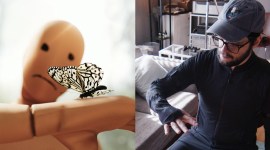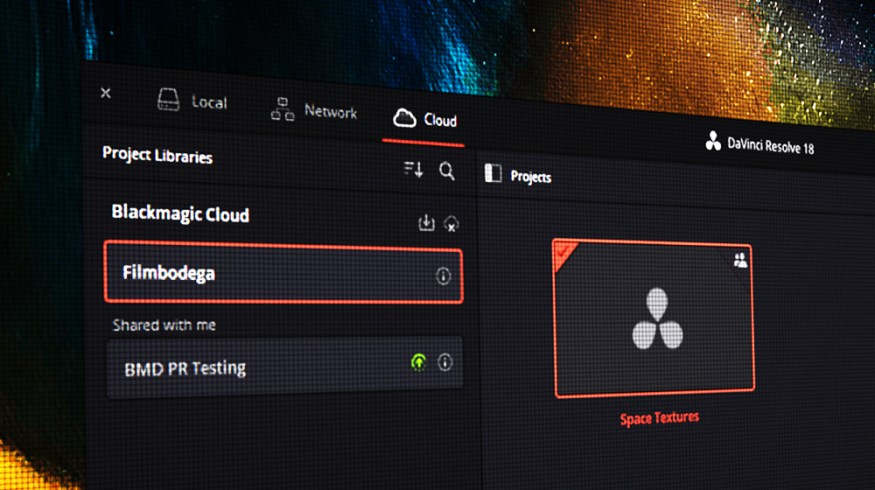
Davinci Resolve Cloud Editing Workflows: All I Could Hope For
Explore the details of Blackmagic Design’s new cloud workflow—a robust and much-needed solution rather than a simple product.
It’s a goal of mine to switch from Premiere as my NLE of choice. It’s just time.
I’m not sure what I’ve been waiting for exactly, as many others have already made the jump, but the allure of After Effects connected comps is no longer enough for me to keep using such an unstable piece of software. I’ve used Resolve for many years, but only on specific projects (where color correction and highest end output were key), and every time I open the software, I’m astounded by the stability and speed I experience.
Recently at NAB, Blackmagic announced their slew of Cloud-enabled devices (the cloud pod and cloud store/cloud store mini) and software (Resolve 18 now includes robust cloud editing workflow and collaboration features). I think it’s safe to say that Cloud-related offerings were the theme at NAB this year regarding the major announcements.
I’ve now had some time with all of Blackmagic’s newly released cloud hardware and software, and let me tell you, if you’ve been waiting to switch, now is the time.
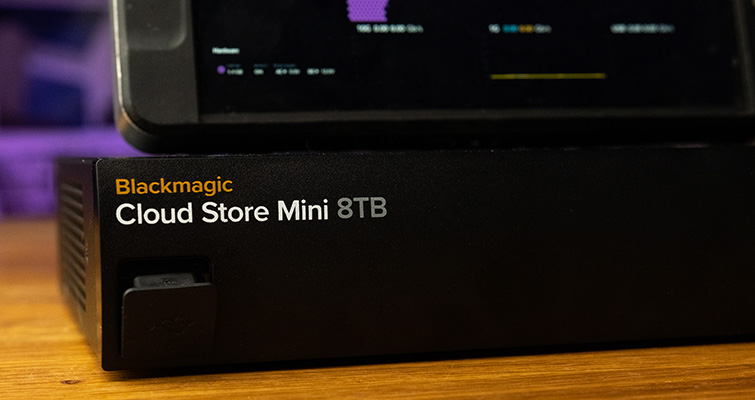
Blackmagic sent me both a Cloud Store Mini and Cloud Pod unit to try out, which are fantastic products I will review more extensively in a different article. For now, I’d like to talk more about the Cloud and Proxy workflow ecosystem that Blackmagic has implemented.
It’s all awe-inspiring and super fun to use when you get it set up right. Here, I’ll share my experiences getting everything set up.
Proxy Generator
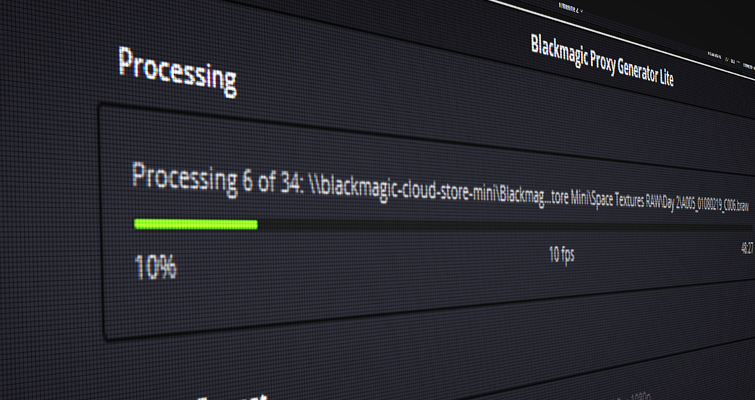
I think the unsung hero of everything is Blackmagic’s Proxy Generator, which now comes with a download of Resolve 18.
This is easily the best proxy tool I’ve seen (other than the methods that just used to be inside of Resolve before), with a straightforward user interface, and it creates the best proxy files I’ve ever used in a concise amount of time.
With Proxy Generator, you just set up watch folders, and any time some media is added to a folder hierarchy, it automatically generates proxy files according to your settings. This becomes extremely powerful when you use it in tandem with a Dropbox account (or other cloud-based file sharing system).
The reason I bring up Dropbox is that currently, Dropbox is the only supported cloud storage solution with the Cloud Pod and Cloud Store products (though they do intend to add more in the future).

The dropbox tie-in allows a ton of different options and makes the Cloud Pod a great way to get dailies to your editors on-set. When you have it set up correctly, you can have your DIT uploading proxy footage directly during on-set transfers without needing to do anything.
Suppose you’re shooting with a Blackmagic camera, and straight to an SSD like a lot of Blackmagic shooters do. In that case, you could plug the drive directly into the cloud pod, and drag it onto the drive where you have your watch folder stored. BOOM you have proxies being generated and then sent to your cloud-stored Resolve project, where off-site editors can immediately start splicing stuff together.
Robust Multi-User Collaboration On Projects
With a Blackmagic Cloud ID, you can set up cloud-based project servers.
Setting up a cloud project server costs $5 per month while that project server is active. You can close it down anytime and you won’t get charged again. With that $5, you can add as many users as you want to the project (without needing to pay more per user or anything like that).
This obviously brings a ton of workflow options to the table, and something tells me Blackmagic is only getting started here.
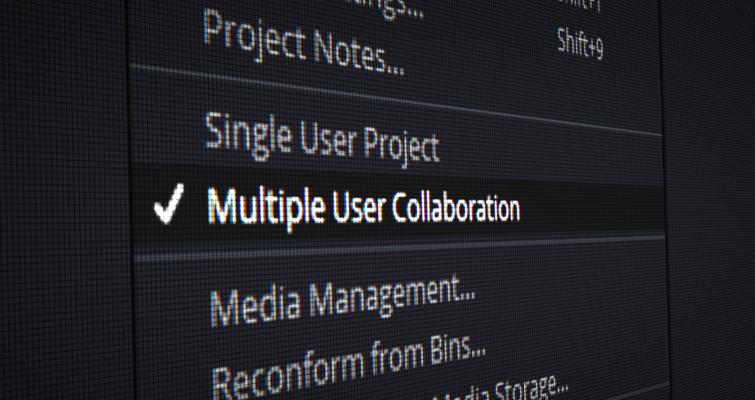
Once you’ve got your cloud project server, you can add new users in the project manager on the “Cloud” tab (pictured in the header image). Then, you just go to “File<Multiple User Collaboration” and make sure it’s checked. This enables some pretty magical stuff.
Now, you and however many users you want can make changes to the same project, and once you take control, your changes will be the latest ones. This includes sliding clips around, color correction, fusion stuff, and your changes are dynamically linked across whoever else has your project open.
There is even a little collaborative chat window so you can talk with other editors inside the project.
How I Plan To Use All Of It

I’ve spent the time I’ve had with the new software and the Cloud Pod and Cloud Store Mini trying to come up with my perfect workflow using all the tools together.
To start, I’ve got the Cloud Store Mini (8TB) attached directly to my router at home, where I will store the media for whatever project I currently have in progress. The Cloud Store Mini has a watch folder in the Proxy Generator, which will send my proxy files only to a project by project dropbox folder of my choosing, this will then populate the media in the Cloud Project Server project database in Resolve.
Whoever needs access to editing the project will access the proxy files and be added as a user to the Cloud project. The camera originals will stay only on the Cloud Store (no need for camera originals on dropbox for me).
Once we have a final project and all deliverables are done, I’ll export with camera originals from the Cloud Store and put the necessary files in cold storage (Amazon S3 buckets, etc.).
Then, I plan to primarily use the Cloud Pod on set as a Proxy Generation / File Backup system primarily. Once there are more drive compatibility options for the Cloud Pod, that might change later on.
A Solution Rather than Just a Product
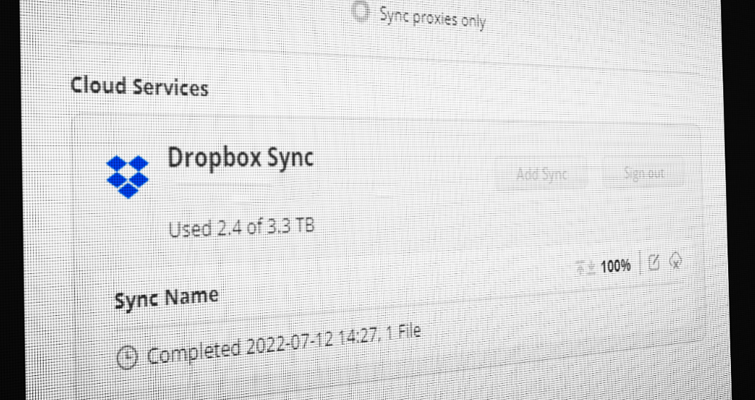
I feel like Blackmagic is good about making full systems that work together cohesively but can also just as quickly be used individually and still have plenty of uses for any creativity.
Proxies are proxies; it doesn’t matter where you use them. Here, you don’t have to use the Cloud Store products to get all of this functionality, and you don’t have to use Resolve with the Cloud products either. You could just as easily use this stuff to store your assets for your Final Cut or Premiere projects.
I think they always think it through in a way where it’s a no-brainer to just get the most of it by investing yourself and your projects into one single ecosystem that all works together.
I think this system was built from the ground up to be useful, turn-key, and robust. I’m a fan.
Interested in leaning more about cloud-based editing? Check out these articles below.