
How Blackmagic’s New Cloud Service Compares to Frame IO
With the launch of Blackmagic Design’s new cloud service, let’s discuss what it offers, and how easy and affordable is it to use.
To help, we compare the new service to one already operating from Frame IO, whose purchase by Adobe last year shed new light on the importance of shared working.

With the pandemic focusing our attention on remote working, Blackmagic has added a new cloud collaboration service to their DaVinci Resolve 18 iteration in time for the welcome return of NAB. You could collaborate before with Resolve, but it was an option for Resolve Studio, which was and still is a $295 option.
Just to keep you entirely up-to-date with what you get for your money or for free, here’s a comparison between the free version of Resolve 18 and the Studio version.
Free vs. Studio
For Studio, you get everything in the free version plus the DaVinci Neural Engine, additional Resolve FX, temporal and spatial noise reduction, stereoscopic 3D, film grain, optical blur, and mist effects. It also supports 10‑bit video at 120 frames per second and resolutions beyond 4K.
The free version of Resolve works with “virtually all 8‑bit video formats at up to 60fps in resolutions as high as Ultra HD 3840 x 2160.” It also includes the new cloud service, although Blackmagic will charge you $5 per month per project without tax, as they will do for the Studio option. You’ll have to hand over a payment method before going further within your online account.
But, it’s the sweeping creativity you get with Resolve that makes collaboration, executed well, a potential game-changer. Shared working is promised across the disciplines offered by the app, from video editing to VFX.
Imagine watching someone else or multiple users working on your material live. In fact, Blackmagic’s Grant Petty shows precisely that in his new product demonstration video (see it below).
But, there are bumps in the road to making sharing a vital part of your work schedule—mainly how the media is handled. More of this later.
Blackmagic Cloud: The Basics

With the following, we’re working from the information we have at the time with beta software, so things are subject to change. Blackmagic’s Cloud is primarily based on working on a server you choose when you sign up—the best one will always be the nearest to where you work or live.
Grant describes the practice as not unlike using email, where you use a local “thin client” model to control software on a remote server somewhere else.
This is where you’ll keep your Resolve Projects but, importantly, not your media. Blackmagic suggests that your media be shared via Dropbox, allowing syncing and caching locally. (Ask Dropbox to do that in preferences. Look for “Storage of New Files” in the Sync tab).
Other synchronizable storage services will be added to the list, with Google Drive being the next option ratified by Blackmagic.
You’ll have to peruse the Dropbox price plan to pick an amount of storage you think will work with your expectation of media use. Maybe you’ll use your studio’s account or, as a freelancer, you’ll find an option to suit.
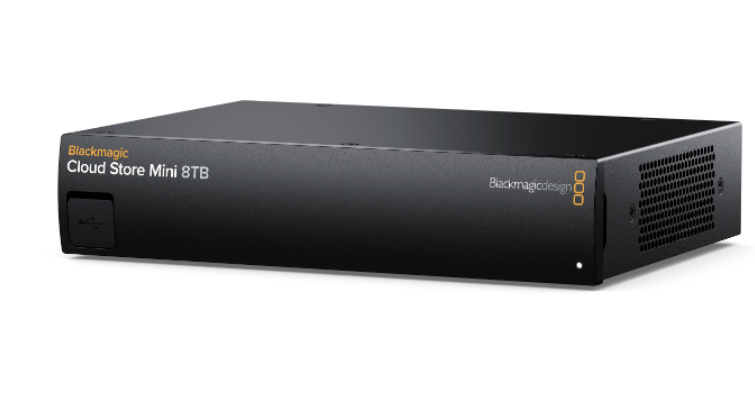
Grant at Blackmagic Design has always been one of the good guys, and his introduction to this new Cloud product opened with his need to preserve the Blackmagic culture of helping their customers, not exploiting them.
So, he’s against charging a subscription for the product or using his customer’s data in any way that resembles unwanted marketing.
He admits, though, that Blackmagic might be able to sell you something through this free enabling technology. However, you’ll still pay the $5 per Cloud project a month.
So, Blackmagic has a few hardware announcements to bolster the new Cloud Collaboration product. The biggest of these is the new Cloud Store network storage devices.
Frame IO: The Basics
While it’s plausible that Blackmagic was moving towards a cloud-based collaboration because, well, seemingly the rest of the world has too, I imagine Adobe’s purchase of Frame IO at least expedited Blackmagic’s offering.
So, let’s look at how they compare.
When I signed up with Frame IO, it was the basic option, which is still there even after Adobe took over. I have 2GB of storage, which is either fine or not depending on the use. But two projects and two users are free within that framework and follow the basic Blackmagic Resolve ability to only deal with 8-bit video up to and including UHD.
First blood to Frame IO as to make Blackmagic Cloud work, you need to pay the project fee and have a current Dropbox plan for your media. Frame IO maintains all the storage themselves.
Moving up the options, we have Frame IO’s Pro option—full plans and pricing.
- 1-10 users
- Unlimited projects
- 250 GB active storage
- 500GB archival storage
- Camera to cloud support
- 4K UDH playback
A Pro subscription is $15 per user per month, and tops out at ten users. The Team plan is $25 per user per month and tops out at fifteen users. The Enterprise package is customizable.
Frame IO has the benefit of having been around for a while, gaining tremendous experience during the pandemic. Any wrinkles were ironed out for Adobe to buy it for $1.275 billion.
But, predictably, the new ownership changes the options you have, as long as you have an active Creative Cloud account. If you do, then you’ll receive it as a basic choice. The same two user accounts but with five projects, 100GB of storage, and you’ll be enabled for Camera to Cloud—this is their direct way of sending camera files directly to your account in the cloud.
There’s no surprise that Adobe has implemented Frame IO into Premiere Pro and After Effects apps in Creative Cloud (see the video below).
If you don’t work with either of these apps, you should check your software’s development under Adobe.
What Are the Advantages of Both Products?
You have two types of companies selling you a cloud distribution system. One is a software company without any hardware products, and one is a software and hardware company that make its money primarily from hardware. It’d be best if you remembered this as you investigate both.
The most crucial factor in any collaboration design is that the service shouldn’t get in the way of the creative decisions being made. It should almost be invisible to work with.
Frame IO definitely offers this, pointed up by their existing clients’ experiences of it through cleverly marketed case studies. They let their customers sell the product for them. Their lack of paid advertising and the superb testimonials that they conceive are both impressive parts of their rise, ultimately to the presumed end goal of a billion-dollar sale.
Although their thoughts are curated, users of Frame IO’s service are quick to mention how it quickly embeds into their way of working. The ability to comment on “worked on” footage is high on the priority list for users— just pull up a frame and send over a comment. Send files from your camera to the cloud and see them almost instantly on the Frame IO app on your phone.
Although Blackmagic Cloud is still in beta, the idea of collaborating with multiple users on the same timeline is something that shines through. If there’s no per-user charge other than per-project, does this mean that multiple users on the same timeline are not restricted? This is a true collaboration, but it can’t happen unless you re-think how a system uses synchronicity.
There was mention of collaboration “chat” within the software, but we haven’t yet been able to break down how that presents itself within Resolve.
Proxy Wars
Frame IO has learned how to smooth the transfer of original camera files using proxies and lower-resolution copies of the originals. These are easier to upload, download, and manipulate within the software.
Frame IO uses their transfer app, which allows you to upload and download bulk content, large folder structures, and entire projects. You can download/upload proxies within the app with a pre-determined resolution classed as High or Low. You can also download the original files. There are a load more options within the app.
Blackmagic also decided to use proxies the same way but has automated the process within their new Proxy Generator feature. A watch folder will transcode material to H.264 and H.265 HD formats from half-resolution 1080p to ProRes 422 10-bit 4:2:2 1080p. You can have your networked users rendering proxies simultaneously quicker if you use Blackmagic’s new Cloud Store products.
Completed proxies will then synch with Dropbox or one of the approved synced cloud storage services and be available to users worldwide.
There’s a new Proxy menu on the Resolve timeline for you to “prefer” or use the camera originals. This practice is straightforward, but beware of changing any proxy settings as the generator will then change all the files.
There’s also a proxy extractor function if you need to take the offline files to edit elsewhere.
New Cloud Stores

There will be three models of Blackmagic’s new Cloud Stores. Remember, this is flash media, not spinning discs, so they’re incredibly fast and properly cooled.
There will be 20TB ($9,595), 80TB ($29,995), and 320TB models. The 320TB model is built to order. (Don’t worry if these prices have made you want to stop reading as there are two cheaper options.) Cloud Store Mini is a half-rack unit offering 8TB of flash media for $2,995.
Now, the overhead costs, at first glance, are quite high for fast storage, and that’s down to flash memory. So, Blackmagic wondered, what if they offered a product that didn’t have any memory and used the disks you already had?
Cloud Pod can turn any USB-C drive into a network disk, but it also has all the sync features of the drive-based models—so, it’ll work as they do when connected to online synched servers. I love this idea!
You can also have two drives working in parallel to double the throughput. The Pod is $395 and is probably the one to start with if you’re a DIT or self-shooter who wants to get camera files or proxies online.
You can see how Blackmagic has structured its collaboration workflow, using existing storage services and integrating proxies into the timeline.
We hope to try it out soon and report how it works for us.
Need additional Blackmagic tips, advice, and inspo? We’ve got you covered:
- What Could We See from Blackmagic Design in 2022?
- Breaking News: Blackmagic Releases Camera Update 7.3
- The Blackmagic Pocket Cinema Camera 6K in Extreme Cold
- Blackmagic Announces DaVinci Resolve 17: Color and Editing
- Live Stream with the Blackmagic Pocket Cinema Camera 4K and 6K
Cover image via Blackmagic Design.





