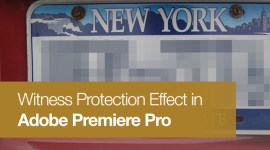Premiere Pro CS6 Hover Scrub in the Project Panel
Discover how Adobe Premiere’s new “hover scrubbing” feature can save your time in post!
One of the really welcome features to Adobe Premiere Pro CS6 is ‘hover scrubbing’ in the project panel. Now when you pass your mouse over any clip in your project panel it is played back in the icon view at a rate that represents where your mouse pointer is over the clip, all without having to select the clip first.
New look project panel for CS6 (icon view)
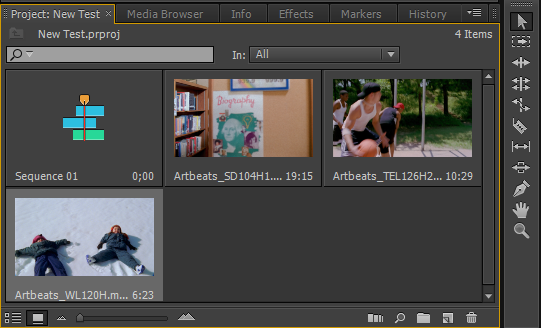
For example, if your mouse is at the far right of the icon you get the first frame and as you scrub from left to right the clip plays back as the speed your mouse moves. So, when your mouse gets to the far right side of the icon the whole clip has played. And, if your mouse starts half way through – that’s the part of the clip you see. Hover scrub will work both forwards and backwards just about as fast as you can move your mouse!
While you are hover scrubbing you can also set ‘in and ‘out’ points on the fly by simply hitting the ‘I’ key when you get to a suitable in point and the ‘O’ key when you get to a suitable out point.
In and Out points selected – shown by clicking on the clip

While this is great for shorter clips it can lack precision for longer clips. In the time it takes to move the pointer of your mouse from one side of the clip to the other the whole clip will have played back. This means fine tuning isn’t possible unless you double click it to open it up in the source monitor to fine tune your in and out points there. You can also place rough in and out points in the project panel and finesse the shot in the timeline using the new and powerful timeline editing tools in this CS6 release.
Hover scrubbing is a really great way to speed up my workflow, as I am far less likely to finesse shots in the source monitor. This saves an extra step making my edits more efficient!