
spotPoint: Free Lighting Plugin for FCPX
Create cool effects with this useful — and FREE — spotlight/point light Final Cut Pro X plugin!
Final Cut Pro X editor Paul Figgiani from ProduceNewMedia.com released a handy lighting plugin for FCPX. Created in Motion, this plugin provides a one-dimensional flat light source on your video footage.
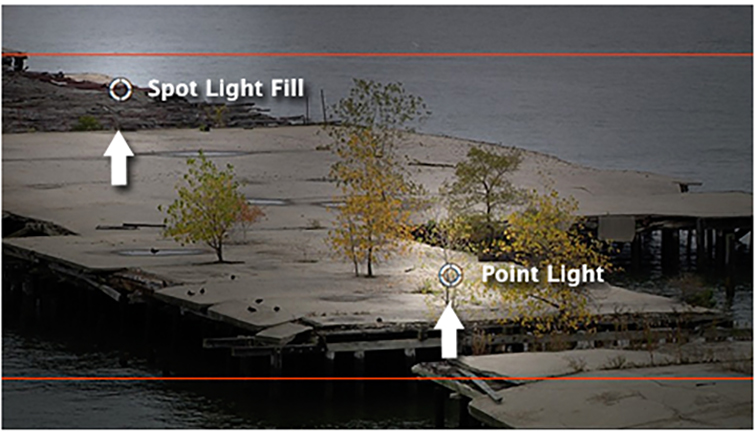
Simply choose a spotlight or point light and drag to the right spot on your video frame. For a unique effect, tint the light with the color picker or simply leave it white. Additional keyframeable lighting controls include:
- Intensity
- Falloff
- Spot Spread Control
- Spot Edge Softener
Use spotPoint to reveal parts of the frame or highlight parts of the video image. The latest version of this FCPX plugin, spotPoint Duo, allows you to simultaneously use a spot and point light. Very cool.
For more information and to download this FREE FCPX plugin visit ProduceNewMedia.com, and check out the PremiumBeat blog for additional Final Cut Pro X tips.





