
Subframe Audio Editing in FCPX
Edit your audio in Final Cut Pro X with extreme precision – up to 1/80th of a frame!
Want to have more precise control over your audio edits in FCPX? Nudging an audio clip up or down an FCPX timeline by subframe will move it approximately 1/80 of a frame, allowing you to get meticulous!
This type of precision is especially useful if you’re trying to line-up dialogue during ADR or working on short commercial spots (where every second, and half second counts!)
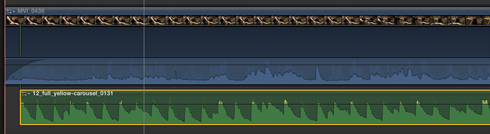
Edit Audio by Subframe in Final Cut Pro X
First, select the audio clip you’d like to move in the timeline. Then use this shortcut: hold OPTION and tap either the Period or Comma key.
- The Period (>) key will move the audio clip right in the timeline.
- The Comma (,) key will move the audio clip left in the timeline.

Video clips are still relegated to frame by frame movement, but this trick for subframe editing in Final Cut Pro X gives you greater control over your audio edits!





