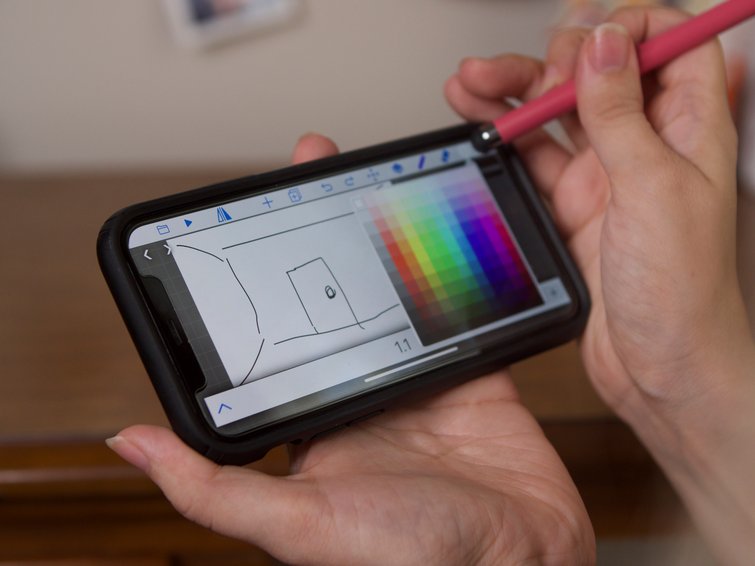Top 5 Storyboarding Apps for You to Explore in 2020
With speed, convenience, and workflow in mind, here’s a roundup of some of our favorite storyboarding apps. Which one is right for you?
If your film or video project calls for complex scenes, storyboarding is a smart move. Whether they’re made of illustrations, graphics, photos, whatever, storyboards essentially transform the script into a comic strip that details the action from frame to frame. They help everyone involved understand how to approach the project’s visuals and allows for a shot list to start taking shape.
Making storyboards a part of your preproduction process allows for experimentation. It simplifies communication of new or complicated concepts, and it builds consensus across departments and between the director and crew.
When it’s time to create your storyboards, you can ensure their value to the production by making sure they accomplish four tasks:
- They Visualize the storytelling.
- They Focus on the timing (or plot points) in key frames.
- They Define technical parameters like motion, camera, and lighting.
- They Blow Everyone’s Mind by revealing that you’re a world-class illustrator.
Yeah, that last one isn’t true. Not at all. And a lack of drawing skills often keeps people from incorporating storyboards into their process. Don’t fall into that trap.
You think you can’t draw? I can’t draw either. I was never skilled enough to storyboard properly in film school. And yet, these days, I’m doodling away on whatever storyboarding app I can get my hands on, pumping out scenes and ideas like never before while my quarantine-inspired watercolor purchase gathers dust in the corner.
What to Look for in a Storyboarding App
A strong storyboarding app needs to check three boxes:
- Speed: You want quick sketch capabilities that help you just get an idea down, as well as more detailed options for complex, gotta-plan-it-now shots.
- Convenience: It’s easy to fire up and keeps your tools handy for every meeting, breakthrough, and unexpected lunch-conversation tangent.
- Flow: The best apps make it easy to see how all the pieces and scenes fit together.
Five Stellar Storyboarding Apps in No Particular Order
Explore the apps below to find the one that works best for your workflow. While they all have their pros and cons, they all have it where it counts regarding speed, convenience, and flow.
1. Storyboard Animator
We have to start with the quick and simple Storyboard Animator. It has layers. Drag-and-drop capabilities. A clean, simple interface. It creates a slideshow-esque video for you to view your work. This is the starter pack.
It’s set up with left and right windows. You can create backgrounds, mids, and foregrounds, and drag those layers onto new boards. No redrawing that complicated background perspective! Layers that keep your characters separate from the background are crucial when starting your storyboard. It’s a real pain to accidentally erase something you didn’t intend to erase. It has simple colors, pen options, and layouts of shot flow.
My limited drawing skills meant I consulted peers to help me test this particular app. By the end, the flow of the app carries through even the most horrendous doodles. Just be sure to turn your phone horizontally into landscape mode so you can access the eraser.
2. Celtx Shots
For those who use Celtx for their script writing, this is a natural next step! Celtx Shots is clunky to me and not as speedy to use. However, I believe that’s just my opinion and style, and not a reflection of the app’s capabilities for others’ needs, so I still believe it deserves a spot here in the roundup.
It has image and sketch options, meaning you can see your layout of a scene in lighting diagram form, storyboard form, etc. The convenience of the app is the biggest strength. You can access your storyboards online and via the app, and the flow is exactly what a storyboard app should offer.
3. Previs and Previs Pro
The free version of Previs (as in “previsualize”) has two views — Director View (storyboard view) and Diagram View — which is why, in my opinion, it deserves the title of #1 Free Storyboarding App.
As director, it’s a tried-and-true method of picking every little detail and ensuring it actually looks how you envision it before even getting to the camera test. It’s a one-stop-shop for your cinematographer, camera crew, and audio crew. Your lens choice, your lighting set up, your prop orientation — everything is there in the diagram and then displayed in the Director View. It’s like paper dolls for work, which puts it as the speediest storyboarding app I’ve used. Plus, you can import your script directly from Final Draft. Just an awesome tool!
The Pro version is $14.99/month, $59.99/year, or $199.99/lifetime. You get access to all the cameras, props, and characters, and you can create unlimited projects and storyboards.
This application first soared to the top of my favorites list when I used its Augmented Reality mode. I have a soft spot for AR and VR, so I had to ensure that it was user-friendly rather than gimmicky. I can confirm, the AR mode is solid. You can use your phone to set up your shot, then set your camera placement and settings in the diagram/storyboard based on that. It’s not difficult to switch between modes, and I never felt slowed down by the AR mode.
4. Shot Pro
I jokingly referred to this app as discount Cine Designer when I first laid eyes on it — not for what it lacked, but for the potential I saw in it.
At first glance, it may seem too similar to Previs. However, Shot Pro adds movement to your storyboards. The more I played with it, the more I felt I was playing Sims for filmmakers. I love building my cinematic worlds from the ground up and watching them move through each scene. While it’s not as quick, the ability to add movement is undeniably useful and awesome.
The Shot Pro app is about $40. If you need to see your camera movements in previsualization, it’s well worth it!
5. Procreate
First off, Procreate is (of course) not a storyboarding app at its core. It doesn’t have the amazing flow and diagram options like Previs and Shot Pro. So, sorting options and flow is not this app’s forte.
Nonetheless, it was more useful than some actual storyboard-focused apps due to its strength as a robust raster graphics editor. It’s a convenient, complete art studio in one application. It’s speedy and intuitive, with the capacity for incredibly detailed scenes.
With Procreate, storyboards have the potential to become something closer to art. I’ve always adored pouring over the storyboards of notable filmmakers, and I’m determined to learn this skill. One day, on a whim, I pulled up one of my Previs scenes as reference so I could attempt to doodle it myself in Procreate. No harm in trying, right?
There was a substantial difference in the clarity of my storyboard, and, with it made by my own hand, It felt so much closer to my heart — and vision. Then, I brought up Shot Pro and practiced showing movement through the storyboard itself.
This method is entirely limited by my own skill level. It was with the help of a combination of apps that I finally felt like I was conveying what was truly in my head. It was cathartic!
No doubt, most app-created storyboards aren’t going to be as “pleasing to the eye” as those made by hand. Regardless, the aim of a good storyboarding app is to smoothly convey your artistic vision. Take some time to experiment with a couple of the apps, and see if they can even briefly help you get lost in the joy of the creative process. Happy doodling!
Want to learn more about storyboarding? Check out these tips, tricks, and techniques:
- The Unifying Power of Storyboards
- 10 Tips for Creating Storyboards from Dreamworks
- Free Storyboard Template for Film and Video Projects
- Storyboarding Your Film: Tips for Your Next Project
Cover image via solarseven.