
Free Epic Sound Effects for Film & Video Trailers
Download this collection of high-quality sound effects we’ve curated to give your trailers MAXIMUM impact and achieve that cinematic flair!
It’s the hallmark of every action trailer—music and booming sound effects building intensity and power toward a pivotal climax. With the Trailer Construction Kit (Lite Version) from PremiumBeat, you can inject your own projects with the same high-quality, Hollywood-style SFX.
We’ve handpicked twenty “action trailer” sound effects for this free pack. It includes sweeps, risers, slams, and intense atmospheres. These are sounds you’ve almost definitely heard many, many times in trailers and action movies. We’ll also discuss some of the other sound effects packs we’ve released over the years, so be sure to find the newer packs further down the article.
Editing with the Free Sound Effects Pack
Sound effects can better engage your audience, support the action we see on-screen, and enhance your music (as seen in the example above). Here are a few quick tips for getting the most out of this free sound effects pack.
Change SFX Speed or Reverse It
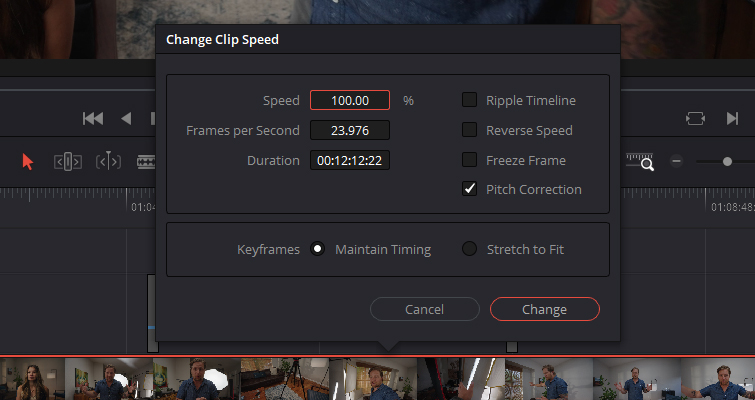
Changing the speed of a sound effect—or reversing it—has been a tried and true trick of audio engineers in search of that unique sound for quite some time. This is especially useful for SFX that build — you may need to speed up the build, but you don’t want it to sound like high-pitched chipmunk squeals. To speed it up, simply right-click your clip and select Time/Duration. This is where you can speed up or slow down your clip. If you want to slow it down, lower the percentage — and raise it for faster speeds. With some SFX, you can create really interesting sounds by simply reversing the audio, which can be done merely by selecting the Reverse Speed button in Time/Duration.
Layer, Layer, Layer
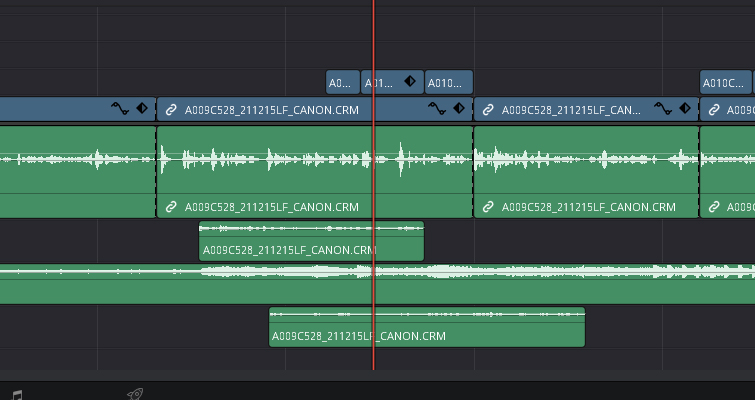
Often, sound effects work best when layered and combined. With trailers, where the sound design may be dense, you may need to overlay multiple SFX to build out the sound palette. Please take a look at how we layered the SFX for the demo video above. Sometimes pairing a riser with a slam at the end can get you a punchy result.
Or, if you want a good wave for your trailer to ride, planting some risers next to each other can help amp up the intensity and bring heat to a trailer. I’ve also recently started experimenting with using our instruments that have been isolated to create a mood while layering it with effects and sound atmospheres. You can filter the instruments we have in our music by checking the “Instrument” box while searching through our library.
EQ Your SFX for Maximum Punch
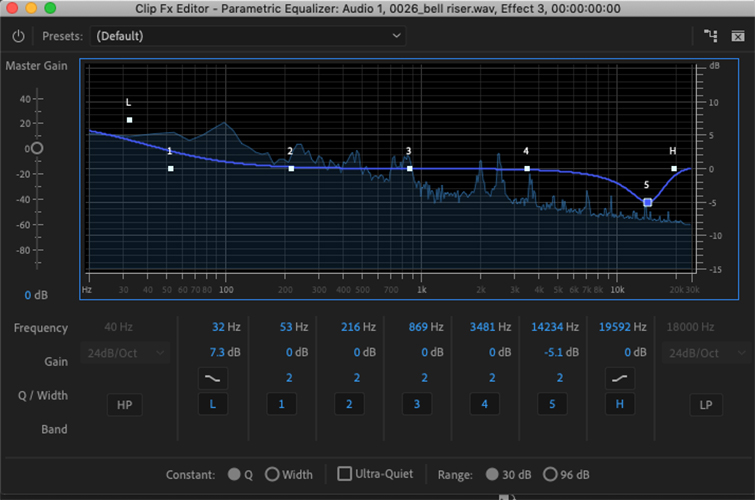
Want to bring out the bass in your drum hits? EQ. Putting a simple EQ filter on your sound effects can make them punchier, but be mindful of your levels. You likely never want the SFX to distort, get blown out, or over-power dialogue. To adjust the EQ of your clip, just drag the Parametric Equalizer effect onto your clip and go into the settings. From here, you can lower or raise the EQ bar in real time to get the sound you’re looking for. Just remember that, like any aspect of video editing, it helps to play around and test things out. Trial-and-error is the path to being a great editor as you learn how these programs work with sound and image.
Add Audio Filters and Effects to the SFX

Experiment with filters to customize the sound to fit the needs of your project. Most video editing applications have at least a few basic audio filters that, when applied to SFX, can dramatically change the sound and feel. For instance, adding reverb may make an effect sound more ethereal, whereas distortion may work well for a gritty horror or sci-fi trailer. To add a simple reverb effect, drag the Studio Reverb effect onto your clip, and select from one of the multiple presets it offers. I, for one, tend to use the Great Hall effect on my trailers, since it really adds space and depth to your soundscape. This will give the clip an echo effect, spilling onto the next scene. It’s a great way to transition in a way that feels very impactful.
Like this pack, we’ve released hundreds of free download packs over the years that will help you build a trailer or an entire feature-length film. Whether it’s LUTs, overlays, or animated typefaces, there’s more than enough in these packs to make sure your project stands out. Check out the roundup we made for these assets below!
Using the Sound Effects in Your Short Film or Movie

Although we’re releasing this pack as a companion to any trailer you might be making, these sounds are also perfectly capable of creating atmosphere and depth in your actual project. With a slew of slams, risers, and dark atmospheres, they’re a great asset to liven up an intense action scene or add some tension to a thrilling sequence.
Having a low, ominous sound or sound effects throughout your film, sometimes serving as background noise, can be one of the most effective ways to build tension and give your project some serious production value.

Even if you already have a music bed in your project, sometimes layering a song with a riser or slam — at a particularly intense moment—can add drama and escalation to your video.
If you need action VFX elements to add even more of that extra flare to your film, look no further than our freebie of compositing VFX elements. Almost all of the sound effects in the pack above will fit these action elements.
When combined, these pops, sparks, impacts, muzzle blasts, and bullet hits will turn your next action sequence from a CW-level fight scene to a John Wick-style masterpiece.
Additional Atmospheres for You to Use
Need some more cinematic atmospheres to fill your project? Well, we’ve got a little bonus for you. Recently, during one of our Free Weeks, we released 80+ FREE atmospheres to fill out your sound bank. They’re free to download and ready to be placed in your next film.
DOWNLOAD ATMOSPHERES
In addition to those ominous, absolutely vibey atmospheric sounds, we’ve also put out original sound effects freebies covering all kinds of topics like cooking, vintage/retro aesthetics, gardening, and sounds you’d hear at home. Be sure to download all of these packs below!
- 50+ FREE Cooking Sound Effects
- 18 FREE Surf and Skate Ambisonic Sound Effects
- 25 FREE Unique Vintage Sound Effects
- 15 FREE Garden Sound Effects
- 15+ FREE Household-Inspired Sound Effects
Tips for Recording Sound Effects
What if you want to record these sound effects on your own? Sometimes you’ll find that the best and most believable sound effects for your film come from recording them on set. So what microphone do you use? Well, let’s talk about it! In one of Shutterstock Tutorial’s latest videos, Tyler Edwards goes over the microphones you should consider and how you can get the best sound possible.
For starters, consider picking either a Sennheiser MKH 416, RØDE NTG 3, Schoeps CMC641 (hyper-cardioid), Sennheiser MKE 600, or a Deity S-Mic 2S. Each of these microphones will give you professional-sounding audio without completely demolishing your budget, whether buying or renting.
Next, you’ll have to consider how you record. Therefore think about whether you have the budget to hire someone to hold the boom mic, or if you will need a C-stand with a boom holder attachment to do the holding on its own. Then you’ll need to consider what you’re recording. You can run the mic through an XLR to a field recorder or mixer or run it into your camera for scratch audio. To determine this part of the shoot, look no further than Lewis McGregor’s stellar tutorial for Shutterstock Tutorials.
Also, if you want another quick crash course on recording sound effects, check out Robbie Janney’s tutorial and freebie below!
This post was originally published on Sept. 17, 2015. It has been updated to reflect changes in the industry.
Check out our previous post on using sound effects in film and video for three additional tips! Similarly, this popular post has several suggestions for film trailers’ editing process. Enjoy the sound effects and make something epic!
Or, want to learn even more about movie sound effects? Check these out.
- How to Cut an Effective Trailer for Your Next Film or Video
- The Formula Behind Every Summer Blockbuster Trailer + Free Epic SFX
- Download Dozens of Free Sound Effects from Yellowstone National Park
- Do Studios Release Teasers and Trailers Too Early?
- Over 280 Free Sound Effects for Videos, Apps, Films, and Games




