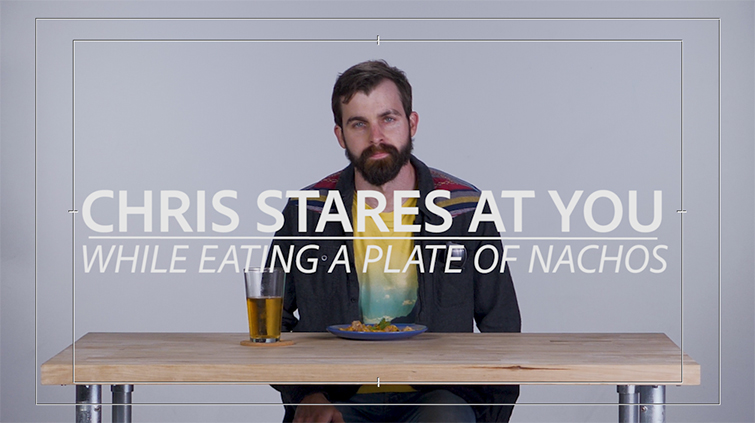5 Things You Should Consider When Adding Text to Video
Here are the five most important things you should consider when adding text to your future film or video editing projects.
Cover image by Jacob Lund.
How to add text to your videos has gotten plenty of coverage here on the PremiumBeat blog. From simple text blocks to sleek animations and everything between, it’s undeniable that text can be a powerful film and video production tool. However, just because it looks flashy, that doesn’t always mean it’s necessary (or even optimal) for your project’s needs.
Let’s look at the 5 most important things to consider when deciding whether or not to add text to your videos — and how to make sure your text gets the message across to your audience.
1. Size
First, let’s look at one of the biggest (or smallest) aspects of text on your screen. The size of your text is an important consideration. If it’s too small, people simply can’t read it; if it’s too big, it may get in the way of other information. Yes, you can simply eyeball the screen, but to really make strong decisions, you need to understand where and how viewers are going to see your video.
Text on a big theater screen is a completely different conversation than text on a video embedded on Facebook and seen through a mobile device. The best way to truly eyeball text would be to create a mockup and view it on every platform you’re considering for distribution.
2. Fonts
Along with size, an early decision when working with text in your video is which font (or fonts) to use. Fonts come in many shapes and styles — some more straightforward and clear, and some more abstract and artistic. When choosing your font, it’s important to consider how you’re going to use it, the tone of your project, and (above all) readability. Options like serif and san-serif are also important elements to consider — as are terms like leading and kerning.
Here are some great resources for learning about and using fonts effectively.
- Free Cinematic Title Style Library for Premiere Pro
- 10 Free After Effects Templates: Typography
- 25 Free Sans-Serif Fonts for Motion Design
- 11 Great Fonts for Lower Thirds Graphics
- Avoid These 15 Common Typography Mistakes on Your Next Project
3. Obstruction/Backgrounds
Before: Text slightly obscured by the background.
After: Text separated from background with shadow and edges.
When working with text in video, unless you’re using it over title or black screens, you’ll need to make sure the text isn’t obstructing the image behind it. Lower thirds or titles at the bottom of the screen may seem safe for one shot, but if your subjects move or your shots change, it can obscure important visual information. You should never simply drop text into a video without previewing how it looks all the way through. (I recommend going frame-by-frame for absolute certainty.)
4. Safe Margins
If you’re working on a video project that viewers will see across a wide array of devices, you need to pay attention to safe margins in case your video gets cut or reformatted in a manner that changes the edges and corners. Templates for safe margins are included in most NLEs, and they’re vital for ensuring that your text will be safe from any aberrations.
5. Read Time
Finally, there are many schools of thought on how quickly humans can read and process text on a screen. While results may vary, the consensus is that people grasp information really quickly when they want to. However, when you include text in a video, you’re also presenting other information that may be distracting. That’s all to say that when you’re adding text to your video, how long you leave it up on screen should be sufficient for the majority of your viewers — but not too long, or it will become annoying or distracting.
You can test this yourself when viewing playback, but for the best results, try showing video clips to an objective source like a friend who can process both the text and the visual information (for the first time) together and let you know if it was on-screen too long or not long enough.
For more text templates, text animations and other resources, check out some of these links below.