
5 Quick Tips to Boost Your Video’s YouTube Rank
Creating a stunning video can be a fun creative project. Getting that video out there and attracting viewers is a completely different game. Follow these 5 tips to help boost your video’s rank in YouTube’s search.
You’ve got amazing footage and an awesome story to tell. You sprinkled the video up with uplifting stock music. The video is now 100% ready for upload to YouTube. Improve your chances of attracting viewers by applying the knowledge found in the following five tips. After all, YouTube is the #2 search engine after Google, which makes it a super valuable platform to distribute your video. Here are several expert SEO tips to improve your YouTube channel’s visibility.
Tip #1: Consider your viewers’ search habits and assign descriptive keywords to your video.
First and foremost, you need to understand what your perspective viewers search on YouTube, specifically, and on Google, in general. The reason behind it is simple: if your content contains keywords and key phrases that are more frequent in searches about your topic, the chances are higher for such content to show up in search results. For a video about soccer coaching, I would want to check on what people search to get to similar videos on YouTube.
Second, doing keyword research is really a cinch! Take a look at these three keyword tools.
Google Ads Keyword Planner (Free)
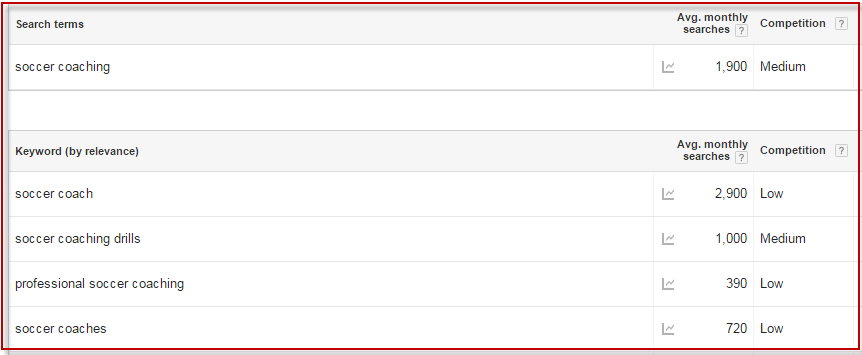
Google Ads Keyword Planner in action
Google’s native keyword tool is a powerful solution to keyword research. It helps expand your keyword list and provides volume and competition levels based on your preferred settings (geography, language). The only inconvenience is that you have to have an Adwords account or sign up for one.
Keyword.io (Free)
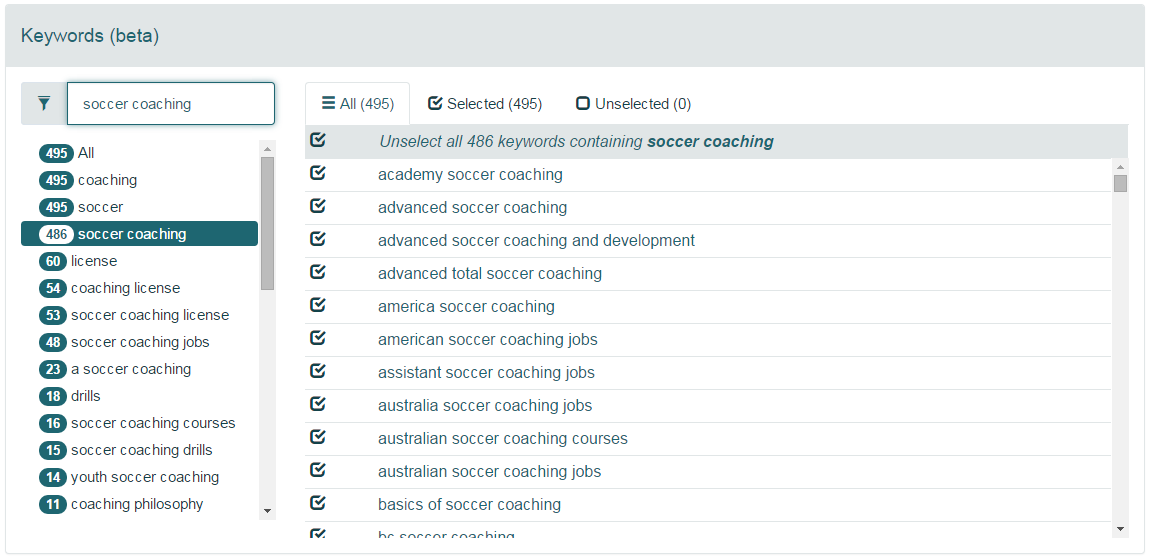
Keyword.io in action
This tool helps identify keyword and key phrase variations. It’s a handy tool to help you avoid keyword stuffing in the video title and descriptions. The tool is free, and its main drawback is the lack of data on search volume for each keyword. It prevents you from getting the information on keyword popularity in search results.
KeywordTool.io/YouTube (Free/Paid)
With the help of KeywordTool.io, you can get keywords as searched directly on YouTube. The tool provides both keyword variations and popularity (volume & competition). The basic keyword research option is free. Getting all the add-ons comes with a monthly price tag starting at $48.
Tip #2: Use the keywords you’ve chosen to create a memorable title for your video.
The title of your video is the most important element in ranking the video in YouTube’s search results. Use the keywords that you picked creatively in the title of your video. Make sure that the video title starts with one of your keywords. Great video titles do not exceed 60-70 characters in length. Easy to read, easy to click through! Bonus: Use the same keywords in the name of your video file before uploading it. That will only help to create more relevancy.
Tip #3: Create a short and snappy description for your video. Remember to add your site’s URL.
Let your imagination run wild in the video description field. There’s so much room given by YouTube. There are two valid points here, though:
- Use the main message, including the keywords, in the first sentence of the video description.
- Add the URL of your site before the message folds under “more”. The URL must start with https:// or http:// to become an active link.
Don’t add lengthy text stories about your video here, as people rarely click on More and will not see the whole message. Focus on what you’d like to say in 2-3 sentences. Also, add tags related to your topic and keywords.
Tip #4: Add bells and whistles to your video. Transcribe & annotate.
This tip is for the perfectionists out there. Just remember: perfection takes time. You can transcribe your video and add the copy in the transcription box. Also, consider using annotations. A lot of YouTube publishers recommend having annotations in videos as a way to direct users to a site or another video. Annotations are great tools when they are used in the right spot, right time, and right place. Don’t stuff your video with annoying and irrelevant annotations. Viewers won’t appreciate it.
Here’s a helpful video from YouTube on the ins and outs of annotations.
Tip #5: Be visually, geographically, and linguistically relevant. Provide a relevant still frame and relevant geographic and language settings.
Know your viewer’s preferences. For that, your video will use a thumbnail that’s related and descriptive of your story, rather than a misplaced (albeit eye-catching) one. Your video’s language and geographic settings [Video Language & Video Location under Advanced Settings] should also be in line with your desired audience coverage.
Use these 5 tips when you upload new videos to YouTube. These tips are also applicable for all your existing videos. Go to Video Manager in your YouTube account, find the video, and click “Edit”.
Need more information on how to get the most out of YouTube? Check these posts out:
- How to Properly Export Video for Facebook
- Royalty Free Music for YouTube: What You Need To Know
- Getting Flagged on YouTube or Vimeo? Here’s Why
Got any more tips for growing an audience on YouTube? Share your tips in the comments below!






