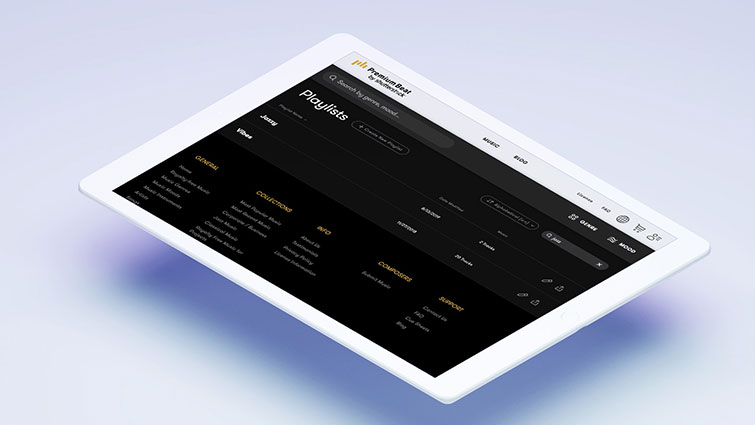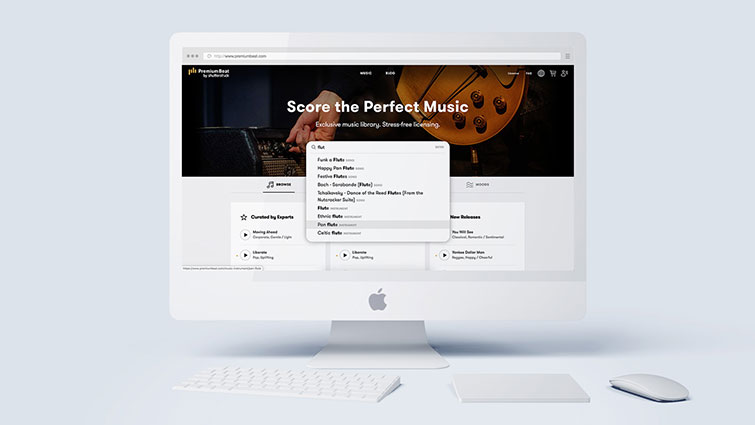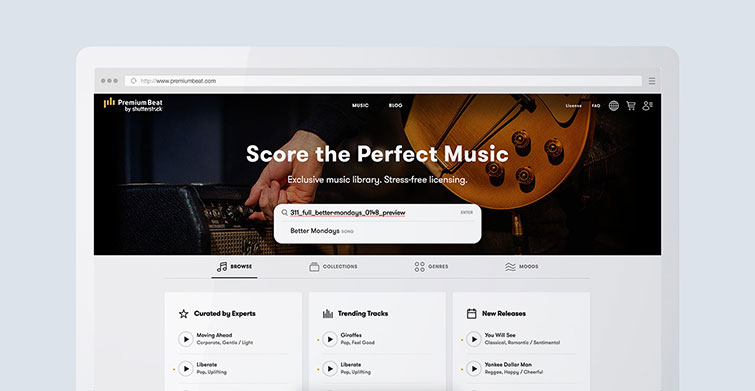Finding Perfect Music Is Easier and Faster with PremiumBeat
The new features available at PremiumBeat take music search and music discovery to new heights. Check out the newest tools and enhancements that make your search for that perfect track a breeze.
Over the last several months, the PremiumBeat team has been hard at work making your experience with our site more pleasant. We knocked on multiple doors, called tons of numbers, and sent thousands of emails asking videographers, filmmakers, and podcasters what they’d improve in music search and music discovery.
Afterward, we put together a list, rolled up our sleeves, and got to work. Now we’re proud to walk you through all the great enhancements and additions we’ve brought to PremiumBeat.
Let’s take a look.
Impressive Homepage
Let’s start with the new homepage. We combined all the most important parts in the dynamic tabs, so you don’t have to scroll. The Browse view helps you find the tracks that our musicians curate for you. You’ll also see the trending tracks and the newest additions to our music library. Don’t like our selections? There is always the “View All” button that makes thousands of tracks immediately available.
The Collections view gives you that personal touch from our music editors. These are the music collections we argued about, agreed on, and then argued about some more. They’re the best we have to offer, so enjoy the ultra-curated tunes in this view.
Already know the genre and the mood you need for your project? Then turn to the Genres and Moods views, and get what you need with a single click.
PRO-free Music
We know that sometimes you need music cleared of all rights whatsoever. For this, we’ve created a unique PRO-free music collection. This music collection includes thousands of tracks composed by artists who aren’t affiliated with performance rights organizations (PROs). In other words, this music is perfect for projects that end up on television, film, or radio.
If, say, you’re in Germany, this music is GEMA-free. The same is valid for all other countries.
Now it’s easy to find PRO-free music on PremiumBeat. Use the PRO-free filter in the Advanced filter section on the search page.
We’ve also marked PRO-free tracks as such on their respective pages. Keep an eye out for them on music track pages.
Working with PRO Organizations
If the music you picked is not marked as PRO-free, and you plan to use it in a feature film or on TV or radio, you’ll need to go through these additional easy steps. Have a look — we’ve explained how to report the music you’ve used in your projects in easy-to-follow guidelines.
New Search Refinements
We’d like you to focus on the creative part of your project, like spending your time figuring out new approaches to your edits in your NLE. With that in mind, we realize how important it is to find the right music track quickly. Our team looked at the most-requested refinements and added them to the site’s search. Now you can refine your music search results to get to that ideal track in no time.
We added a whole family of Advanced Filters.
Start with the Editor’s Pick filter. Explore our music team’s curated favorites. We put hours into these playlists, and we hope you’ll love them as much as we do.
You probably know that all PremiumBeat music tracks come with shorts and loops. A vast majority of our tracks also include stems. You can now filter all tracks and listen only to the tracks with Stems, with Short versions, and/or with Loops.
If you don’t know what those terms mean, here’s a quick rundown:
Music Stems are audio files split into several music elements. Stems offer more editing control over the audio.
Shorts are shortened versions of a music track.
Loops are short sections of a music track edited to repeat continuously.
If your project needs instrumental music, we have you covered with the new Instrumental Only advanced filter. It takes you just a click to exclude vocals from your search results. Give it a try!
Advanced Music Search Techniques
Now that you’ve made it all the way here, how about a treat?
Whether you’re new to PremiumBeat or you’ve been using the music library for quite a while, you’ve probably set up a number of music playlists. Scrolling through them all may be time-consuming. To make your life easier, you can search all your carefully selected playlists. Just use the search field in the playlist area of your PremiumBeat account. Search by the playlist name, the name of the track, or the artist’s name.
We also added Instruments in our search prompts. Give those prompts one extra second to show up when you type in the search field.
Here is another search secret you didn’t know about: you can now search by the preview file name.
We know how it works: you download the preview comp, put it in your project, and pass a bunch of versions to your client for approval. It takes the client days, weeks, or maybe months to get back to you. With the approved version in hand, you need to license the track. Just throw the file’s name in the search field, and you’ll get to the track’s page in no time.
Our search pages now feature multiple pages for easier navigation. The interesting thing is that you don’t need to click through to each new page in your search results. Just use the keyboard shortcuts to browse through music.
The Left/Right and Up/Down keys help you go through tracks and move from page to page when you reach the bottom of your search results. The Keyboard Shortcuts are true time savers!
While browsing the site and listening to various music tracks, you’ll notice that the music player is there with you. We’ve made sure it’s present while you navigate from page to page. You can always pause the music.
More Features Coming
Finding the perfect music track isn’t easy; we know it can be time-consuming. But we designed all these enhancements to make your experience on our site truly better.
With new music going up on the PremiumBeat library every day, our team is committed to helping you find the perfect track for your creative needs as efficiently as possible. And we’re planning to add even more useful tools.
So stick around. We’ll be right back!
All the above enhancements and updates can be already found on PremiumBeat.com.
Looking for more details about adding music to your projects? Check out these useful articles.