
5 Tips for Editing a Fast-Paced Video
Rapid-cut edits have their place in certain projects. Here are a few things to consider before undertaking one of your own.
Top image via Shutterstock.
One of the most difficult aspects of editing and video production is knowing exactly how your edit will look when it’s all said and done. Creating engaging content is sometimes left up to the editor, who must make the right cuts while guiding the audience through the experience. Here are a few ways you can create a fast-paced, entertaining video while keeping your audience’s attention.
Framing

If you are creating a fast-paced edit, you absolutely must consider what the audience is seeing during each shot. For instance, if the subject of the shot is on the bottom right side of the frame, it’s probably a bad idea to quickly cut to somebody else at the top left corner of the frame. If you do decide (or simply don’t have enough footage) to include this cut, make sure you give the audience enough time to comprehend what they’re seeing before cutting away. An excellent example of crucial framing in a rapidly cut scene comes from 2015’s Mad Max: Fury Road.
Match Colors
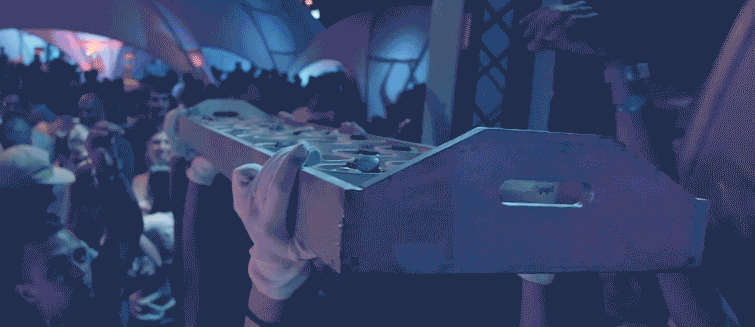
This might seem obvious, but consider cutting from dark rooms to light rooms and the amount of time our eyes need to adjust accordingly. As with framing, the audience needs enough time to recognize the change in scenery and understand what’s happening before you can cut to the next shot. You must also consider the colors and exposure of contrasting shots.
Cut to the Beat
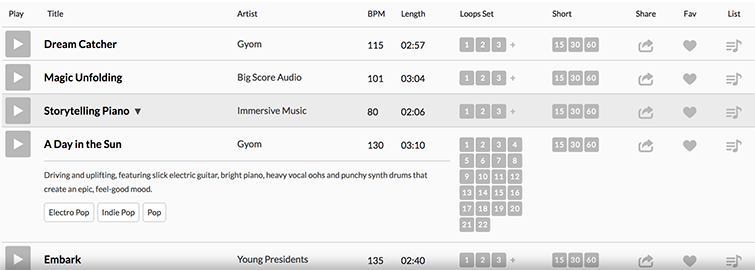
If your goal is to maintain a fast, fun pace, it’s important to note that cutting to the beat of a song is an excellent way to maintain rhythm and style. Many of the biggest vloggers and creators on YouTube employ this technique at some point due to its absolute ability to entertain while maintaining the illusion of professionalism. PremiumBeat offers songs broken down into Beats Per Minute, and they come in 15-, 30-, and 60- second versions.
Match Movement

One technique that might not seem as obvious is to match objects’ movements between cuts by moving in the same direction. As you can see in the example above, liquid flowing from one side of the screen to the other and cutting to a similar action — whether it’s people drinking or rain falling — will help the video flow more smoothly. This might be difficult if you don’t have the right footage, but if you need to cut to a three-second clip of a resembling motion or shot, check out Shutterstock’s footage library.
Match Camera Movement

Matching action has been an editing staple for decades; however, it’s also worth noting that matching camera movements is an excellent way to achieve a consistent, sweeping feeling throughout your video. This similarity in movement will help the audience register the image if you’re cutting quickly.
Know any other helpful editing tips for quick cuts? Let us know in the comments.





