
5 Tips for Spicing up Your Holiday Videos
Holiday videos are a fun way to visually communicate with friends, family, and clients, but they can often turn out a bit cheesy. These low-to-no-cost tips will help your holiday videos have a fresh and polished feel.
Its that time of year again! The holidays are here and whether you’re creating a video to promote holiday specials at your place of business or simply sending out a video greeting card to friends, here are some tips to ensure your video is high-end, modern, and communicates your intended message without coming across hooky.
1. Use High Quality Music
Music is one of the most important pieces of your holiday video because it sets the tone and pace of your video. A recognizable song can instantly leave your viewer full of Christmas spirit and cheer. There are also many tracks that break the mold of traditional holiday music and allow you to guide your viewer’s emotions through visuals rather than the standard nostalgia associated with an iconic holiday tune.
Obviously, a great selection of royalty free, easy-to-license music can be found right here on PremiumBeat. In fact, the elves that work with us here at the home office recently spent some time handpicking the very best holiday tracks from our curated library and created a playlist that’s perfect for your holiday party and festive video projects!
2. Find the Perfect Font
It’s important to find the perfect font, as your text is a direct communication between you/your company and the viewer of your video. If your font selection is not on point, it’s possible your message will get lost in translation. Fonts are also another way to add extra character and style to your holiday video. There are multiple sources for fonts out there, like Dafont, 1001 Free Fonts, Linotype, and Font Squirrel, just to name a few. Here are some examples of our favorite festive fonts for the holiday season.
Christmas Lights

The Christmas Lights font is free for personal use. This font is really fun for just a few words and headlines. A tip when using this font, the = character makes the blank chord between words. If you add brackets {} to the beginning and end of your text you will get the cute plug at the end of each side.
Christmas Sweater

The Christmas Sweater font is the easiest way to work the “ugly sweater” trend into your video. It’s fun and quirky and will surely bring a smile to your viewer’s face.
Mountains of Christmas
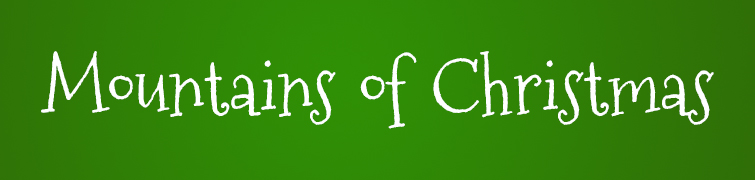
This font is a little more clean and less decorative, great for text readability when working with multiple words on the screen.
3. Use After Effects Templates
After Effects templates are an incredible resource for motion graphic artists of every level, especially during the holidays. The drag-and-drop simplicity of a good After effects template is an awesome time-saving gift.
We’re big fans of our friends at RocketStock. They have many super-affordable and high-end After Effects templates perfect for any holiday video. They can instantly polish and modernize your video in the way that only good After Effects work can. Just look at the Evergreen template and try not to start humming your favorite Christmas carol.
4. Utilize Stock Footage and Photo Resources
Sometimes you just don’t have all the footage and photos you need. Maybe you ran out of time on set and missed that close up of snow on the tree at sunset.
Perhaps you completely forgot to shoot a still of the Christmas cookies that caught your eye.

Rest easy… it’s not too late! Shutterstock (where we got both of the above assets) is an excellent resource for high-impact, low-cost stock footage and photos . There are several wonderful pieces that will add visual interest and a polished look to any Holiday video. There are also a plethora of vector graphics available on the Shutterstock site. Animated vector elements are one of the top design trends right now and will add a modern and sleek look to your video with minimal key framing.
5. Download Free Resources
There are countless freebies available on the web, some created just for the holiday season! There are numerous outlets for obtaining these free video assets (including light leaks, pre-rendered overlays, lower thirds, and so on). For instance, here’s a free slo-mo snow overlay from Jeffrey Beach.
While freebies like the overlay above are only a quick search away, we’ll go ahead and point you one more time in the direction of RocketStock, who recently released a Christmas toolkit for video editors. It features three unique badges, 5 festive icons, 12 different snowfall elements, 1 frost preset and 5 sound effects — all completely free! These elements will lift a bland Holiday video to a new level of sophistication and festivity. Here’s a quick demo of their awesome Christmas freebies:
What are your secrets for making a holiday video more fun and slick? Let us know in the comments below!





