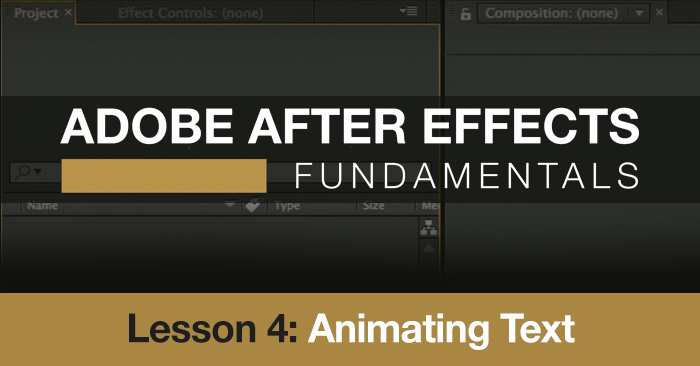
After Effects Fundamentals Lesson 4: Editing & Animating Text
Learn how to animate text in lesson 4 of our After Effects Fundamentals course.
We’ve arrived at lesson 4 of our 10 part Fundamentals of After Effects series. Up to this point we’ve learned about the After Effects interface, basic expressions, and keying. In this lesson we share some tricks for working with text in Adobe After Effects.
Learning how to animate and work with text is an essential skill for every motion graphic designer to know. Unlike still designs made in Illustrator or Photoshop, text in After Effects requires a designer to take into consideration the length at which the viewer will be reading the text. This makes it more complicated but also more dynamic . This After Effects video tutorial covers:
- Text layers
- The character window
- Stylizing text
- Key-framing source text
- Working with path options
- Animating text
If you are still feeling inspired after watching this tutorial check out some of the other awesome text based tutorials on the PremiumBeat blog like 3D corner text and how to create animated hipster logos.
Best viewed full screen:
What did you think of this lesson? Have any questions? Let us know in the comments below.





