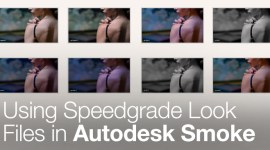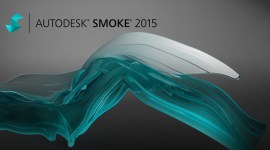Autodesk Smoke 2015 and Flame Assist on Mac – What does it really mean?
Autodesk made a big announcement on the Sunday before NAB and revealed their new product line up for their creative finishing products.
Along with the big Flame Premium 2015 release, a much anticipated, feature rich version of Smoke 2015, and a new addition to the Flame family, Flame Assist which runs on OSX.
Here is the line up of the current product release:
Autodesk 2014 Releases:
- Flame Premium (includes Lustre)
- Flame
- Flare
- Smoke Advanced
- Flint
- Inferno
- Lustre
- Smoke2013 (on Mac)
And here it what is available for the 2015 Product line:
- Flame Premium (includes Lustre, Flame Assist, Flare)
- Flame
- Flare
- Smoke Advanced
- Flint
- Inferno
- Lustre
- Smoke 2015
Don’t let those product removals scare you, it’s actually good news. What this shows is a strong commitment to the Flame product and the Flame brand. People have always complained, and I was one of them, about the feature differentiation between the products. For example, Smoke Advanced lacked many of the compositing and effects tools inside of Action like 3D Particles and Projectors. And for Smoke on Mac , it lacked the Desktop Tools and Batch environment that Smoke Advanced has. And both lacked the Flame’s Reels.
Flint and Inferno have not been products you could purchase new for several years now, but were maintained and updated for Subscription customers. Smoke Advanced and Lustre we’re still active products, but the last few years the push as been to get people to Flame Premium. Well, now, they have done that in a pretty impressive move for Autodesk. One that really shows that they listen and care about their customers.
Now current subscription licenses of Flint, Inferno, and Smoke Advanced on Linux are upgraded to Flame. So as a Smoke Advanced user I’m pretty happy about this free upgrade. I now have all the bells and whistles I was missing at my finger tips. It’s a huge feature upgrade and will be quickly seen in the spots I create. So we can now just call Smoke on Mac… just Smoke as it is the only Smoke.
The Flame Premium users also get some goodies too, that really puts the Premium in Flame Premium. Each license gets a free license of Flare. Flare is a stand-alone software product, but you need to have a Flame license to get one. Flare contains the Batch environment of Flame for additional composting support in a multi-user environment. Flame Premium users also get access to a new product for 2015 called Flame Assist which runs on Mac.
Flame Assist vs Smoke on Mac

When Smoke 2013 was released a few NAB’s ago, it was being aimed at the editors who also needed some effects tools like keying and basic compositing, tracking and color work. Smoke 2013 was $3495 and ran on a Mac and contained node based compositing tools in ConnectFX. It was the closest thing to a Flame that most mortals could get.
This made it attractive to another user base… Flame users, both Post Houses and Freelancers. Post Production facilities and independent users were using Smoke on Mac as a mini-Flame, and largely as an assist tool for Flame in Post. It was being used to conform, in editing, and basic effects work like tracking and roto.
Unfortunately, these 2 different camps need different things. The Flame users need something that ties closely with Flame in terms of workflows and library organization. Whereas editors need editing tools. It was difficult for Autodesk to service both audiences with a feature set that would line up with the price point that Smoke is being offered. So Flame Assist was born. And now Autodesk has 2 creative finishing products on the Mac
How different is Flame Assist and Smoke on the Mac? Well for the 2015 release, right now… almost nothing. In fact Flame Assist and Smoke on the Mac contain the exact same feature set. The only difference is that Flame Assist has the Linux UI skin. That means blue buttons are back! I am sure this will make Flame users happy.

Smoke however, has a few changes that may be alarming at first.
If you are a subscription customer of Smoke you will get a perpetual license version of Smoke 2015. But for any new customers looking at pursuing Smoke, the licensing has changed to a rental license. Also, any future versions of Smoke will be part of the new Desktop Subscription. This means that you can rent the usage of Smoke monthly, quarterly, or yearly. It pretty much works like the Adobe Creative Cloud in that you no longer own the software outright. The cost however, is quite attractive.
Smoke Desktop is $195/mo, $545/Qtr (4 mo.), or $1750/yr. Still more expensive than Adobe per month or per year. But cheaper than Smoke was in 2013. If you do the math you will see that yearly is still the best deal. And obviously no need for Maintenance Subscription anymore.
A side note for current subscription customers. Check with your resellers on migrating to the new Desktop Subscription, I think you’ll find some good deals there.
This is how the industry is moving at the moment, Adobe seems to be successful with it. Avid has introduced it in their product offerings. Autodesk already does rental licensing for some of their 3D products like Maya, and 3ds Max, so this news shouldn’t be too much of a shock. And you can love it or hate it, just like people do the Creative Cloud leasing. But hopefully it will allow more people easier access at a price point they can accept.
So what happens moving forward? I have every reason to believe that things will continue to move forward for Smoke and for Flame Assist and that each will focus features on their individual target audiences. Flame Assist at workflows for, well… assisting Flame, and Smoke at giving the professional video market what they need.
Flame Assist key Features Include:
- Project Creation
- Media Management & Wire
- Advanced Conform
- Versioning
- Media I/O
- Archive & Restore
These features and future features will focus on freeing Flame from some of the more mundane project tasks, and allow it to focus on compositing shots and finishing of a project. Flame Assist will be able to render all of Flames Batch Effects, but only able to edit some. These would be the same limitations that Smoke on Mac has had. So no editing of Particles, Substance Textures, or other Flame only effects. Flame Assist will be available as a perpetual license and as a rental option. (Quarterly, Yearly) So houses can pick up an extra seat as needed when the workload demands.
Smoke 2015 has some great new features. 3D Camera tracking is available in Action, the Timeline FX have all been improved to match the nodes in ConnectFX. You now have a single layer of Action on the timeline as well as Blur and 2D Transform.
These tools will allow you to do more on the timeline, and allow you to move into ConnectFX seamlessly with your timeline effects for more advanced effects work. The overall Timeline experience has been improved regarding rendering and you will never see an “Unrendered Frame” again.
Smoke will undergo some other changes along with the rental licensing. The perpetual license of Smoke 2015 that you will get with your subscription will still be compatible with Flame as far as projects and effect go. But this will change in the near future. The new Smoke Desktop will be lacking that compatibility.
Desktop Smoke 2015
- No Flame Project Compatibility
- No Wire, Archive & Remote Connection workflow (with Flame) You can work among 2 or more other Smoke systems.
- No Burn Remote Rendering
- No Network Licensing
- No Remote Gateway for Media Transcoding.
- No Support for Sparks
Now many of these changes make sense and Autodesk says that many Smoke users never used these features anyway. Most of them I don’t have an issue with accept for the compatibility with Flame. But this is where Flame Assist would come in. Again, these limitations are not present in the perpetual license you get via subscription.
Now, one last thing to mention, if you are a Creative Finishing customer and are running Flame and you have been using Smoke on the Mac. You will be able to cross-grade your Smoke 2015 product to a Flame Assist product. If you are solely a Smoke Desktop user, and you can not get access to Flame Assist, and this is what may cause a problem for freelancers using Smoke who may also share projects with larger post facilities running Flame.
In my opinion, Autodesk has made a positive move with the Flame upgrades and with Flame Assist. It really shows their commitment to that product. I was skeptical at first with the changes in licensing and compatibility with Smoke, but after talking more with Autodesk my concerns were eased. I feel that they really want Smoke to succeed as a product, the new licensing and pricing will allow more people to gain access to it. And being that it can be a monthly, quarter, or yearly license the pressure to deliver new features and improvements to the software to make the user base happy and get them to renew that license will be even greater now. They realize this and I think are up to the challenge.
I’ll be covering more of the great new Smoke 2015 features in future blog posts. And plan on doing some video tutorials to showcase the improvements to the workflows and effects. Stay tuned to Premiumbeat.com