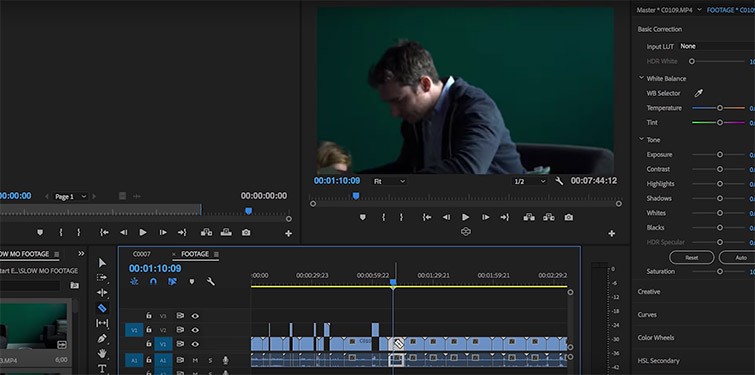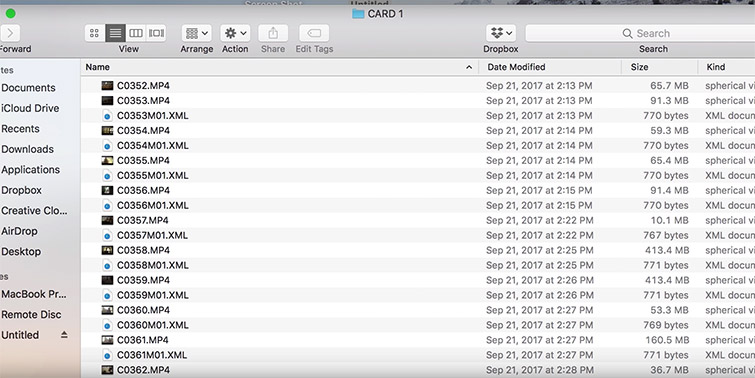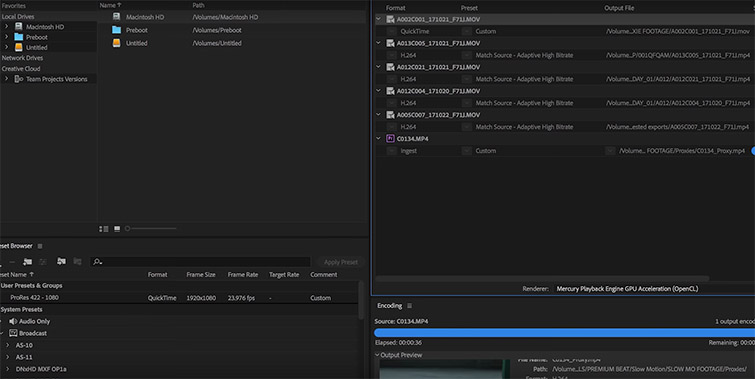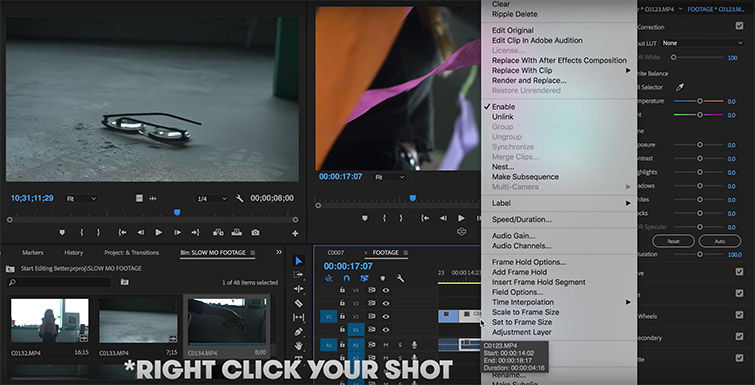Video Tutorial: Better, Faster, Stronger Editing Tips
Editing video projects requires organization, stamina, concentration, and endurance. In this tutorial, learn how to maximize your workflow.
There are a thousand ways you can throw off your workflow and make video editing more difficult — these mostly involve disorganization or inefficient techniques. In this video tutorial, I’ll go over a few ways to keep things quick and effective.
Let’s get started.
1. Learn Your Footage
Knowing everything about what you have to work with is incredibly valuable when it comes to assembling a timeline. Go through every clip and analyze its content. You can do this by putting them in a single timeline and pulling out your favorites.
A great way to highlight footage you want to work with is to raise your favorite shots to the second track in a new timeline. Then, your next step will be to ripple-edit the remaining shots in the lower track.
2. Organization
Be. Completely. Organized. Label clips that are good or bad — make notes about which parts work and which don’t. Is it a drone shot? Is it an interview clip? Folders, bins, and labeling are key to a fast and successful edit.
(Quick tip: if you change your browser mode to thumbnail, it can speed up your workflow immensely. You can now skim through clips without even clicking them.)
3. Create Proxies
If you’re working with incredibly large files that take forever to process, take the time to create proxies. This may eat up some time at first, but in the long run, it will make your edits way more efficient. Trust me.
4. Reveal in Project
If you’re searching for a clip’s origin, instead of skimming through multiple bins, just right-click and select reveal in project. This can speed up the process of looking for clips, audio, assets, and sequences. You can even select reveal in finder to find the original files on your computer.
5. Low Res
Export low resolution files for feedback. Instead of doing high-res exports that take up space and upload time, create a smaller file. I like to set my export setting to YouTube 1080p then customize my bit rate, change VBR to CBR, then let the export sit in the 6-8 realm.
And there you have it. Some straightforward tips to keep things efficient. While they may seem obvious, take the time to actually apply these ideas, and see what it does for your workflow.
Interested in more video tutorials? Check these out.
- Video Tutorial: How to Loop an Animation in Adobe After Effects
- Video Tutorial: 5 Transitions You Should Start Using
- Video Tutorial: Start Shooting Better Slow Motion Footage
- Video Tutorial: How to Shoot Product Videos on a Budget
- How to Export Illustrator Icons to Use in After Effects and Premiere Pro