
5 Edit-Friendly Tips Every Filmmaker Should Know
From cutaways to framing, let’s examine five filmmaking methods that can enable you to shoot like an editor.
Take a look at the tutorial below for tips on shooting a film like an editor. When you’re done, follow up with the step-by-step transcription of this tutorial below it.
Let’s dive into our first point and that is—cutaways. Cutaways are established in a lot of filmmaking (I’m sure you use them already), but there are three primary cutaways you should focus on. I’ll start with the most obvious one—the detailed shot.
1. The Detailed Shot
A detailed shot is essentially just establishing certain details within a space that perhaps build the environment a bit better, helping your audience understand the character they’re watching. For example, a shot of me typing on the computer.

Now, you could establish everything you probably need to know through a medium or a wide shot. But to learn more about that character, you could do a close-up or a detailed shot of their fingers on the keyboard. This could establish the scene by using the sound of a keyboard, transitioning us into that scene, or it could just be used as a little cutaway.

It’ll also establish a more about the character. Maybe I’m a fast typist. Maybe I’m a slow typist. The next thing would be to show what I’m looking at by shooting the computer screen. I could be typing a really important, meaningful email, or maybe I’m just writing hate comments on YouTube. Depending on the brand you’re working with, they may not want to reveal that information just yet. Regardless, these are all examples of a detailed shot.
2. Environmental Shots

Another section of a cutaway is environmental shots. So, within that scene of me on the keyboard, maybe it’s a glass of wine. Plus, I’m drinking during the day. That establishes a little bit more about my character.
Having cutaways to certain elements within a space can help elevate the story and tell more about your main character. If you’re shooting and the director on the set didn’t think of that, giving a character within a scene a prop to establish a little bit more about their character can really help plot development.

Similarly, what if the production designer had a little unwanted knickknack in the background? Or a boom ball drops into frame unexpectedly, and they can’t crop it out or digitally remove it? Having a cutaway for the editor is really helpful in these circumstances.
A lot of editors love having cutaways at the beginning of a scene to establish a space. Perhaps you show three close-ups at the beginning of the scene to show a bit of the environment, or just one. A shot of the wine glass, the close up of the keyboard, then the wide angle that inevitably builds the scene.
3. The Expression Cutaway
Essentially, those cutaways are very important to establish a space and build an environment. The third cutaway that I want to talk about is an expression/reaction from someone else. Perhaps you have an extra actor. Having a reaction shot to a scene is a cheap way to really build the environment. So, for example, if I’m on the computer editing away, drinking my wine during the day and my dad catches me doing that, what is his expression going to be?
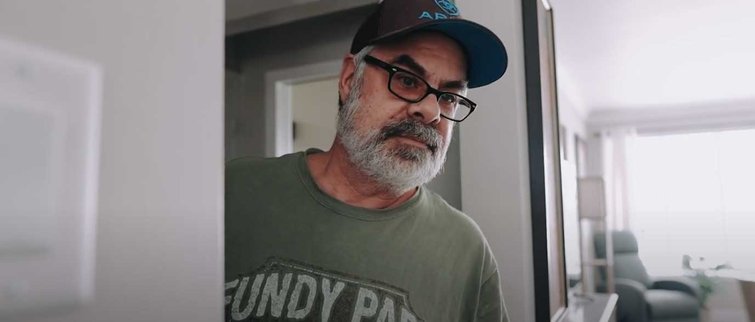
Is his expression one of a proud father? Or, is his son’s day drinking made him angry? All of a sudden, one expression cutaway really changes the game.
4. Framing
The next one is framing—having visual repetitiveness is important. Now, it’s not shooting the same thing over and over again but, rather, having similar framed shots. Director George Miller, the genius behind the Mad Max films, discussed that when he shot Mad Max: Fury Road, many of the scenes he filmed played within the crosshairs.

This really inspired me because I think having a framing language helps the editor’s workflow. For example, if you’re shooting a rapid, fast montage, you know something is approaching quickly. Could you have a cohesive element within the frame so the audience’s eyes aren’t bouncing around? Could you have a similar framing mechanism where everything is shot dead center, off to the left, or off to the right? So, think about how you’re framing shot A and how it will correspond with shot B, C, D, etc.
5. Hold on Frames
The next thing is to hold on frames. This works across the board from cinema to documentary, whatever you’re shooting. I’ve worked on edits with someone else where they’ll film a scene, then when they feel like they’ve nailed it, they’ll release the hold on the shot. Now, the pan downs can be useful for transitions, but what you should do as a shooter is essentially find your shot, then hold it.

That’s important because, as an editor, you need handles at the beginning and end of your clip. Usually it’s about one to two seconds. For example, say you want to have a nice fade within a clip. However at the end of the clip, the DOP or shooter decided to lower the camera because they thought they had the frame. All of a sudden, the moment is cut short. So, what I highly recommend is hold on a frame and give it a little bit extra movement.
In the end, this gives the editor more to play with within the edit. Give your editor some exciting stuff to work with!
Cover image via Warner Bros.
For additional filmmaking tips, tricks, and advice, check out these articles:






