
How to Create a Zolly Warp Effect in After Effects + Free Preset Download
Learn how to create a Dolly-Zoom “Zolly” Warp in Adobe After Effects with this video tutorial. Plus, download the free preset!
Top image via Shutterstock.
In this tutorial, we are going to create a faux zolly warp effect using a few native effects in Adobe After Effects. I recently saw this effect used quite a few times in DJI’s new DJI Goggles promotional video.

It is a pretty visually appealing effect, and it looks great timed to music or SFX. We will also learn how to make this effect a preset so you can just drag and drop it on an clip, regardless of resolution.
In case you’re wondering about the name, a Zolly is a zoom + dolly camera move that typically keeps the subject of the shot the same scale but compresses the field of view (background).

Imagine the camera dollying backwards while zooming in. The “faux” aspect refers to the fact that we are imitating this movement by creating the effect in post.
Ready? Let’s dive into the tutorial.
Download the FREE Zolly Warp After Effects Preset
To download the free Zolly Warp effect preset mentioned in the tutorial above, simply click the following download button.
Download FREE Zolly Effect Preset
The Keys to Creating your Zolly Warp Effect
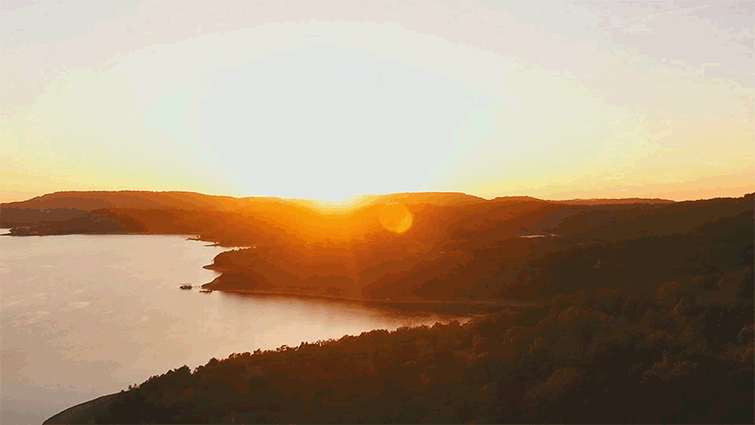
The following points can help when you create your Zolly Warp preset with Adobe After Effects:
- Apply the Transform effect directly to your footage and set the scale between 140 to 160.
- Adjust the keyframe velocity so you get a nice speed-ramp bell curve visible in the graph editor.
- Apply the Optics Compensation effect, and be sure not to set the field of view too high.
- Highlight all of your keyframes, and then click the “post it” note at the bottom of the Effects & Presets panel to save it as a preset.
Have any tips for creating a Faux Zolly Effect in Adobe After Effects? Share in the comments below.





