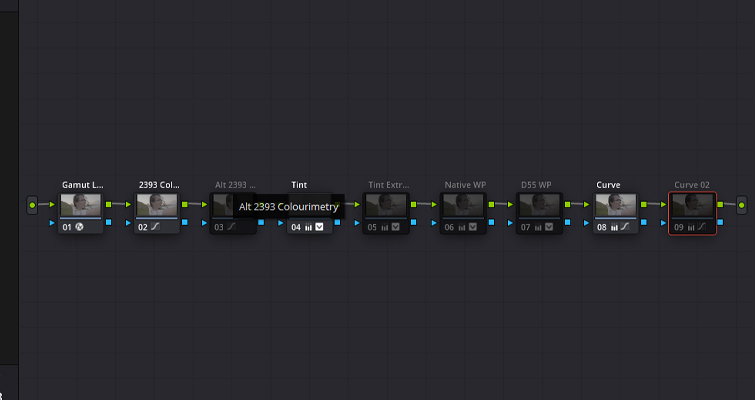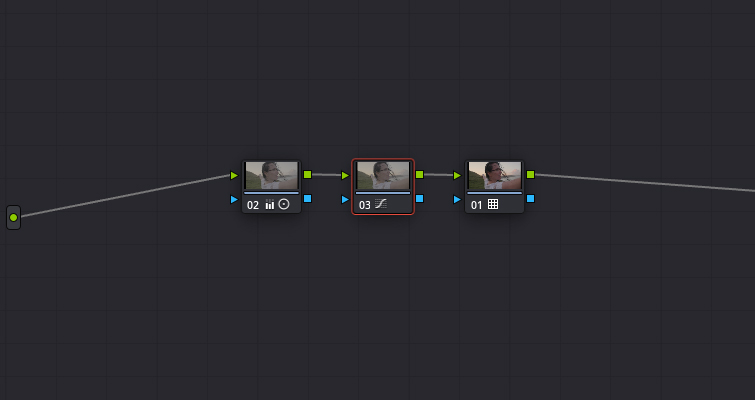Roundtable Interview: Creating Successful YouTube Videos
Creating a successful YouTube channel is the easiest thing ever, and it’s the hardest thing ever. Here are some insights from four YouTubers who are making it happen.
There’s more than one way to define success when it comes to your YouTube videos. Maybe you simply want views and subscribers. Maybe you want engagement and discussion about your latest art piece. Maybe you’re working on some brand evangelism, and you’re just trying to keep a campaign on target. Whatever you’re trying to do, the parameters for success will vary, but generally speaking, views and likes and subscribers are the name of the game.
It’s hard enough to actually produce your video content — we’ll cover some tips on that below — but that’s only half the battle. You can spend just as much time working on your presentation and metadata as you spent making the video itself. It can feel like you’re shouting into the void when you upload your precious creation, and . . . no one watches. So how do you make your drop stand out in the YouTube bucket?
We asked four of our favorite YouTubers to get real with us about how they do what they do. These guys have all been instrumental in the success of our YouTube channel — and our sister channel Shutterstock Tutorials. But, each of these filmmakers have channels of their own, where they’re free to get as creative as they want about . . . whatever they want to get creative about.
Here’s what they had to say about idea generation, metadata, pre-production, post-production, and equipment.
Idea Generation
Sometimes, coming up with what kind of video to make can feel completely immobilizing. Maybe you have the kernel of an idea, but once you start thinking it through, it just sounds uninteresting. Maybe you wonder why you should even bother in the first place. Are you making this content so you can monetize it? Are you making it because you’ve got the impulse to create? Are you making it for someone else so you can earn money and eat? No matter why you’re making it, you’re bound to end up on the wrong end of creator’s block at some point or another.
So we asked our YouTubers to take us through their idea generation process. We wanted to know how they go from nothing to inspiration to creating content that others want to watch. Here’s what they had to say.
Jason Boone: Most of the inspiration is driven around topics that interest me, such as creating map animations, working with expressions in After Effects, or reviewing interesting AE plugins and tools from other creators. I find that if I’m passionate and interested enough about an idea, it’s worth making a video about that idea. I also try to provide as much value to the audience as possible, such as giving away presets, templates, and project files. I have a Google Doc where I list out all of my ideas as they pop up. I find that my best ideas come at weird times, so I have the Google Docs app on my phone ready to list out my thoughts whenever lightning strikes. Sometimes this is a single word while other times it’s a fully fleshed out idea. Then I’ll take some time to look over the list and see if I can combine ideas into something interesting and original.
Logan Baker: The first inkling of an idea usually comes from watching a movie, seeing a photograph, or seeing another YouTube video. While I’m working on other projects, videos, articles, I usually stop what I’m doing if I have an idea or see something that inspires me and write it down immediately. So, for the most part I have a list of about 30-40 different topics/subjects to make videos on, then I pick whichever one makes sense at that time.
Zach Ramelan: I’m always shooting something. Every day. All day. I’m sure it gets annoying to most of my friends. From photos to vlogs, to short doc pieces about scuba diving — most of this stuff will never see the light of day, but I think continually creating is one of the best ways to stay sharp. On these journeys of creating, I’ll come across a problem that leads to a creative solution that I know someone will find valuable. Then I share it!
Lewis McGregor: My channel has no formal identity; it’s very much the epitome of a mixed bag. There’s no structure outside the channel revolving around moving images — from software tutorials to mood reels to short films. It’s somewhat limiting as it doesn’t allow me to build a regular audience because there’s no set style of content, but it’s also non-restrictive because I can publish whatever without my subscribers thinking it’s weird.
With that, however, I’ll focus on mood reels as they are the most popular content on my channel. I have eight reels on my channel, and they are just shy of 50,000 views to cross the (combined) million milestone.
Typically when I create a video like this, it’s because I’m trying to figure out how to replicate a style I’ve seen on screen. I adored the indie-inspired cinematography in Man of Steel, and I loved that cold palette found at the start of the film. Trying to replicate that cinematography from Amir Mokri was the basis of my Pocket 4K reel. Terrence Malick’s The Tree of Life is another huge inspiration of mine, and that’s been the basis of two videos.
It can break down to the following:
- I like this style.
- How can I achieve this?
- Film.
- Upload results.
Metadata
If you’ve played the Get YouTube Views game for any time at all, you know that making the video is only the first step in building an audience. Just as much work goes into properly presenting your video so it will stand out in the morass of content. This is decidedly the unglamorous side of successful YouTube content creation, but it’s critical, and there are tools that can help.
So, we asked our YouTubers how important they think metadata is for a YouTube video. We asked them the secrets behind descriptions, thumbnails, and any other details that every video creator needs to know.
Here’s what we found out.
Jason Boone: I still haven’t mastered the metadata game, but it’s clear that thumbnails and titles are the two most important features of any YouTube video. My thumbnail game certainly isn’t the best, so I’ve been experimenting with A/B testing via TubeBuddy. I’ve also been translating the titles and descriptions of my videos into the most popular languages of my viewers. While at first I found this process to be tiring, drawing me away from the fun of content creation, I now look at it as fun experimentation. YouTubing is a lot like gardening. You really have to try and have fun with this part of the process, because it takes a lot of time, and if you aren’t careful, your soul might accidentally leave your body.
Logan Baker: As much as I’d like to say I focus on the story/creativity, I focus quite a bit on strategy. What is everybody watching? Whose videos are popular? Why are they popular? What thumbnails and titles work on YouTube for this type of content? So, I’ll use that sometimes as a starting point, and then will try to add my own originality to it. My channel is tiny right now, but I’ve seen some good growth after presenting the videos in a way that’s common for this community (title, tags, description, and thumbnail). So we’ll see if the growth continues as I upload more videos in the coming months.
Zach Ramelan: Thumbnails are the bane of my existence! Sometimes it takes the same amount of time to develop a thumbnail as it does the video that it’s for — I wish this were a joke. The reality is that YouTube is a platform where every consumer judges you and your content by your cover. They have to! The book might be great, but in an ocean of clickbait titles and catchy images, your video’s micro-second representation is paramount. My most successful videos usually have simple thumbnails that either create curiosity in the viewer or support the title with very obvious imagery that parallels it.
Lewis McGregor: For the Pocket 6K mood reel, I initially had the money shot as the thumbnail. It was a gorgeous wide shot with the pink evening sky hitting the seascape, and a horseback rider prancing through the frame. Unfortunately, while the video shot works well, the click-through rate wasn’t that high on the initial day of release.
As soon as I changed the thumbnail to one of the actors who appeared in the video, it started to shoot up. Even when the video is primarily landscape shots, having a person featured in the thumbnail still prevails.
If you’re creating content to promote the image a camera can create specifically, it’s essential to cover all grounds with the keywords on YouTube. For example, the Blackmagic Pocket Cinema Camera 6K has several nicknames, so I populated them in the tags. I would use the following:
- Blackmagic Pocket Cinema Camera 6K
- Blackmagic Pocket 6K
- Pocket 6K
- BMPCC6K
And while you shouldn’t weigh down your video with tags that are irrelevant to the camera you’re using, it wouldn’t hurt also to mention the sister camera such as the BMPCC4K, as, usually, viewers are looking to compare the models.
While I would love to give these videos a poetic title, in most cases it works best just to title the video with the name of the camera and what you are doing: “Panasonic S1H – City break.”
Pre-production
Once you have an idea locked in, and you know what you need to do to present it upon completion, what does pre-production look like? Everyone is different, of course, but some kinds of different can make your life a little easier than other kinds of different. So, we asked our panel about their pre-production processes. We wanted to know if the process is the same for every video, or if they have different approaches for different kinds of videos?
Here’s what they had to say.
Jason Boone: Once I select an idea from my list, I’ll create a new document and then just perform a quick brain dump of everything about the topic. That eventually gets hammered out into an outline, which sometimes can serve as a loose shooting script. I’ll spend some time experimenting with the idea, whether it’s an animation or a cinematography trick. Other times I’ll completely finish a script prior to shooting or recording anything. If it’s a plugin or gear review, it’s pretty straightforward. The most interesting and exciting part of the process is when you discover something new, and your initial idea spawns three or four even better ideas for future projects.
Logan Baker: Pre-production usually consists of me purchasing the film stock, scouting potential compositions around town, and then looking at my weather app to determine which day will have the best lighting. Since my channel is about photography, lighting and colors are everything, so I really have to prepare in the right way. All in all, I’ll usually take a week to make sure everything is good to go.
Zach Ramelan: Every video I make, I try to challenge myself differently; this could be a new talk-to-camera setup or a different storytelling structure. YouTube is my one platform where I can experiment with stuff clients won’t allow me to. It challenges my creative expression with experimentation, which usually develops a pretty cool outcome — usually.
Sliding over to the writing process, I’ll usually break down my idea into chicken-scratched jot notes in my journal — essential bullet points I can draw off of when I’m on camera. Funny enough, the best movies I’ve ever made have been heavily scripted, and the best YouTube videos I’ve ever made have been unscripted. I’ll begin with a motive, a message — for example: How to be authentic. Then I’ll plug that title into TubeBuddy (an SEO generator that helps you Frankenstein together the best title for your video, using common keywords, popular search results, and channel analytics). I’ll circle a primary title that jives with me (i.e., “You’re Too Inspired by Big Influencers — How to Be Authentic”) and then use that as a springboard for my next stage of ideating. From there, I’ll create several bullet points that support that message:
- Influence circle
- Overconsumption
- Inspire yourself
- Bad memories make great stories
When the camera rolls, I’ll pull from these bullets points, and usually magic flows out. But it can sometimes take several tries. I’ll riff and then run out of fuel, so then I’ll restart. And restart and restart. Until I’ve done a take with little to no stutters, full energy, and that supports my bullet points, I keep going!
Lewis McGregor: Regarding the mood reels, there is no pre-production so to speak outside of looking for inspiration. I don’t plan shots, map movement, or think about the outcome. I have a vague idea of what I would like to capture, and I hope that my skills and the weather can help capture the idea when I’m on location. Creating these tonal reels, for myself, is very much an organic process. While I seek to get inspired by other imagery, I’ve found that once I start intricately planning the shoot, the material becomes too much like the source material.
Post-production
Everybody’s got a favorite NLE, and everybody likes to tell everybody else why they’re wrong. That’s part of the fun. (We saw a decided trend toward Resolve among our panelists — feel free to fight with them on their channels about this. Though I wouldn’t.) Everybody makes their motion graphics at different stages of the process, customizes their lower thirds, grades the footage, etc.
Just like pre-production, every creator is different, but, again, we wanted to know which kinds of different are just making life difficult and which work for a cluster of YouTubers with total view counts (for us, and otherwise) in the millions.
So, we asked what tools they favor in their post-production processes, and why. We wanted to know if they create assets and motion graphics after the edit or before, and we straight-up asked for tricks that make post-production easier.
Here’s the scoop.
Jason Boone: I try to do most of the work in pre-production and production, as this makes editing a breeze. I’ve been capturing a lot of projects in 4K and RAW lately, which takes up a lot of hard drive space. This costs money. For this reason I’ve found myself performing more takes during my shoots and screen recordings. I’ll mark and import only the good takes, and then delete the rest. I also used to record audio separate from my video, but to speed things up, I’ve now combined that during shooting via a lav mic connected to my main camera.
Logan Baker: Lately I’ve been using DaVinci Resolve to edit my videos. I’m new to the program, but my videos are pretty simple in terms of layout. Just like everybody else, the main reason why I switched to Resolve is for color grading. I was skeptical to jump on this particular train seeing as everyone else seems to be doing it, but it’s clear there’s a reason for the move as the tools are superior to Premiere in almost every way. For this channel, I don’t use many motion graphics aside from the occasional title card animation. In a typical edit, I’ll create the animations during the editing process. But, my post-production process in general is all over the place. I usually have to wait for the film to get back from the lab, or to find the motivation to develop it myself. So I usually build the edit with gaps throughout the timeline that I’ll fill in later on with photos.
Zach Ramelan: French chefs use the culinary term mise en place, which translates to “everything in its place.” Before diving into cooking their dish, the chef will organize and prepare all of his/her key ingredients, making sure everything in place. This organized approach to preparation speeds up workflow and productivity.
I’ve crafted my own of mise en place method, where I have a folder that lives on my desktop that contains all my most-used assets like sound effects, music, transitions, graphics, and title cards. After assembling my first cut, I drag and drop this folder into Premiere Pro and piece in my critical assets. Usually, it starts with a music pass, applying the perfect track (from Premiumbeat.com), then goes into trimming scenes to that new track, then it goes to applying transitions, and then finalizes with a pass on sound effects.
Lewis McGregor: Mood reels rely heavily on pretty images, and I don’t think I would be getting far without DaVinci Resolve. It’s become the one-stop workhorse for both editing and color grading. However, the deconstruction of my grade has vastly changed with my recent camera the S1H.
I think it might be the first time in many years that I’ve changed my shooting style. I’ve always loved the versatility of manipulating colors in post-production, and with the addition of RAW, being able to tweak settings that were initially baked into the image. But more recently, I’ve taken a liking to simply returning the LOG footage to the REC709 color space with a REC709 LUT and leaving it there.
Previously my node trees would look something like this:
But more recently they have evolved (or de-evolved), toward a more basic structure with only simple color tweaks.
With my mood reels, I like the landscapes to speak for themselves, and I often find when I try to overly populate the image with color grades, it looses the essence of what it looked like while I was out filming, and the reason why I recorded that image.
Equipment
Gear. Let’s be real — this is why most of us are even here. We know our posts on gear are what most of you come here for. And for good reason. Gear is cool — and, well, it’s essential to this entire conversation. It’s the one conversation that can unite a crew, no matter which job they’re doing. Everybody’s got opinions about gear — how much you should have, how often you should upgrade, what sucks and what doesn’t.
So, this conversation wouldn’t be complete without talking about what our panelists use and how they use it. We asked them to walk us through their loadouts and to tell us what they do in-camera for shots that are particularly good on YouTube.
Here’s what they had to say.
Jason Boone: I have a partnership with Blackmagic Design, and I use their Pocket Cinema Camera 6K as my main tutorial setup in my office, as well as the URSA Mini Pro G2 for field work. I was really shocked at how good the quality of the image is on those cameras. Especially when I look at old tutorials that I shot on my Canon 7D MII. I also have one of their Video Assist monitors, which allows me to frame my shots up and trigger recording on my camera. For audio I have a Deity Wireless Connect lav that I hook to the BMPCC6K. When I’m doing screen recording tutorials, I use a Blue Yeti on a Yeticaster boom arm for audio, and Camtasia for the screen recordings. I edit everything on Premiere Pro and do quite a bit of work in Adobe After Effects.
Logan Baker: Because I don’t have anybody to film me for the majority of the time, I usually keep the setup pretty light as I have to carry it around everywhere with me in addition to my film camera and lenses. For this channel, I use a BMPCC4K with an old Canon FD 24mm lens. Typically I’ll use this one lens for the whole video. If I need something longer, I’ll bring my SLR Magic HyperPrime Cine 50mm T0.95 lens. For these lenses, I use a HOYA Variable ND filter and have a Black Pro Mist filter on hand if I ever feel like I need it. I carry around a Manfrotto 055 tripod, which starts to feel pretty heavy after a few hours carrying around, but it’s sturdy and does the job. Almost all of my shots these days are taken in the morning or around golden hour. The Blackmagic handles these colors and tones better than anything else on the market in my opinion.
Zach Ramelan: I use whatever is around usually. Sometimes it’s my cellphone, most times it’s my Sony A7III. For talk-to-camera setups, I use my sony A7III paired with a Sennheiser lav mic, which is all attached to my $300 Neewer motorized slider system. Usually, I shoot with either a 16-35 at an F2.8, but recently I’ve shifted this to a 50mm at an F2.8 and been digging it!
My key lighting comes from a Falcon Eye BL 30TD light with a china ball lantern attached for diffusion. I pair this with two small pocket-sized LEDs that I’ve picked up over the years. If those tools aren’t around, then I’ll position myself toward a window.
I usually set the camera settings to auto, from Auto ISO to Auto Focus. I’ll set my WB to one of the in-camera presets (I never mess with Kelvin levels).
Finally (for Sony users), my picture profile is set to PP5.
Lewis McGregor: I rarely stay partnered with one camera long enough to give it scratches. I wouldn’t say this is because I have “gear acquisition syndrome” (as phrased by the internet), but because I love experimenting with new tools. However, for the longest time, I have been using the BMPCC4K, but more recently, I have shifted to the S1H.
While I don’t think someone inherently needs to film in 4K given that so many people watch YouTube through their phone (which streams at 1080p or 720p), the clarity 4K yields is pivotal for mood reels, and to be honest, YouTube in general. The reason for this is downsampling. I previously touched on this topic with the GH5:
When you downscale from 4K to Full HD, you’re essentially oversampling the image to have 4x the data for every pixel. Therefore, when you have 4K footage and downscale it to 1080p (Full HD), the image will look better than it would at native 1080p. You’ll find the picture is a lot sharper, the colors more vivid, and (depending on the properties of the image), you’ll also see less noise.
If you’ve watched the videos littered throughout these answers, you’ll notice that I’m always out in the wilderness, and as a result, I don’t like carrying much. While I would love to be able to give you a breakdown of all the equipment I use, in most circumstances, it’s nothing more than me holding my camera, very patiently trying not to sway in the Welsh wind.
So there you have it. Four different YouTube worldviews from four creators who’ve done the work — and are doing it again. Make your life easier by learning from those who’ve gone before you — that way you can devote your energies to making good content (and metadata).
Looking for more on making videos for YouTube? Check out these articles.