
The Future of Creative Cloud: Insights from Adobe Video World 2016
Adobe gets it. We talk to the creative team behind the Creative Cloud at Adobe Video World 2016.
We aren’t far removed from the decision to combine After Effects World and Premiere Pro World — as the whole industry continues to shift to a single person needing to know how to do everything themselves. That’s a struggle Adobe understands.
At the 2016 Adobe Video World, we heard all about the future of Premiere Pro, Audition, After Effects, and even Media Encoder. Not only were there video editors and motion graphics artists on hand teaching courses, the actual programmers who built these programs were there to talk about new workflow solutions.
PremiumBeat had the chance to sit and talk with Steve Forde, Adobe’s Group Product Manager of Video and Audio Products. That’s a long job title, but it barely scratches the surface of what Forde actually does. He’s in charge of Premiere Pro, After Effects, Audition, Media Encoder, and more. Essentially half of the Creative Cloud.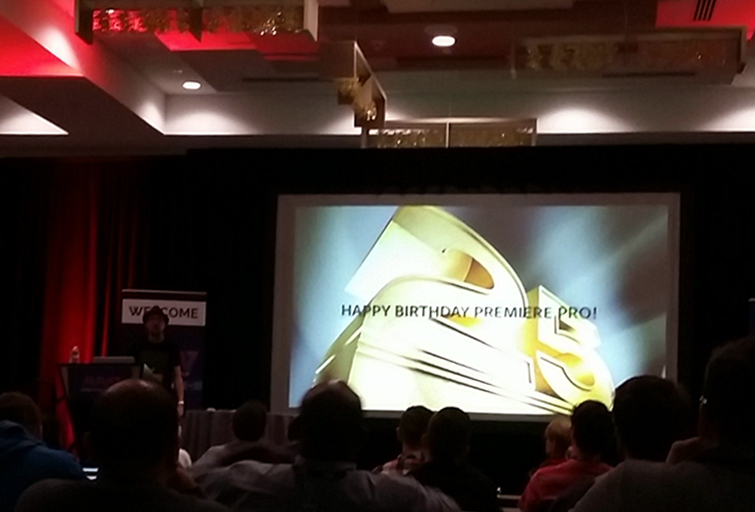 Image: Al Mooney on Premiere Pro at Adobe Video World 2016 via Michael Maher / PremiumBeat
Image: Al Mooney on Premiere Pro at Adobe Video World 2016 via Michael Maher / PremiumBeat
We also heard from a variety of Adobe team members. Al Mooney (Senior Product Manager of Professional Video Editing) talked about Premiere Pro’s 25th anniversary and the future of the NLE. David Simons and Daniel Wilk talked about how they created After Effects and are now hard at work bringing Character Animator to Adobe CC. We also heard from an entire panel of Adobe programmers and directors, including Alissa Johnson — who told us about Adobe Anywhere and the future of Team Projects in the Creative Cloud.
Author’s Note: Before continuing into the interview and speeches, I must admit that attendees of Adobe Video World were treated to several future updates and plans for the Creative Cloud. Many of which were quite impressive. As we all signed an NDA, I’m only allowed to talk about things for which I have clearance. So if you’re looking for some type of breaking news, you aren’t going to get it here. However, you are going to learn much more about updates that have been released and announced, including Team Projects, updates to the Lumetri panel, and some news on Character Animator.
Building a Creative Cloud for the Video Creators of the Future

Image via Shutterstock
It should come as no surprise that we are at a high-point in the world of video production. There is more content produced now than ever before. Film, broadcast television, cable, web, mobile, social media — and plenty of overlap between each.
There’s never been a better time to create video. If companies aren’t communicating with video, they’re not communicating.
That’s what Adobe’s Steve Forde told attendees at the 2016 Adobe Video World, and he’s absolutely right. From international companies to your local coffee shop, everyone is producing content to get you into their stores. And if they aren’t getting you into the stores, they are creating brand recognition that you can’t mistake with others. There is reason every Target commercial looks like a Target commercial. It’s why local restaurants snap photos and videos of their daily special. Video content drives sales.

Image via Shutterstock
Today, it’s not enough to just produce a video. In fact, if you are working on a major campaign — there will be several iterations based on the platform it’s delivered. From 15 to 60-second commercials to Instagram video campaigns, nearly every video targets every demographic based on the platform they use. Premiere Pro has built-in publishing tools for social media for this very reason.
That’s why Adobe Creative Cloud has constantly redeveloped itself over the years. Forde understands that the video editor of today is a very different person than one just years ago. Today, editors are expected to know how to edit, work with audio, color grade, design their own graphics, and more. That’s why you’ve seen so many new tools introduced into Premiere Pro, like the Lumetri color panel.
The video and audio teams at Adobe know that editors have tighter deadlines and more responsibilities, which is why the company continues to roll out features for the all-in-one editor.
Perhaps your editing is strong, but your motion design is limited. That’s why Adobe introduced Live Text templates, giving editors the power to edit After Effects content in Premiere Pro. Have a motion graphics artist that can design great titles and lower thirds, but can’t get to revisions as fast as you need? That’s exactly why Live Text templates allow you to correct misspellings or job titles on the fly.
The Creative Cloud is seeing a shift toward collaborative workflows, allowing multiple users to work on the same project at once or easily transfer project files between programs.
The Creative Cloud Takes on Hollywood
Many of the latest updates coming to the Creative Cloud were requested and tested while Adobe was partnering with major studios on AAA Hollywood titles. The first major feature fully edited in Premiere Pro was David Fincher’s 2014 drama Gone Girl.
 Image: Assistant Editor Tyler Nelson cutting Gone Girl via Adobe
Image: Assistant Editor Tyler Nelson cutting Gone Girl via Adobe
Gone Girl was shot in 6K on RED cameras to be finished in 5K. The studio used proxies to edit the project — even though the proxies were still in 2.5K. Realistically, many of our readers may be fortunate enough to shoot in 4K to edit with proxies in 1080p.
Premiere Pro was really pushed on Gone Girl, as the NLE had to hold up to the level of perfection Fincher requires in his edits — as he often combines multiple takes to get the best performance from each actor on camera. A majority of the film had some type of VFX in each shot, and the team at Adobe had to create a system that sent live updates from After Effects to Premiere Pro. (You can read more about the Gone Girl workflow in the piece from Adobe.)
We want to be successful in Hollywood. — Al Mooney, Premiere Pro Senior Product Manager
 Image: Editing Hail, Caesar! via Adobe / Universal Studios
Image: Editing Hail, Caesar! via Adobe / Universal Studios
Following the success of Gone Girl, plenty of other filmmakers turned to Premiere Pro — like legendary director duo, the Coen brothers. (If you’re working on developing a platform for team collaborations, no better way than to put your programs to the test with a real tag team.) The Premiere Pro team had their work cut out for them, having to figure out the best way to share a project between Joel and Ethan Coen. One pulled the best footage and the other cut a version of the film Hail, Caesar!
Joel and Ethan are known for their process, which includes not cutting any dailies. The entire film is cut after shooting, something that is very rare in filmmaking. Ethan does the assembly, finds the good takes, then rings a bell when he gets to a point in the scene when you can start editing. Joel then picks up the content and cuts it in. — Editor Katharine McQuerrey
At the same time, Adobe was also working with very CG-heavy films like Pete’s Dragon and the VFX heavy smash-hit Deadpool. The Deadpool workflow was covered plenty here on PremiumBeat, including the free presets from the film that were made available to users via Vashi Nedomansky.
These films in particular, as well as the films Adobe is currently collaborating on, have all contributed to the future of the Creative Cloud. It’s apparent that Adobe has become more aggressive in creating the ultimate tools for creators. Having beat out the competition with Final Cut Pro after the launch of FCPX, Adobe now has their sights set on competing with Avid. It certainly won’t be easy, as most major studios are set with the Avid workflow, but with the continuous added advantages of using the Creative Cloud, we’re only going to see more major motion pictures cut on Premiere Pro.
It’s not just feature films that Adobe is experimenting with. The company’s Character Animator is changing the future of animated television. Originally developed as a post-production tool, Character Animator has become a whole new monster tool in no time. Using facial recognition, the program captures a performer’s face and immediately renders an animated version of the performance.
Things took a shift when television studios turned to Character Animator to present live characters to an audience — starting with one of the most famous animated characters of all time, Homer Simpson.
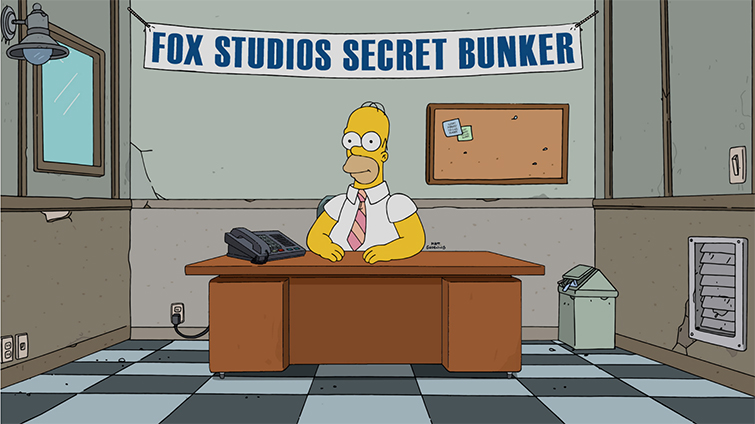 Image: The Simpsons via Adobe / Fox Broadcasting Company
Image: The Simpsons via Adobe / Fox Broadcasting Company
I had a chance to chat with David Simons and Daniel Wilk, two of the leads behind Character Animator. (They were also two of the original After Effects programmers.) They talked about their work on this particular episode of The Simpsons, in which anyone could call into the studio to talk to Homer live during the credits. To prove it was in fact live, they answered different questions on the East coast and West coast.
The setup placed Dan Castellaneta (Homer) in a sound booth with a phone, microphone, and camera. The camera tracked his facial expressions and immediately animated Homer’s mouth. As far as the rest of Homer’s body (and many of the surprise gags) the crew used an X Keys board. I was fortunate enough to get hands on and check out the board during the AVW Character Animator session.
 Image: The Simpsons X Keys via Logan Baker / PremiumBeat
Image: The Simpsons X Keys via Logan Baker / PremiumBeat
You’ll see buttons that trigger eye movement, hand gestures, and facial moods like anger and laughter. Each of the other character buttons triggered gags from those stars showing up on screen.
Here is a look at Homer in action.
It wasn’t just animated shows that turned to Character Animator. The Late Show with Stephen Colbert introduced a series of animated guests that interact with the live host. Colbert stares off stage at a monitor to see his character’s actions and movements, while the voice and facial capture is done backstage. The performer wears headphones to hear Stephen’s voice and to keep the audio from spilling over into the microphone. He then responds to questions while another crew member animated gestures.
Take a look at the Late Show’s animated characters here.
Now you may be curious about how these Hollywood collaborations benefit you as an editor, motion graphics designer, filmmaker, and video producer. Let’s talk about the newest features and the creation of Team Projects.
Team Projects, Lumetri Color, Character Animator, VR, and more.
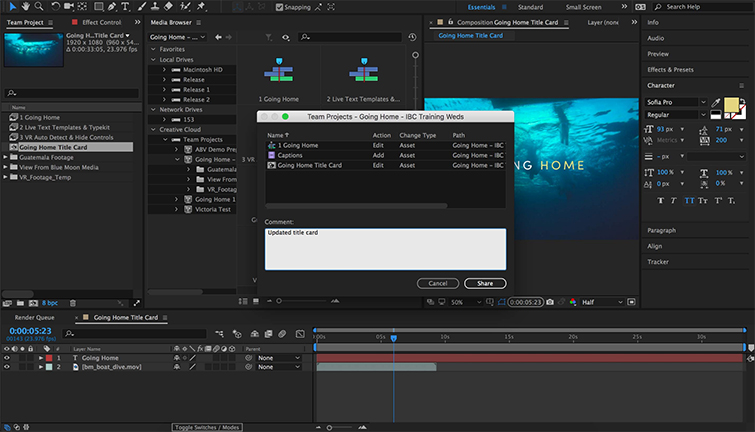 Image: Team Projects panel via Adobe
Image: Team Projects panel via Adobe
I asked Steve Forde about their struggles keeping Premiere Pro user friendly. He said, “That is one of the biggest challenges,” and it’s easy to see why. With each iteration of Premiere Pro, a whole slew of new features is introduced. Perhaps most notably in the last update was the introduction of workspaces, specifically creating an entire Lumetri Color tab.
The latest iteration of Premiere Pro features more Lumetri tools and an advanced color picker for HSL secondary controls. It’s a huge step for Adobe to bring these tools into Premiere Pro, as it’s often the program most editors are comfortable with. This certainly isn’t something that only Adobe is working on, as Blackmagic’s DaVinci Resolve color grading platform has added its own built-in NLE. Once again, it’s recognized industry wide that much more is being asked of editors, and now everyone is competing to create the most practical and effective tools.
 Image: Premiere Pro Lumetri HSL secondaries via Adobe
Image: Premiere Pro Lumetri HSL secondaries via Adobe
Premiere Pro’s Senior Product Manager, Al Mooney, had plenty to talk about regarding the advances to Lumetri color — something he is “very proud of.” And he really should be. The Lumetri panel makes it so much easier for editors to understand the art of color grading.
We strongly believe in bringing color into the hands of people who aren’t pro colorists. There is more coming to Premiere Pro from the team behind SpeedGrade. — Al Mooney
You’ll continue to see major advancements made to Lumetri, including advanced compatibility with color grading control surfaces. (You’ll see plenty of new Lumetri tutorials from PremiumBeat in the coming weeks.)
 Image: Character Animator via Adobe
Image: Character Animator via Adobe
In regards to the Character Animator, the Preview 4 (Beta) is currently available to download via After Effects. That’s all about to change with the Character Animator CC (Beta), the first version to be included as a standalone download in Adobe CC.
Premiere Pro is also pushing forward with advanced VR workflows, now allowing users to edit VR with proxies — great, given the absolutely massive file sizes of 360-degree content. Premiere Pro will also recognize if your VR project is stereoscopic or monoscopic and offer optimal viewing conditions. There are a variety of new general updates to Premiere Pro as well, including improved captioning and subtitles, enhanced Live Text templates, and more audio effects that were once only available in Audition.
Perhaps the biggest announcement that I’m allowed to talk about is the introduction of Team Projects, which was just previewed at IBC 2016.
Team Projects allows multiple users to collaborate on a project together. While you will be responsible for maintaining your own media, Team Projects will work in the cloud to keep track of every iteration and change made to a project — giving users the ability to backtrack to previous versions. As of now, Team Projects works best with Premiere Pro, After Effects, and Prelude.
The service allows multiple editors and artists to work in the same project using a series of markers. They will need to use the same version of the programs for it to work correctly. As an added benefit, there is no separate service — Team Projects will be included with the cost of the Creative Cloud.
With the various conversations I had with Adobe programmers, AVW speakers, and attendees themselves — nearly everyone is thrilled about the future of content creation within the Adobe Creative Cloud. I’ll certainly admit that I was most impressed by many of the new features, and I can see how it will certainly become harder not to work within the Creative Cloud since it has nearly every tool you will ever need to create content.
Keep up with the blog for many more pieces on tips, tricks, and things we learned at Adobe Video World 2016.





