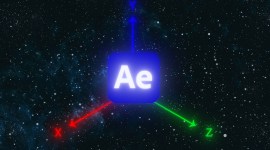Tips for Making High-Quality Small-Budget Video Tutorials
Working on a small budget with minimal workspace? Boost the quality of your video tutorials with these helpful tips and tricks for your home studio.
I’ve been creating video tutorials for several years now. I’ve produced them on the road, in tiny apartments, and almost always as a lone wolf. As a result, I’ve picked up a lot of knowledge along the way. Today, I want to share some of my favorite advice with you. These tips are aimed at you folks getting started making tutorials — the ones working from home, on a limited budget. These tricks will help keep your production quality high, while working on a small budget with minimal space.
Lighting
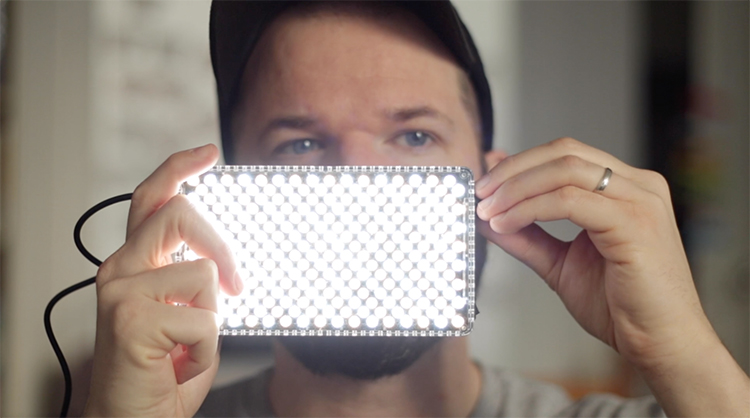
For a while, I was using a few big soft boxes to keep my lighting consistent, but now I’m a stay-at-home dad with an eight month-old baby who’s just learning how to crawl. So, it’s quite dangerous to have light stands around. Also, constantly setting these up and breaking them down every day is not practical. So, what are some other options for lighting?
As I’m sure you’ve heard in plenty of other tutorials, using natural light is always great. In fact, my setups almost always involve using 90 percent natural light. The downside to working with window light is that it will constantly change, and you can only shoot at particular times of day. Also, you might not have a window — or live in Alaska.
As an alternative, I suggest purchasing a few small LED lights from Aputure. These wonderful little lights are bicolor, dimmable, and they don’t get too hot. These are perfect for my situation because I don’t have to put them on a light stand and plug them in — they’re very small and run on batteries. I often place one on my desk and use it as a fill light, bouncing it off the wall. Both the F7 and MX are budget-friendly, and you can use both in any situation — as a key, fill, or backlight. I can even throw one in the background as an accent light.
Background

If you’re working in a small or shared living space, you might not have the option to set up a custom background for your shot. This can lead to revealing personal areas of your living space, including personal items. When I’m watching someone on camera, I always feel weird looking at their bed in the background. Or if everything is in sharp focus, my eyes will wander around curiously to their bookshelves and nightstands.
I like to make sure that I don’t have anything too distracting in the background. To help keep the viewer’s attention on me, I simply blur it out. To achieve the blur, I open up the aperture to give the shot a shallow depth of field. If you can’t get a good blur, you can always use medium or close-up shots to help crop out any distracting items. It’s also helpful to keep the camera around eye level, so the viewer isn’t gazing awkwardly down or up at you. Last, but not least, windows can also help provide a more dynamic background.
Framing and Composition

When you’re working by yourself, it can be a huge pain just trying to finesse the framing of your shot. For this reason, it’s great to get a camera with a flip-around screen. Alternatively, you can monitor your shot with your TV. My tutorial camera setup unfortunately doesn’t have a flip screen, so I simply plug the camera directly into my television via an HDMI cable, and turn it around so I can see the shot.

Another trick is to vary the composition of your shot, which will give you options in the edit room. If you shoot everything with the same framing, it might prove difficult to avoid jump cuts. For this, you can simply shoot several takes at various compositions, or shoot in 4K. Shooting in 4K will allow you to scale and reframe your shot when editing in a 1920×1080 sequence.
Audio

I would prefer to use a nice shotgun mic with a mic stand and a shock-mount. But once again, this takes up quite a bit of room, and it can be pricey. You can pick up USB plug-and-play mics such as the Yeti Nano that are relatively cheap and very high quality. However, another issue I’ve run into is that these table mics will pick up the hum of external hard drives and vibrations from keyboards. To avoid this, you can get a boom arm to attach to your desk.
I currently use the Yeticaster from Blue Microphones, which comes with the popular Blue Yeti mic attached to a shock mount on a boom arm. I have limited desk space, so it’s perfect, as I just push it out of the way when I’m not recording. When I’m traveling, I take the Yeti Nano.
That’s it! Now, it’s time to put these tips into action and create some high-quality video tutorials.
Interested in the tracks we used to make this video?
- “Heartbeartz” by Cali
- “Glowlight” by Ethan Rank
Looking for more video production tutorials? Check these out.