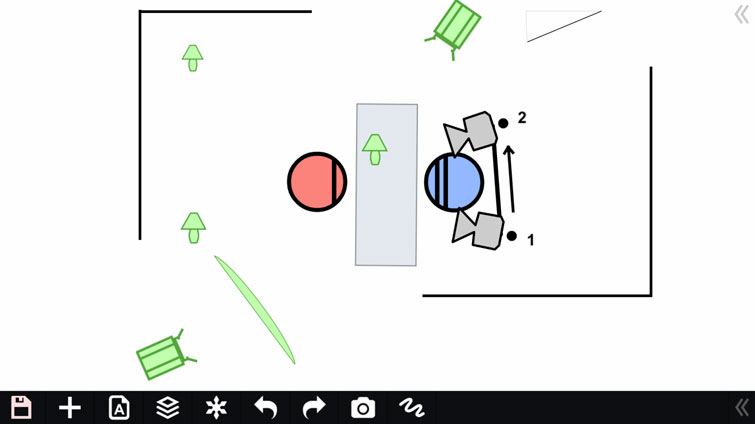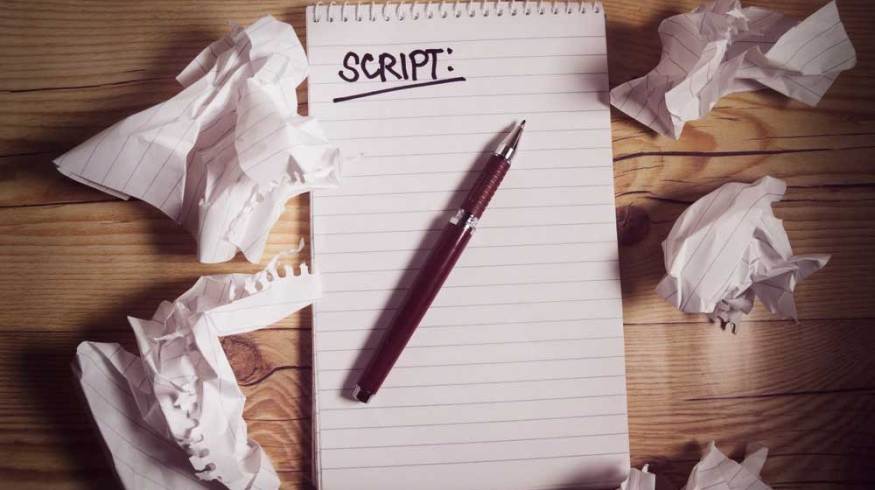
Kickstart Your Pre-Production with These Simple Apps
Here are a few awesome applications that can help you do some great pre-production planning before you dive into your next project.
Let’s face it. You’re probably stuck inside right now, not out in the world shooting your next big project. It’s frustrating! Trust me, I know. Now, don’t be so quick to repurpose your editing station into a dedicated gaming rig. You can still use this downtime to make progress on your upcoming projects and put your home computer to good use. Consider using this time indoors on some proper pre-production and planning for the projects you’ll be tackling in the near future.
To that end, here are a few pre-production apps you should start using.
Kit Scenarist (PC, Mac, Mobile)
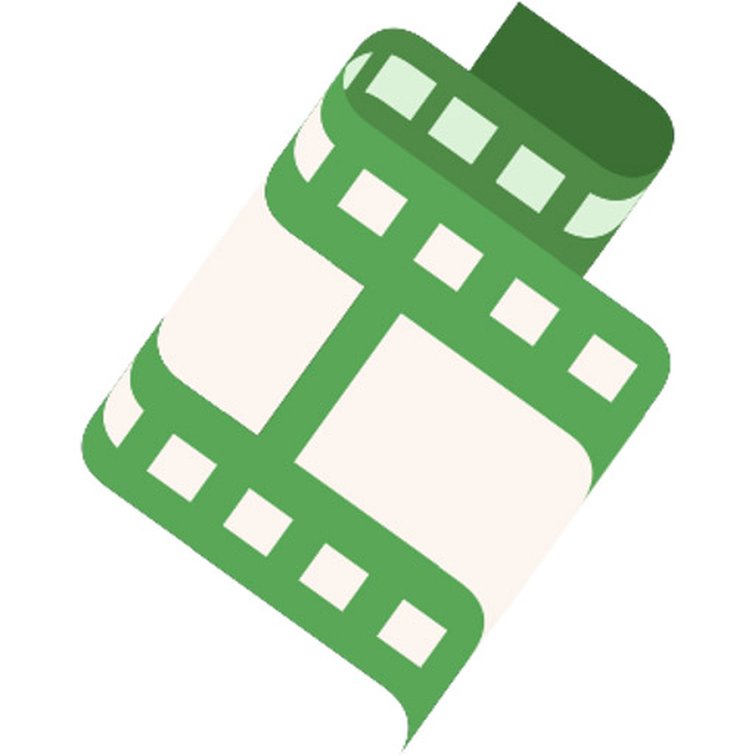
Kit Scenarist is a free, lightweight scriptwriting program. Image via Kit Scenarist.
Of course, every good project starts with a good script. Standard script format can be a bit funky and annoying to create within a standard word processor. Save time and energy by using a dedicated scriptwriting program and spend more time writing.

This app includes an array of features specialized for helping with your structure. Image via Kit Scenarist.
My current favorite is Kit Scenarist. This is a free, lightweight program for PC or Mac (paid mobile versions also available). There are built-in tools specifically for media productions. The app contains planning features such as outlines, treatments, and cards to help with your structure. In the research tab, you can easily track your locations and characters, versions of your script, associated documents, and more. The statistics tab can break down your script into bits you didn’t know you needed, with location reports, quantity of speaking parts, time spent writing, and all the story’s actions. Kit Scenarist is a robust program built into a small, speedy package.
Shot Designer (PC, Mac, Mobile)
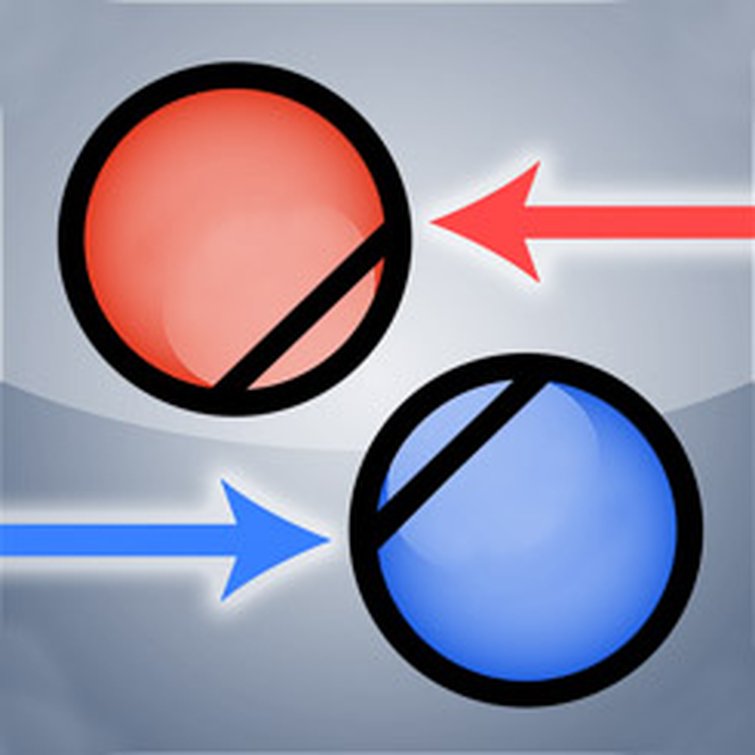
Shot Designer is great for planning out your scenes. Image via Shot Designer.
I love using Shot Designer to plan out my scenes. From blocking to camera placement to camera moves — creating your scene is now easier than ever. After a few minutes of toying around, you’ll get the hang of it and make quick work of complicated shots. Shot Designer may not be as robust as other pre-viz programs; however, it’s meant to be simple, easy, and fast. Due to the simplicity of the app, I can now block out a shot whenever an idea comes to mind. The free version allows you to work on one scene at a time, and Shot Designer Pro allows file management, team sharing, and multiple scenes. The app is available for download on Mac, PC, iOS, and Android.
Google G-Suite (Online)
Last, but not least, of course, Google has an answer for just about everything. While Google’s G-Suite might not be production or creative-field-centric, it is still the backbone of many productions and it’s free. One of my favorite benefits of using any of Google’s programs is that everything is cloud-based. I can easily work on my projects from any computer with an internet connection, revisions save automatically, and sharing is just a few clicks away. If I’m on a shoot and need to reference our schedule or contact list, I can quickly pull it up on my phone. Here are some of my favorites within the Google Suite.
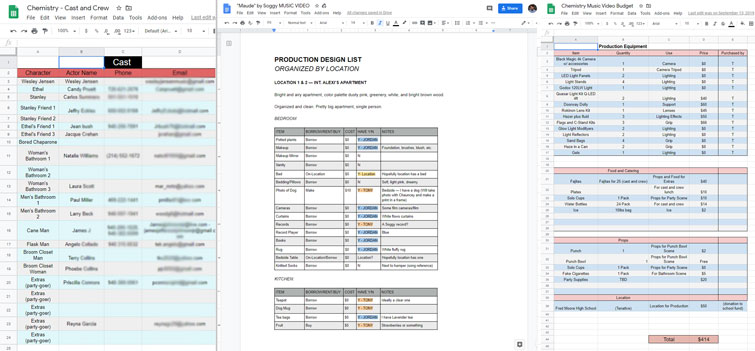
These sample production docs are good examples of the free documents Google provides online. Image via Google.
Google Docs is a simple word processor — a good place to write down your treatments, jot down notes during production meetings, or just collect your ideas.
I love using Google Sheets to schedule-out production days, work on my budgets, and keep track of gear for every shoot.
Google Forms creates basic surveys and forms for people to fill out. I’ve used it to help with casting calls and crew recruitment.
Google Slides is a slideshow presenter with some cool-looking templates built-in. Create your next pitch within slides or to help create mood boards for specific scenes.
Google Drive is a cloud storage service. Organize all of the above files you’ve created in its specific folder within G-Drive, share it with others on the production team, and keep assets nice and organized. You can also share art assets and footage easily with just a few, simple clicks.
I hope these few apps can make your process a bit easier and more efficient. Whether you have a project planned for a few weeks down the road or are just getting things started, pre-production is a key part of the creative process. Spend the proper time getting prepared, and it’ll save you tons of headaches down the road.
Cover image via Photonell_DD2017.
Looking for more filmmaking tips and tricks? Check these out.