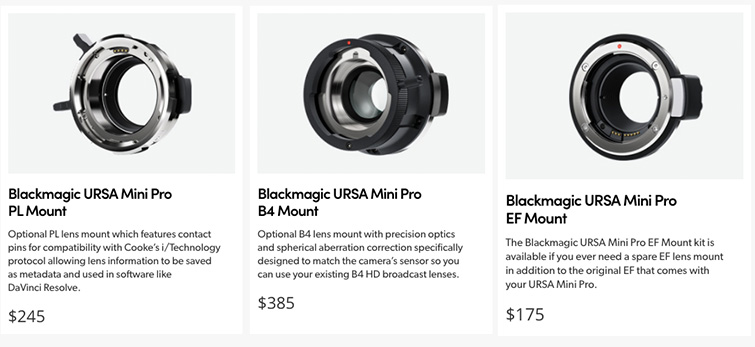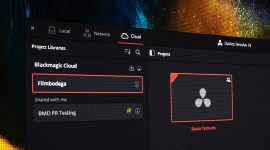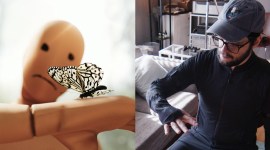Hands-on Review: Blackmagic URSA Mini Pro
What happens when a company listens to all of their customers’ feedback? We get the Blackmagic URSA Mini Pro.
At their Press Conference in early March this year, Blackmagic Design announced an update to their extremely popular URSA Mini 4.6k camera called the URSA Mini Pro. In a lot of ways, such a comprehensive update was not necessarily expected — less so to be ready to ship within the next couple of weeks.
Since then, the URSA Mini Pro has become an even more popular camera than its predecessor, and for good reason. The update is — on Blackmagic’s part — a perfect mix of listening to consumer feedback without cheapening the previous release and alienating early adopters (the original URSA Mini 4.6k still holds plenty of value and is one of the best cameras in its price range). The URSA Mini Pro has all the same great features (high-speed options, tons of recording formats, RAW, and many more) and a sensor that makes the URSA Mini 4.6k a great camera, just with a few alterations and updates that address literally all of the pain-points and complaints of users of the UM4.6.
Now that the camera has been out for a few months, I’ve had a chance to spend some time working with the camera, and here are my thoughts on some of the key updates.
The URSA Mini Pro Has So Many More Buttons
Just look at ’em. No, I’m serious, look at all those lovely buttons. As an original URSA Mini 4.6k owner myself, that is a beautiful sight to behold.
One of the biggest issues with the original camera was the lack of buttons. The majority of the time, it’s not an issue — though it largely depends on the type of shooting that you do. In most single-camera, narrative-style applications, the original UM4.6 was completely fine despite its lack of buttons. Though, if you start shooting run-and-gun, doc-style, over-the-shoulder, or especially using a gimbal of any sort, the lack of buttons becomes quite troublesome.
Perhaps the biggest complaint that I ever heard about the UM4.6 was the lack of a power button on the outside of the camera. Again, when on a gimbal, this was a big issue because you have to pull the entire camera off the gimbal to power it on or off in most scenarios. Now there’s a big shiny power switch right on the top of the camera.
Also, you can alter just about any setting you’d like without flipping open the LCD screen (which is now just a bit smaller, by the way — but the difference is negligible). Alternatively, if you’re using the viewfinder along with the camera, all of the pertinent controls are right where you need them to alter settings while operating the camera. It only took me ten minutes or so to memorize the location of the ISO, shutter, and white balance controls while looking through the viewfinder.
Built-In Neutral Density Filters + IR Cut
The URSA Mini Pro has a built-in, four-position Neutral Density filter wheel as well. This is a huge addition to any camera in my opinion. If you’re not exactly sure what a neutral density filter does, check out this article to get an introduction.
So now, not only does the URSA Mini Pro have its impressive fifteen stops of dynamic range, it also has built in ND filters — 2-stop, 4-stop, and 6-stop — making it a fantastic choice for harsh lighting conditions.
Another significant upgrade for the Pro is the IR cut filter (to get rid of infrared pollution, which lends a slight magenta cast to the image) that is applied even when the ND filter wheel is set to the CLEAR position. It’s a fantastic move by Blackmagic, as that was another commonly mentioned issue with the previous camera (especially with cheaper ND filters in place). I generally never had any significant issues with it (on the UM4.6), and if I did, there’s a handy little tint control in the white balance section of the camera that you can use to push the image a little further into the green to correct it. However, in the case of the URSA Mini Pro, the IR pollution won’t be a problem as there is an IR cut filter always on the image — resulting in nice-and-clean colors at all times.
SD and CFast Media Options
The URSA Mini Pro includes another significant update when it comes to recording media options. Now you can switch between SD cards and CFast cards, which allows you to use much more affordable media if necessary. Again, this is another example of Blackmagic hearing the cries of their users. With the UM4.6, a lot of people resorted to some pretty impractical solutions to recording media (example: CFast to SSD adapters) that, to me, were way more trouble than they were worth.
I’ve always liked the CFast cards — they’re fast, reliable, and if you look around, you can find some for pretty reasonable prices. This addition, however, takes it to a whole new level. If you’ve already invested heavily into the CFast world, you can still use them with your new URSA Mini Pro — but now, in a pinch, you can throw in a nice, fast SD card and keep recording. Further, since most laptops have built in SD card readers, this eliminates the need for carrying around a good CFast card reader.
For a list of compatible media for the URSA Mini Pro, check here.
Swappable Mounts
One of the biggest dilemmas for me when purchasing a camera is deciding what mount to get. As someone who is always hoping to up the game visually, I almost always want to try to use PL-mount cinema lenses for projects if the budget allows. However, it’s really hard to justify in a lot of situations. The majority of the shooting that I’ve done with my URSA Mini 4.6 is generally doc-style, one-man-band shooting, making canon EF mount lenses the most practical option. Unfortunately, there aren’t many good adapters out there for PL to EF mount. Even if there were, I always feel weird about doing that with PL lenses specifically. It feels like a lot of weight to throw on a piece of metal screwed into another piece of metal (even with a support).
Yet another great addition for the URSA Mini Pro is swappable mounts. This way, you don’t have to be married to one mount or another. Also, the swappable mount options are extremely affordable, considering what other companies offering swappable mounts charge (looking at you, RED). They have a mount option for every type of shooter: Cinema (PL mount), Broadcast (B4 Mount), and EF Mount for your standard canon-mount option for general shooting and lower cost lenses.
Best of all worlds.
Bluetooth Support
The URSA Mini Pro has also added a very interesting prospect: completely open API bluetooth support. This means that Blackmagic has opened the door for technically skilled users to create their own software for the various controls in the camera using bluetooth and mobile devices.
For instance, you could create apps altering the metadata for each shot (scene, shot, take information). In the press release, Blackmagic even mentions the potential for integration with DaVinci resolve, allowing for live, on-set color correction.
There is quite a bit of potential here, and I’m intrigued to see what people will come up with in the coming months. However, for now, Blackmagic has released the Blackmagic Camera Control app for iPad.
Setting An Example
If you can’t already tell, I’m a very big fan of this camera. As I mentioned previously, I’m a UM4.6 owner myself — and since I bought it, that camera has solidified itself as my favorite camera in the sub-$10,000 price range.
It’s the right camera for any situation (admittedly other than low-light). You can record at whatever bit-rate version of Apple Pro-res you like; if you’re shooting a four-hour conference, Pro-res LT or Proxy is going to look just fine. If you’re shooting a narrative-style short film, go ahead and hit up RAW or Pro-res 444. It can go decently high-speed for silky smooth slo-mo with the touch of a button. You can use a number of different accessories and powering options (pictured above with a Wooden Camera rosette handle, the Blackmagic shoulder kit, and Blackmagic viewfinder kit).
Now, Blackmagic has taken a product that was already very solid and listened to all of the feedback and reviews to create something even more solid. The thing I think is most admirable about the URSA Mini Pro is that I’m not angry that I bought an URSA Mini 4.6 five months before it was announced. Most of the time, when a new camera comes out, it renders the old one pretty much worthless — and the value of the purchase drops sharply. This isn’t the case here really at all, which is very refreshing in this day of new cameras dropping every month or so.
The original URSA Mini 4.6 is still a viable camera (currently priced at $4,995), but now you can get its appropriately updated bigger brother for a grand more ($5,995). You can still use all of the CFast cards you bought, as well as all of the same accessories.
In my personal opinion, Blackmagic has listened to its consumers and treated us lower-budget filmmakers with respect and given us what we want — a true cinema camera for less than 7-grand. Not to mention fantastic features (ND filters, controls, recording formats), a very beautiful image (up to 4.6k and 15-stops of dynamic range), and a whole lot of versatility (swappable mounts, power options, media options, etc.).
Do you have thoughts on the Blackmagic URSA Mini Pro? Let us know in the comments.