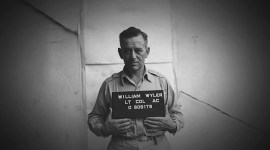Cinematography Tips: Using Your iPhone As a Light and Color Meter
Looking for ways to streamline your workflow? Spare your wallet (and your exposure) with these awesome light and color meter apps.
Cover image via Lumu.
Light and Color meters are amazing tools for accuracy and precision on a film set. But until recently, they carried a relatively steep price tag, especially when moving into color metering. Top of the line light meters, like the Sekonic L-858D-U, can go for around $600 new. Color meters take it to a whole new level, with higher-end industry standards like the Sekonic C-700R-U costing upwards of $1,700.
Until you’ve had the opportunity to practice with and realize the perks of a light meter, it’s easy to skip the costs and not know what you’re missing. Light metering apps have been circulating around on smart phones for awhile, but recently they have reached a new level of dependability that opens up the market to everyone.

Image via B&H.
Whether you already have a professional light or color meter or not, these economical apps are great resources to have in your pocket at all times. As the saying goes (about most things), “The best light meter is the one you have with you!” These apps are awesome on set, but I also personally love the freedom of having it on me all the time, especially when out and about on the street shooting with my analog SLR camera (it’s fairly vintage and lacks a built-in light meter).
Plus, the verdict is out that these apps are surprisingly accurate when tested against traditional external light and color meters. Adam Wilt, creator of the app Cine Meter II, posted his test results here on the accuracy of his color meter updates for the app. And there are also plenty of reviews out there that test and compare the results.

Image via Lumu.
I found cinematographer Ryan Walters’s test review most helpful in comparing the apps I was most interested in learning more about — compared against my external light meter (the Sekonic 758Cine). Although the review is from a few years back, it’s encouraging that the technology can only have improved since then. In one of his tests, the Pocket Light Meter only differed from the Sekonic by 1/3 of a stop, and the Cine Meter (the first generation) matched the results of the Sekonic meter exactly.
There is a range of apps available for a range of prices. Some require attachment accessories, and some do not. I’ve listed the highest rated (and most talked about) apps on the market today below.
Pocket Light Meter — Free

Image via NuWaste.
Luxi (for All) — Free/$22
The app is free, but after the purchase of the Luxi for All Smartphone Light Meter Attachment, the cost comes out to $22.
Image Via B&H.
Cine Meter II — $24.99
You can also use the $22 Luxi for All Smartphone Light Meter Attachment with this app to maximize results.
Image via Adam Wilt.
Lumu — Free/$299
The App is free to use as a reflective light meter, but this app packs the most punch with its $299 attachment dome for more professional spot and color metering. I also found the incident meter attachment available at B&H for $99.

Image via Lumu.
Now for a few tips for getting the most out of these apps. First, use a gray card whenever you can to get the most accurate spot metering in your lighting setup. If you don’t have a gray card, skin tone is your next best neutral option. It’s also a great idea to calibrate whichever app you decide to go with. You can calibrate most the apps through an external meter or your camera for a more finely tuned reading.
Looking for more information on lighting? Check out these articles.