Video Editing Quick Tip: File & Folder Organization
Keep your sanity and work more efficiently. Use a dedicated file and folder organization system in your video editing.
I recently stumbled across a Reddit post asking for help in ‘keeping files organized while editing’. It’s an important request.
 Organization is a common pain point among video editors. Maybe its that most editors are creative right-brained leaning types, and they inherently have trouble keeping their files efficiently organized. Add to that the fact that Editors are usually working under intense time constraints. It’s easy to get files misplaced, especially when media surfaces at different stages of the editing process.
Organization is a common pain point among video editors. Maybe its that most editors are creative right-brained leaning types, and they inherently have trouble keeping their files efficiently organized. Add to that the fact that Editors are usually working under intense time constraints. It’s easy to get files misplaced, especially when media surfaces at different stages of the editing process.
Good media management, file structure, versioning and a dedicated organization system is imperative to editing successfully. Files that are saved to the wrong location can go missing, costing you time trying to pinpoint them…or worse, they get deleted.
For tips on file naming check out my previous post: File Naming for Video Editors, Designers and Photographers.
In this post, we’re going to look at creating a video editing folder structure – having set places to store your files. Let’s jump in…
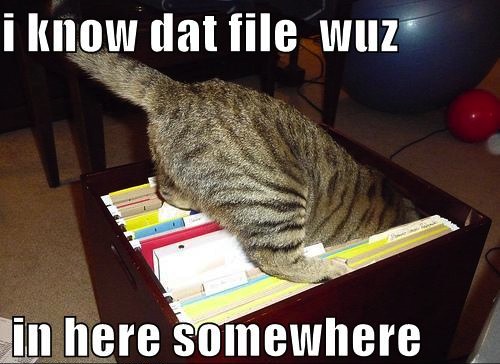
Getting back to the Reddit post…some good suggestions were shared for folder naming and organzation and I wanted to share them here.
 One user suggested Post Haste, an application created by Digital Rebellion that we’ve mentioned on the blog before. Post Haste automates the process of setting up folders on your computer for different workflows (photography, video editing, design, etc). Run Post Haste at the start of a project and you’ll have all the folders you need for the project’s duration. It’s a free media management tool, so its definitely worth downloading it and testing it out in your workflow.
One user suggested Post Haste, an application created by Digital Rebellion that we’ve mentioned on the blog before. Post Haste automates the process of setting up folders on your computer for different workflows (photography, video editing, design, etc). Run Post Haste at the start of a project and you’ll have all the folders you need for the project’s duration. It’s a free media management tool, so its definitely worth downloading it and testing it out in your workflow.
Other Reddit users shared their own folder structures:
- Footage (with subfolders for specific shoot dates if necessary)
- Edits (put the timelines there)
- Graphics
- Audio
- Images
- 00_Projects
- 01_MEDIA
- 02_AUDIO
- 03_GFX
- 04_SFX
- 05_MUSIC
- 06_OUTPUTS
- 07_DOCS
Create a main folder for every new project and then dump this folder structure into it. This simple list covers the broad file types that will be associated with most video editing projects (don’t forget the Documents folder, an important inclusion). The numerical prefixes help to keep the folders in order.
Ultimately, the best folder structure is the one that works best for you. Once you find one that works for your needs, BE CONSISTENT.
It’s easy to get lazy with file organization when you’re in a video editing session and under pressure – saving files to your Desktop with obscure file names. If you work this way, which is of course inadvisable, ALWAYS clean off your Desktop and Downloads folder at the end of the session day. Move the files into their appropriate organized folder and then go back and relink them in your video editing app. You’ll end up thanking yourself that you took the time.
We want to know, what file and folder structure do you use for your video editing work? What tips can you share for being a more organized video editor? Please share in the comments below!





