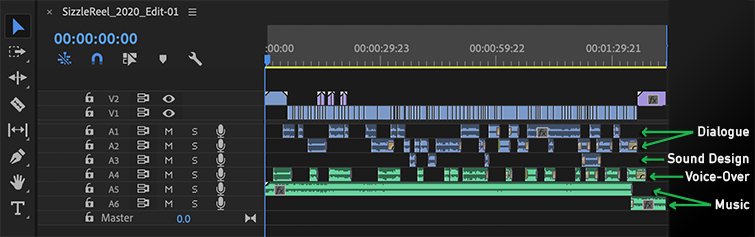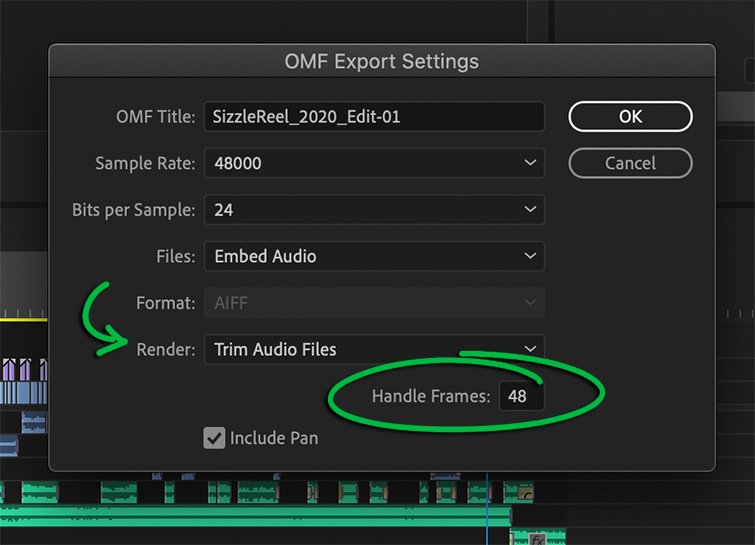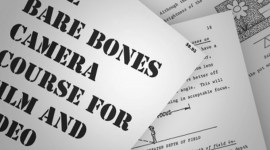Best Practices for Video Editors Working with an Audio Team
If you’re lucky enough to have audio pros on your team, then make sure to keep them happy. Here’s how to prep your files and communicate clearly.
There are plenty of video producers out there accustomed to doing it all — from videography to editing to mixing and mastering. And while it’s important for a creative professional to keep a wide breadth of skills, there’s a certain magic to being part of a team.
When a team of colleagues with specialized talents, roles, and duties unites to accomplish a common goal, the results can be thrilling, and projects are more likely to reach that elusive “next level.” And that’s why it’s important to be a true team player.
I spent years working with an in-house creative crew as a video editor, so I’ve learned a lot about communication and cooperation. Perhaps one of the most important things I learned was how to hand off good audio materials. The last thing your audio team wants or needs is a mess to sort through — it’s simply not their job.
If you want to be a good colleague — and produce the best work possible — it’s best to be mindful of the pipeline and how it works. Here are some best practices for handing off organized, high-quality audio materials.
Communication

Set clear expectations and deadlines when communicating with your team. Image via Pressmaster.
Set clear expectations, and listen to what your audio expert has to say, particularly when it comes to deadlines. Finished audio is toward the end of a pipeline. If the whole team is falling behind, it’ll inevitably fall on the audio team to pick up that slack. Don’t let that happen.
Have a plan before you begin working, and communicate that plan to your audio pro. Never start a project before you know who you’ll be working with and what they’ll need from you.
Begin by explaining the goal of the project — describe the message, explain where the video will live, and give an idea as to who the intended audience will be. The project may be your vision, but a pro with years of mixing, engineering, and sound designing experience will have insights you haven’t thought of.
Once the plan and timeline is pinned down, ask for specs. It may seem simple enough to hand off a bundle of WAVs or an OMF, but your audio colleague will know the specifications they need to produce the best work. Be mindful of your export settings, and never take for granted that your teammate will “take care of it.”
Project Organization
Within your own editing project, it’s helpful to keep things tidy, particularly if you’re handing off an OMF. Keep clips that are alike together. If certain clips are from the same source audio, keep them in the same one or two tracks. Use good naming conventions that are congruent with your team’s organization scheme.
When in doubt, take a step back. If your organization looks messy to you, it’ll be sheer chaos for your colleague. Tidy up.
Give Clean Materials
Always hand over audio materials that are just as clean as those you worked with. Don’t hand off baked-in audio effects and expect your audio expert to fix it up, unless your colleague explicitly says otherwise (that would depend on how useful the audio effects in your NLE are).
When it comes to mixing, some audio pros will want a rough pass from their editor, while others will want source audio as is. Just ask what they need and work accordingly (again, communication is key).
If you’re delivering an OMF, remember to give reasonably sized handles. If they’re too short, they won’t provide much utility. If they’re too long, you’ll be burdening them with an unnecessarily large file.
Understand the Basics

Have a clear understanding of the technical basics of audio. Image via Gorodenkoff.
Audio may not be your forté, but understanding the technical basics will go a long way. I spent years working as a perfectly effective editor, but to this day, I still have plenty of technical blind spots.
Be aware of your understanding and always be learning. This is particularly helpful when it comes to the vocabulary of audio work. Understand the distinctions between mixing and mastering, as well as the mechanics of bit depth and sample rate.
One thing I’ve learned, in particular, is that it’s best to clarify the difference between volume and perceived loudness — you may think you want to “raise the volume,” but your audio may just need a little mastering and maybe some compression. When you’re speaking the same language as your colleague, nothing is lost in translation.
In an industry that’s growing increasingly “gig,” having a specialized team can be a rare gem. Never take it for granted. Trust your colleagues, respect their time, and value their expertise. Doing so will produce the best work, hands down.
Teamwork makes the dream work. Improve the way you collaborate! These resources can help:
- How Creatives Use Video Collaboration Apps During Lockdown
- How to Start a Production Company in the 2020s
- Meet the Creative Crew Behind Kevin James’s YouTube Channel
- Establishing and Maintaining a Hierarchy on a Film or Video Set
- 4 Tips for Better Organization and File Naming Conventions
Cover image via Kostsov.