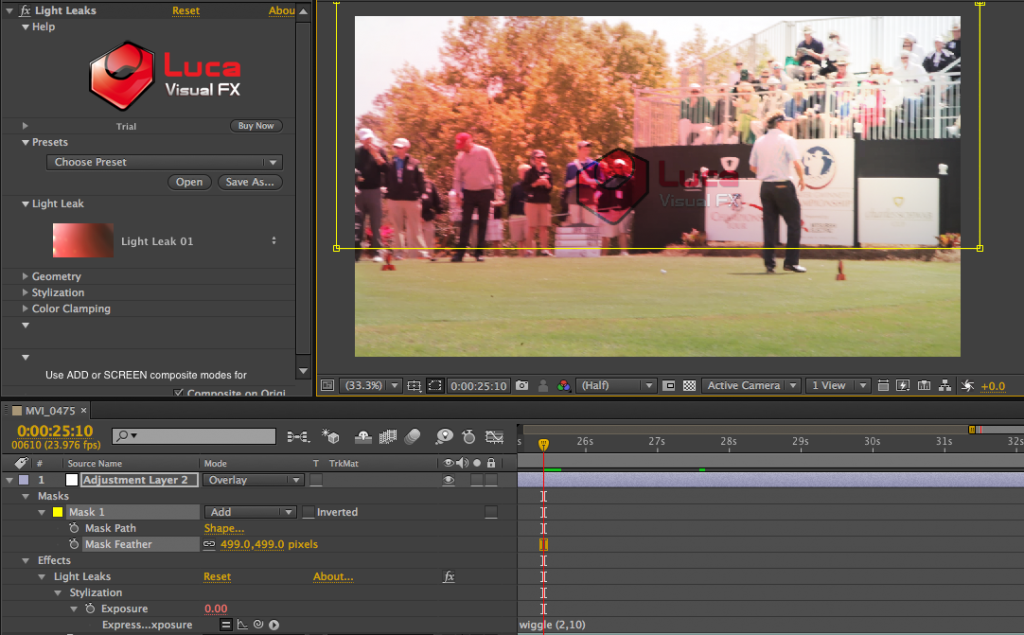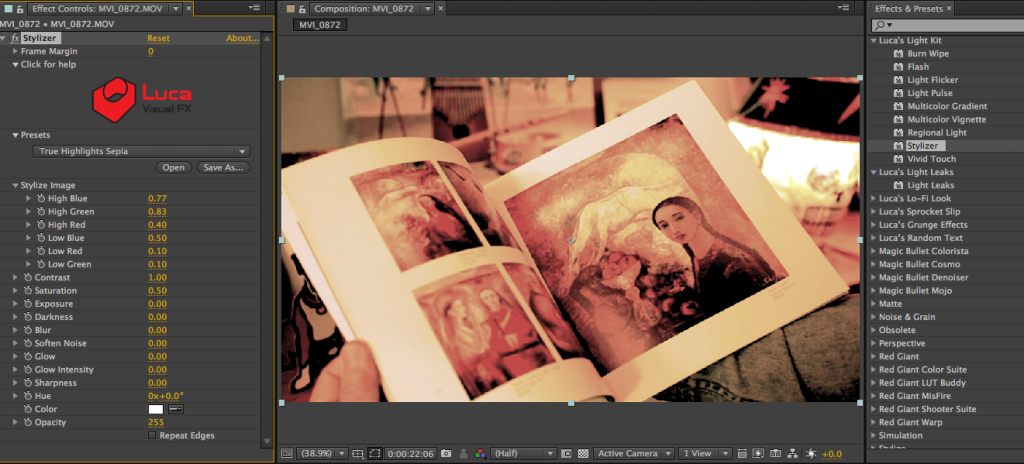VFX Effects for Video Editors: Hands on with Luca Visual FX
In this post we get our hands dirty with Luca Visual FX, special effects and filters for video editors. See how to use these VFX in your editing projects!
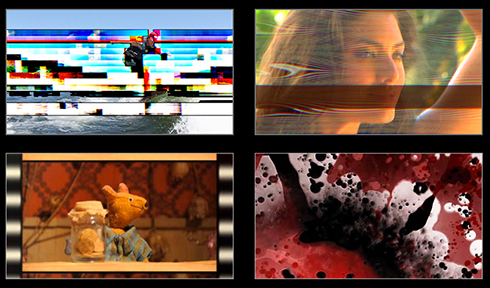
Luca Visual FX is a London based visual effects company created by filmmakers and video editors. They’ve recently celebrated their third year in the plugins/VFX business, making effects for Final Cut Pro X, Apple Motion, Premiere Pro and After Effects (prices range from $29 to $79). The Luca Visual FX product line includes overlays and transitions, with new effects packs created every few months.
Be sure to snag several Freeibie effects on the Luca Visual FX site, including a random text generator.
In this post, we’ll get our hands dirty with Luca Visual FX, experimenting with several of their plugins and how to install them. Good info for video editors exploring filters and effects options for their video projects!
This post is an objective look at Luca Visual FX and is no way sponsored or endorsed by that brand.
FX Factory

The Luca FX Plugins are accessed from FX Factory. FX Factory is a free app (basically a plugins hub) that gives you access to plugins from a variety of companies. You download FX Factory and then download the third party plugins from there. You can download a plugin and try it first (watermark) before purchasing.
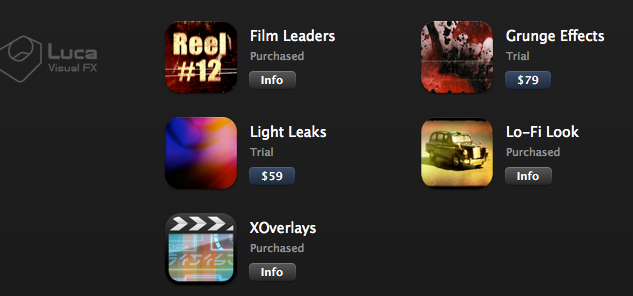
Light Leaks
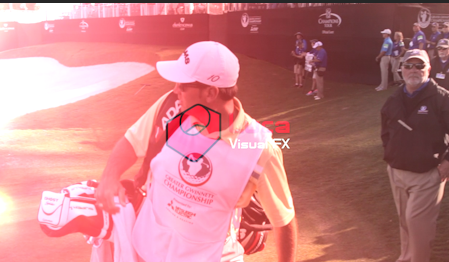
Luca Visual FX’s Light Leaks is a plugin for creating color washes and transitions. To use them as a color wash in After Effects add the Light Leaks effect to an adjustment layer in Soft Light Mode (Layer > New Layer > Adjustment Layer).
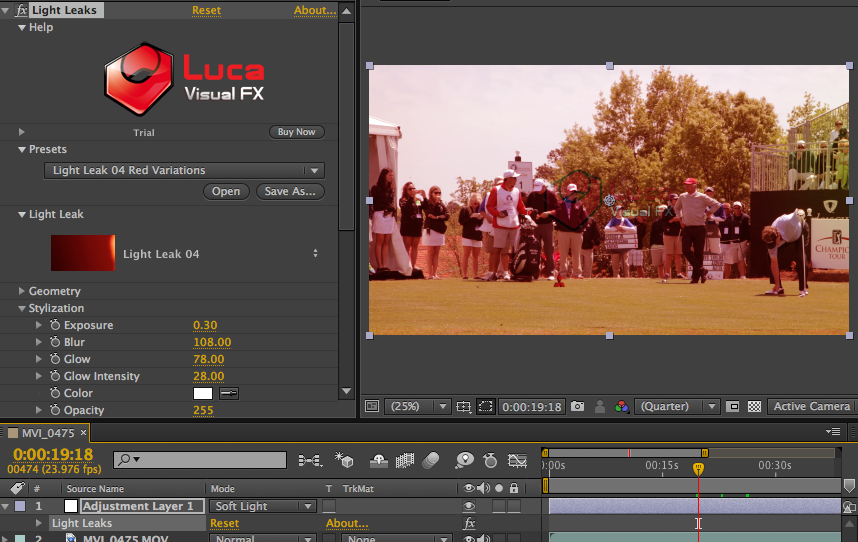
What I like about Light Leaks is I can quickly get a different look by switching to another of the 15 presets. This is quicker than auditioning clips and having to swap them out. You have the ability to customize each Preset, and if your not sure how something works, check the Online Help by clicking on the Luca FX icon.
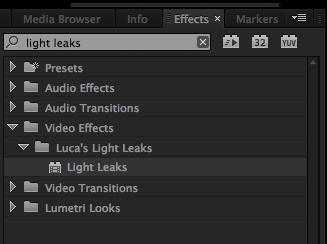

To use Light Leaks as a flash transition, apply it to a black solid (use Screen or Add blend mode to isolate just the effect). I increased the exposure in the Stylization section so that the flash is bright enough to hide the cut.
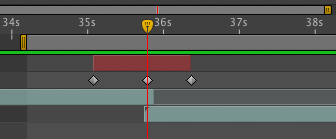
I prefer to do my VFX work in After Effects (over using Premiere Pro or FCP), as I can add randomness with expressions and add masks to customize a look.
Check out the light leaks in action:
Light Kit
Light Kit is a collection of 7 effects & 2 Transitions. They are used to create “light effects” (Flicker) or “stylized looks” (Stylizer).
I used the Stylizer Preset “True Highlights Sepia” to create a warm, nostalgic look. Like most of the other Luca Plugins, you have the ability to customize presets and save them as your own custom presets for future use.
I used “Regional Light” on some footage from a music venue that was too dark. This lets you quickly “relight” footage”. You can apply it to the clip or to an adjustment layer (Premiere Pro, After Effects).
Original:

With ‘Regional Light’ Applied:
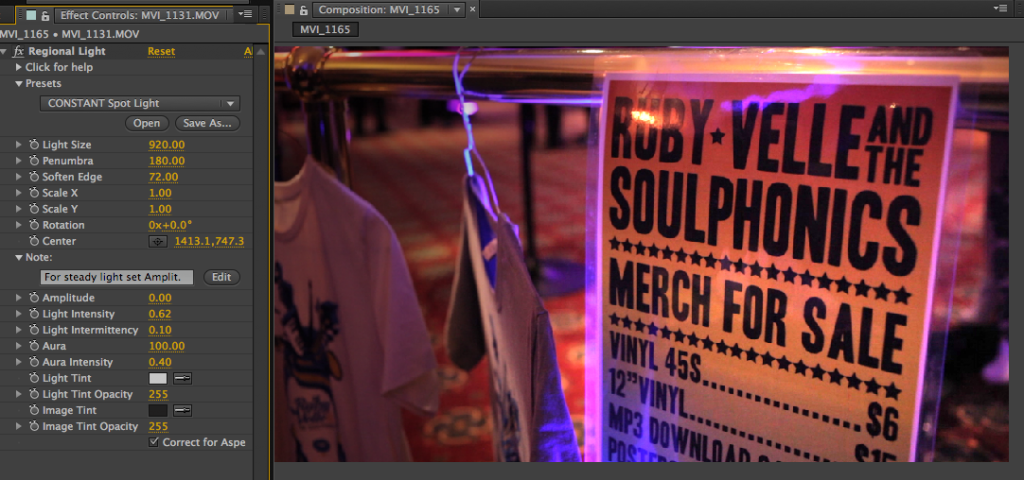
Lo-Fi Look ($29)
Default setting:

The Lo-Fi Look gives you a vintage/grunge look that you can customize. I applied the effect to an adjustment layer in Premiere Pro, so I could adjust the opacity or change the Blend Mode. You adjust the effect in the “Effect Controls” panel:
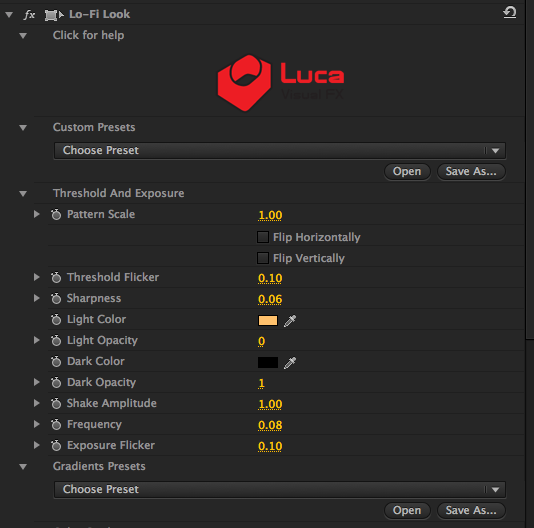
I turned on Looping so I could play the clip while adjusting the settings. This will give you instant feedback and makes it easier to create the custom look you want (I added the Loop button to my Program Monitor using the Button Editor).
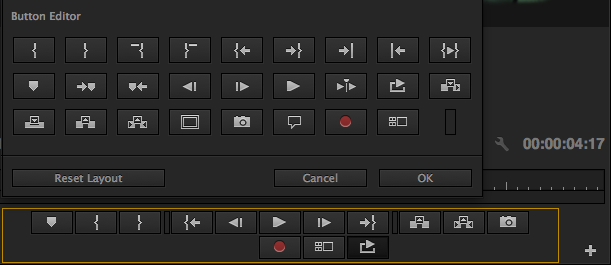
Original Clip:

Modified Lo-Fi Look:

You have 12 Custom Presets, 11 Gradient Presets, and Vintage Frame controls to really customize the look you want, and you can save your own Presets.
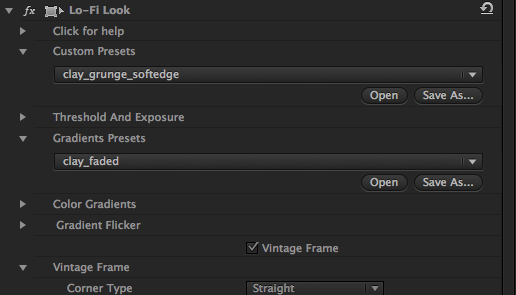
Overall the Luca FX plugins offer a lot for a small price. You can try the plugins before you buy, as they all have trial (watermarked) versions.
To purchase any of these effects packs visit LucaVisualFX or keep up with them on Facebook or Twitter.