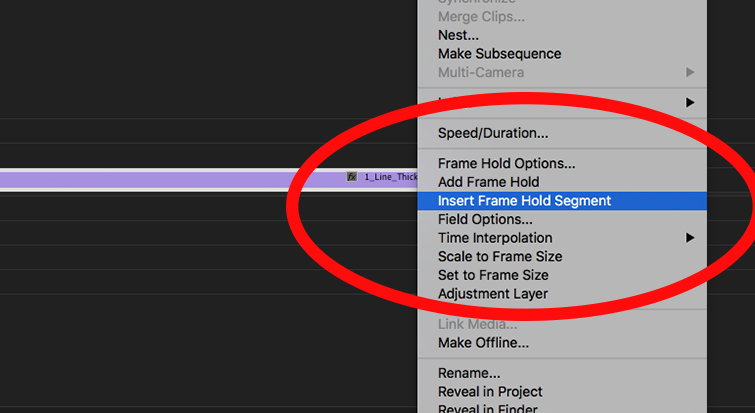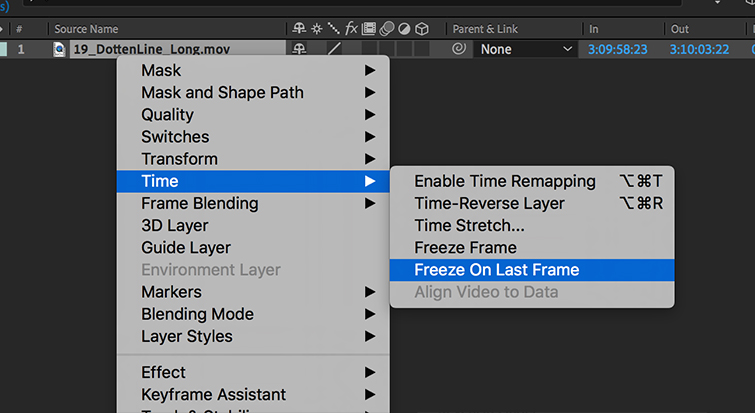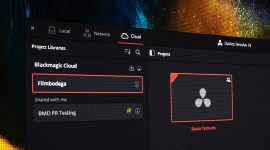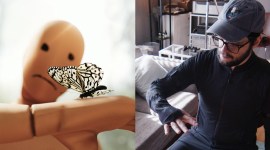21 FREE Hand-Painted Brush Stroke Motion Graphics
With these FREE, hand-painted brush stroke graphics and animations, you can easily add a bit of flair and texture to your videos and animations.
When you’re making titles or motion graphics, adding a little extra animation or texture can go a long way to give your project a custom, hand-made feel. Especially when those additions are custom and handmade.
With these simple-yet-effective hand-painted line animations, shapes, and other paint graphics, you can drag-and-drop some extra texture and motion onto any scene or graphic. These elements are all pre-keyed and ready to go. Just add them on top of anything that needs a little something extra.
This pack of 21 FREE Brush Stroke Graphics includes the following:
- 21 5-second Quicktime .mov files in Prores 444, pre-keyed (with alpha) animated brush stroke graphics.
- 11 different types of line animations, including thick, faded, dotted, and more.
- 3 different circle animations with varied looks.
- 7 various shape and symbol animations, like arrows, Xs, and check marks.
- A 15% off Shutterstock coupon
Download the 21 FREE Brush Stroke Graphics
Click the button below to download the free pack of 21 Brush Stroke Graphics. In the download, you’ll find everything you need to get started. These motion graphics are free to use in any personal or commercial projects. By downloading, you agree not to resell or redistribute these free assets.
DOWNLOAD 21 FREE BRUSH STROKE GRAPHICS
How to Use These Free Paint Graphics
These FREE brush stroke graphics are extremely easy to use.
They are all pre-keyed with an alpha channel, so there’s no need to do anything with transfer modes or luma mattes. You can drag and drop them onto your footage and use them however you like.
There is one caveat: all of these files are 5 seconds long. This means that if you need them to be longer, you’ll need to lengthen them in your editing software.
Lengthening The Animation In Premiere
To lengthen the graphics in Premiere, simply add your element to the timeline and position it using the motion tab in the effects controls.
Once you have it where you like it, you can right-click on the element on your timeline with your playhead toward the end of the clip (it doesn’t really matter where, just as long as the animation has run its course), and then select “Insert Frame Hold Segment.”
This will give you an extendable clip that can last as long as you need.
Lengthening The Animation In After Effects
In After Effects, it’s even easier to get the length that you need.
Once you’ve got your element placed in the composition, you can simply right-click it and navigate to the “time” dropdown menu. There, you’ll see the option to “Freeze On Last Frame.”
Select this, and After Effects will now play through the beginning portion of the animation and freeze it on the final frame. This way, you can extend the clip manually.
Want to see some of these elements in action? Check out this video.
Looking for more free assets? Check these out.