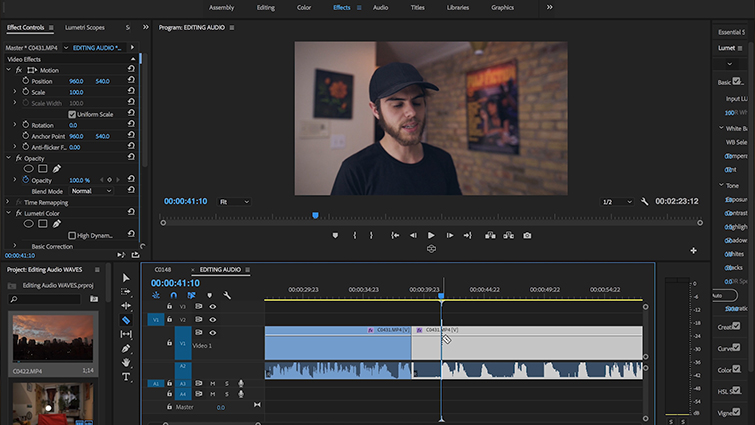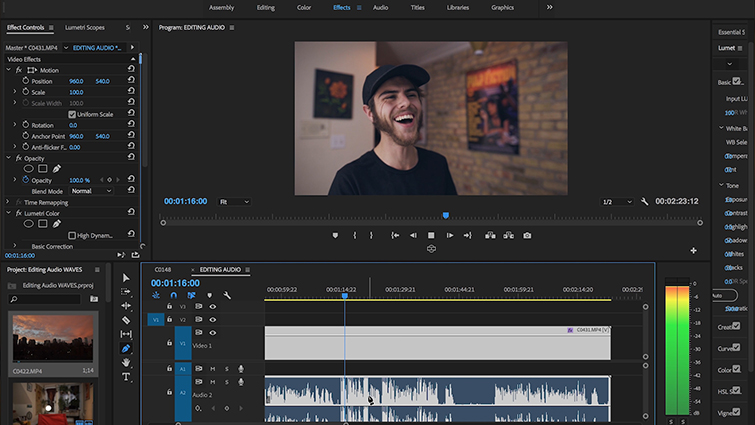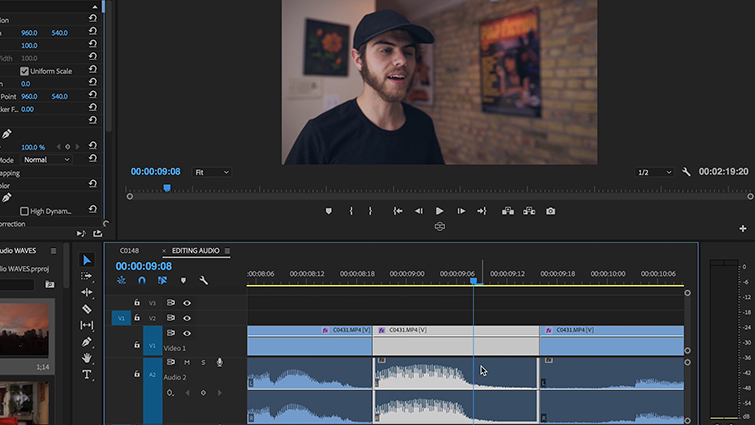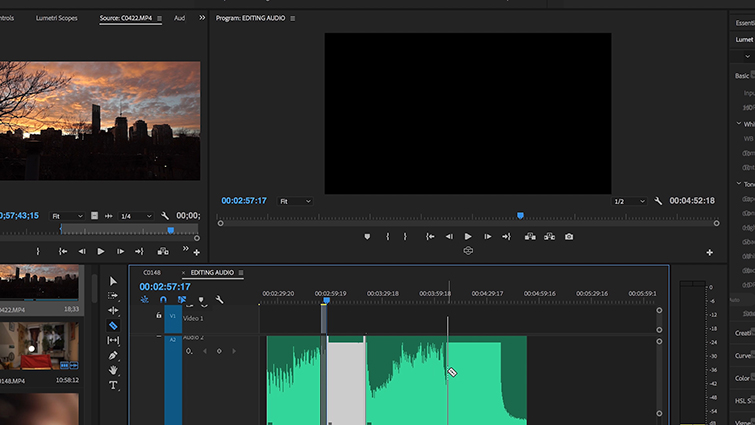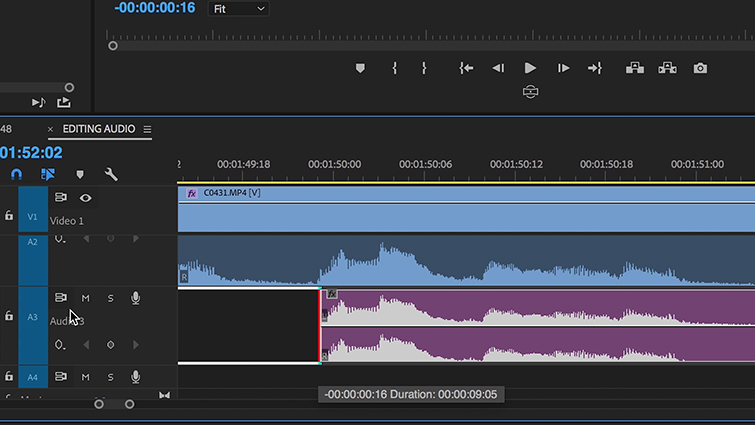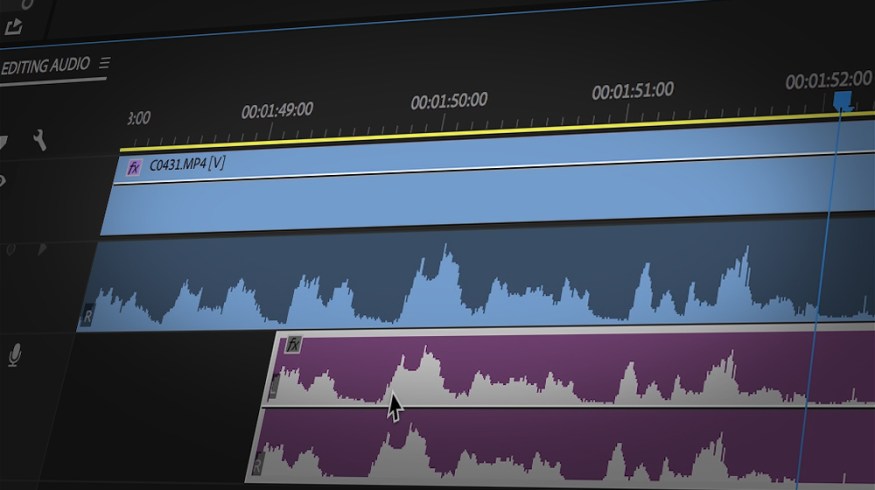
7 Tips to Speed Up Your Next Edit Using Audio Waves
Reading waveforms is critical for editors who work with tight deadlines. Use these tricks to speed up your workflow and finish your projects on time.
Looking to speed things up in your next edit? In this video tutorial, I’ll cover a few techniques you can use to improve your workflow by paying closer attention to your audio waveforms. Let’s get started.
1. Removing Dead Zones
To skim through a dialogue scene quickly, skip over the areas without audio. You can do this by looking at the waveforms that have no peaks — it will read as just an empty gap.
2. Finding Laughter
To find the area where someone is confident or excited, look for where the audio gets louder (or higher). This is a great tip for whenever you’re looking for people clapping, too.
3. Removing “UHHHs”
If you ever have to remove a boring “uhh” in your dialogue, an easy way to do so is to find the waveforms that rise slightly, then coast as a flat line, then dip. Once you recognize the pattern of what an “Uhh” looks like in your waves, you can breeze through the process of removing them.
4. Cut to the Beat
You can edit to the beat of your song simply by recognizing the pattern your music tracks make in the waveform. If it’s an ongoing base beat, you’ll see it either dip or peak. You can then make your edits on each peak/dip to create a consistent beat edit.
5. Keep the Energy
As with removing dead zones in dialogue, you can remove quiet parts of your song. Just look at the track and trim out the area where the waves dip down for an extended period of time.
6. Sync Sound by Eye
If you have no audio syncing software (or it isn’t working), a good way to sync your audio is by finding patterns in the waveforms. I like to find areas with very active peaking points. You first find a point that you can remember, then you look for the same pattern in your other track.
7. Sync Sound by Visuals
Sometimes, you don’t have a slate or a second track to sync your audio. The best way to do this is to find keywords or movements with a lot of emphasis in the shot.
Hopefully, this can help you speed up your post-production process. Keep in mind that you should always listen to your audio before and after making an edit — this is a way to speed up your audio workflow, not to breeze past it.
Looking for more video tutorials? Check out the following.