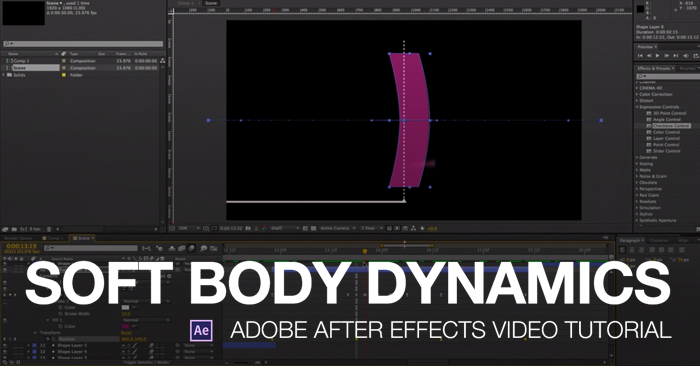
After Effects Video Tutorial: Physics & Soft-Bodied Dynamics
Breathe life into your animations with organic movement. Learn how in our exclusive After Effects video tutorial!
Mastering primary movements are vitally important to creating great After Effects animations, but a lot of times it’s the subtle movements that make the biggest difference. These movements are known as “secondary animation”. It’s these types of movement that take natural physics into account, and make your movement realistic.

Secondary animation is any movement that happens outside of the primary movements in a scene. It can come in a variety of different forms (bends, jiggles, bounces, wiggles, etc.). Each one is specially designed to make your animation more natural and really ‘sell’ the animation to a viewer.
In the following After Effects video tutorial we’ll show you how to create soft-bodied dynamics, one version of secondary animation. The tutorial covers:
- Working with shape layers
- Guides
- Setting keyframes
- Inertia
- Basic physics principles
If you are interested in learning more about making your designs look more natural we highly suggest checking out our previous post on secondary animation.
Want to really increase your animation knowledge? I highly recommend reading the ‘Animators Survival Kit‘ by Richard Williams. It talks about object movements at a fundamental level and is a must-read for anyone looking to go into the animation industry.
What did you think of this tutorial? Have any questions? Share in the comments below.




