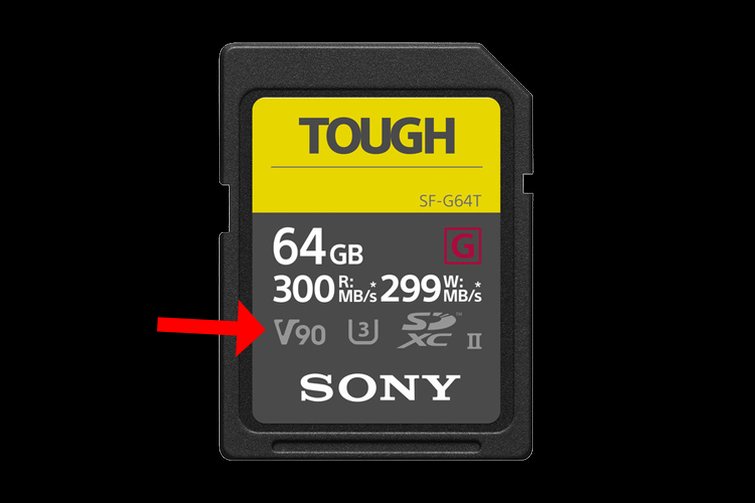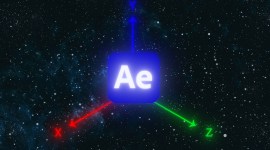Learn How to Pick the Best Media Card for Your Camera
Find everything you need to know to choose the right media card for your particular camera by learning the basic terminology.
It’s a jungle of cameras, codecs, cards, and classifications out there. So, let’s get started.
Many video cameras won’t come with a media card included. So, after buying a camera you’ll still need to make a decision on the recording media. This can be a very confusing, expensive endeavor. It’s good to understand what you’re buying before you buy it.
While one card might work with a specific camera model, that same card might not support all of the individual formats that particular camera can capture. For example, an SD card that can handle 1920 x 1080 might not be able to keep up when recording in 4K. Shooting with high frame rates and in RAW formats will require even faster cards.
Let’s take a look at some basic terminology that’ll help cut through some of this confusion.
Capacity
Of all the numbers and letters on media cards, capacity will almost always be the largest and most clearly marked. This is simply the storage space of the device, and the larger the number, the more money you’ll end up spending. SD cards have a classification system related to storage, which is based on the different formats that limit storage space on a card. Check out the image below to see the difference between the various categories.
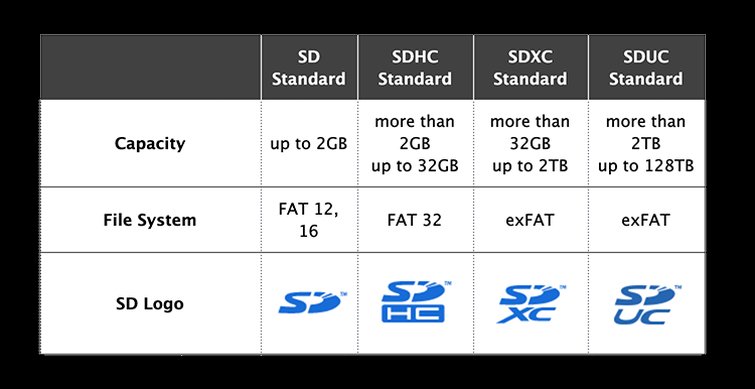
Here are the various SD card capacity classifications. Image via SD Association.
Read Speed
The next number you might find prominently displayed on a card is the read speed. This has to do with how fast your data transfers will go during an offload. Be aware that these speeds are also dependent on the card reader you’re using. While this number is prominently located on most cards, it’s not the most important number for filmmakers. When working in video, you definitely want to take a look at minimum write speed ratings.

SD card read speed pertains to how fast your data transfer will go during an offload. Image via Sony.
Write Speed
Write speed determines how quickly a card will capture data from the camera. One of the main problems with the write speed is confusing, deceptive terms like “up to.” Just glancing at the write speed of a card might convince you that a card is compatible with your particular camera.
However, the term “up to” means that the write speed is not sustained. If you record with a card like this, it might lead to dropped frames and the inability to record in certain “heavy” formats. That’s why it’s best to look at the speed classifications. These give you the minimum write speeds, which will immediately tell you if a card is compatible with your shooting format or not.
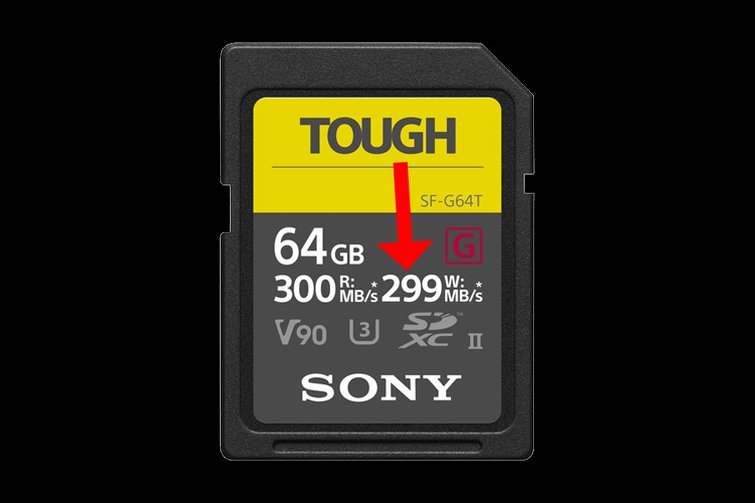
SD card write speed has to do with how quickly a card will capture data from your camera. Image via Sony.
The Speed Classification Jungle
While speed classifications help cut through some of the confusion, the number of different classifications just adds another layer of complexity. As mentioned earlier, SD cards have a classification for capacity (SD, SDHC, SDXC, SDUC).
Well, when it comes to speed classifications, there are several for SD cards. These include the standard Speed Class, UHS Speed Class, and Video Speed Class. Use the Video Speed Class to quickly identify the minimum write speeds for each card. This classification is represented by an uppercase V.
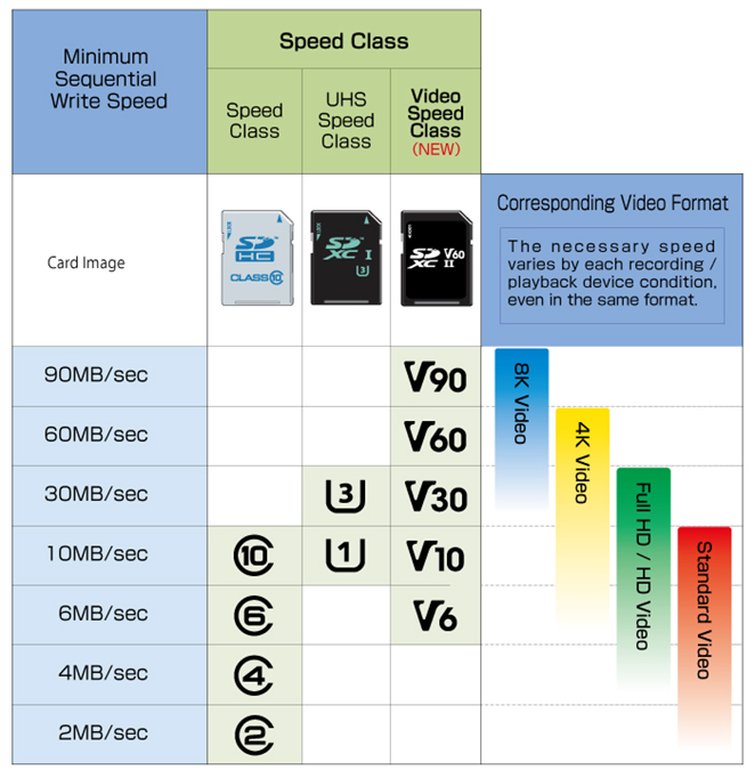
With speed classifications, it’s important to use the Video Speed Class to quickly identify the minimum write speeds for each card. Image via SD Association.
Many CFast cards will have both the read and write speeds listed on the body of the cards. These are, once again, maximum speed ratings, and not the sustained amount. With CFast cards, however, you have the Video Performance Guarantee ratings, or VPG. This is clearly displayed on most cards via a clapboard symbol and shows the minimum sustained write speed of the card. Once again, very confusing for newbies.
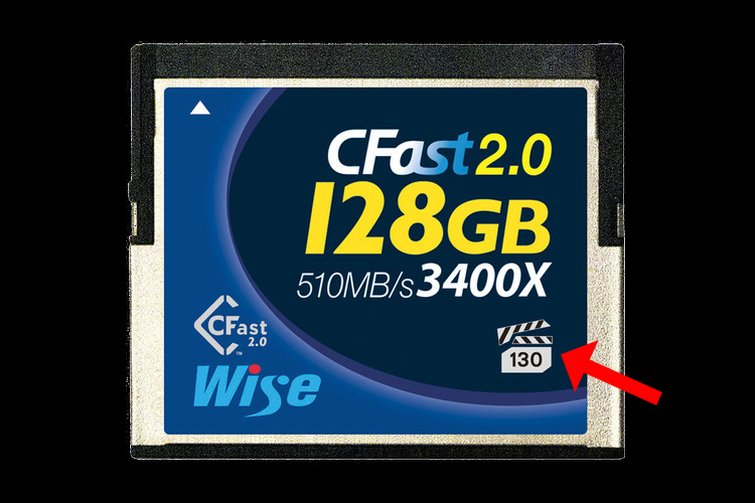
The Video Performance Guarantee ratings are clearly displayed on most cards, and shows the minimum sustained write speed of the card. Image via Wise.
The Parking Garage Analogy
If you’re still a bit confused with the above terminology, just think of your media card as a parking garage and your data as vehicles. In this scenario, the size of the garage is the capacity. A five-story garage can hold more vehicles (data) than a two-story garage.
The write speed is how many cars can enter the garage at once and how quickly they can park. A parking garage with multiple entry points will allow more vehicles to access the garage at the same time. The read speed is how many cars can exit the garage at once. As with write speed, more exit points will allow more vehicles to exit at the same time.
Best Media Cards and Best Practices
There are no best media cards for the general filmmaking public, just compatible ones for individual shooters. While a wedding videographer and a narrative filmmaker might be using the same camera, they won’t necessarily need to use the same size and speed of media cards. The camera, codec, and workflow will help guide the decision on which card to use. But again, it’s imperative that you look into the specs and make sure that the minimum write speed is sufficient.
Check your camera manual for a list of approved media cards, and be sure to remember to check specific codec information. The video speed classifications will help guide the way. Another simple way to find compatible cards is to look on the accessories page of any camera on B&H’s website. If you’re still uncertain, companies like Angelbird make match packs for numerous camera companies, meaning that the cards are specifically designed for use with those particular camera models.
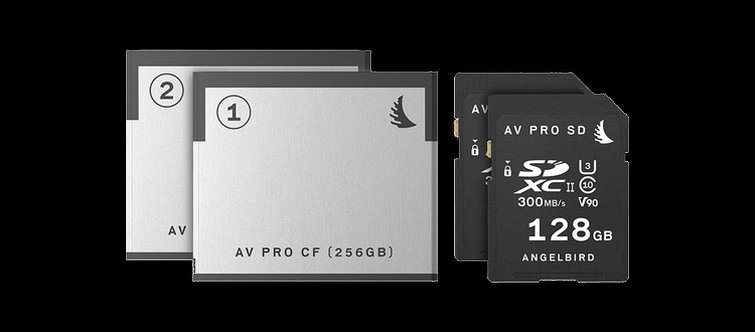
Angelbird makes match packs for companies specifically designed for their particular camera models. Image via Angelbird.
Here are recommendations for some of the more popular cameras.
Blackmagic Ursa Mini Pro G2
- Angelbird Match Pack for URSA Mini Pro
- Delkin Devices 128GB BLACK UHS-II SDXC Memory Card
- Hoodman 128GB Steel CFast 2.0 Memory Card
- SanDisk 128GB Extreme PRO UHS-II SDXC
- Sony 128GB CFast 2.0 G Series
- Wise Advanced 128GB CFast 2.0 Memory Card
Blackmagic Pocket Cinema 4K
- Angelbird Match Pack for BMPCC 4K
- Lexar 128GB Professional 3500x CFast 2.0 Memory Card
- ProGrade Digital 256GB UHS-II SDXC Memory Card (2-Pack)
- SanDisk 128GB Extreme PRO UHS-II SDXC
- Sony 128GB CFast 2.0 G Series
Blackmagic Pocket Cinema 6K
- Angelbird Match Pack for BMPCC 6K
- Lexar 128GB Professional 2000x UHS-II SDXC Memory Card
- SanDisk 128GB Extreme PRO UHS-II SDXC
- Sony 128GB CFast 2.0 G Series
- Transcend CFX650 128GB CFast 2.0 Flash Memory Card
- Wise Advanced 128GB CFast 2.0 Memory Card
Canon EOS R
- Lexar 64GB Professional 2000x UHS-II SDXC Memory Card
- SanDisk 128GB Extreme PRO UHS-II SDXC Memory Card
- Sony 64GB SF-G Tough Series UHS-II SDXC Memory Card
Sony A7 III
- Angelbird 128GB AV Pro MK2 UHS-II SDXC Memory Card (2-Pack)
- Lexar 128GB Professional 2000x UHS-II SDXC Memory Card
- SanDisk 64GB Extreme PRO UHS-II SDXC Memory Card
- Sony 64GB SF-G Tough Series UHS-II SDXC Memory Card
If you’d like to do a deep dive into the technical specifications, check out these additional resources.
Cover image by successo images.
Want to learn even more about video gear? Check out these guides: