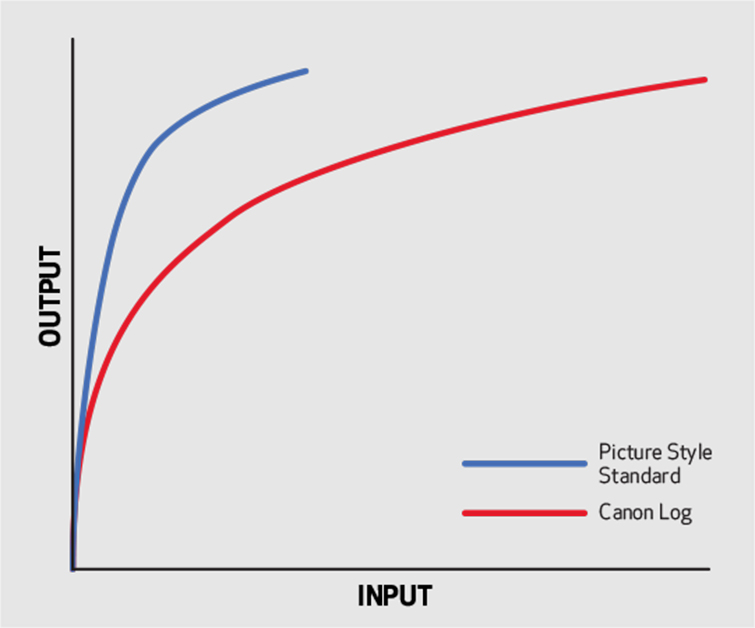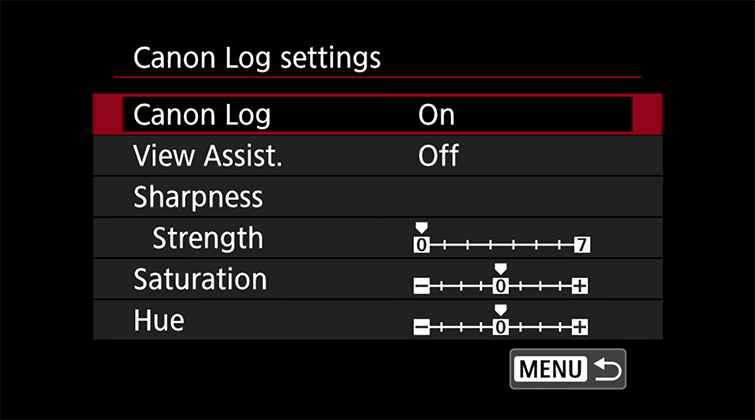Canon Log Upgrade: Should You Send in Your Canon 5D Mark IV?
Here are a few things you should consider before sending in your Canon 5D Mark IV for the company’s hand-installed C-Log upgrade.
Cover image via Canon.
While Canon’s 5D may be a staple of the industry, its newest iteration is certainly no longer the sole player in the prosumer digital camera game. At its high price point, some of its weaker traits and omissions suddenly become more apparent in the light of better bang-for-your-buck offerings like Panasonic’s GH5 and Sony’s a7S II. One of the most notable weaknesses is the Canon 5D Mark IV’s lack of a cinematic-friendly Log recording setting in-camera.
However, to keep up with the competition, after the 5D Mark IV’s launch, Canon quickly followed up with a firmware update to add its C-Log format natively into your camera. Once in, it’s a simple on-and-off setting on your menu. But, there’s one catch: if you don’t specifically pick up an upgrade camera in-store, you have to send your camera to Canon, and they will add the update.
While Canon is secretive about what they need to do to add a firmware update into your camera’s CPU, we do know the following information, which you should definitely consider before wrapping up your 5D Mark IV and sending it in.
The $99 Upgrade Fee
Canon’s 5D Mark IV is already on the more expensive end of the DSLR/mirrorless camera market. If you want C-Log footage to help with your color grading and dynamic capture, you’re going to need to add another $199 to the total price. If you don’t get the Log upgrade built in already, mailing in your camera will net you a $99 upgrade fee — plus shipping and handling (and insurance) to get your camera there.
Service Centers
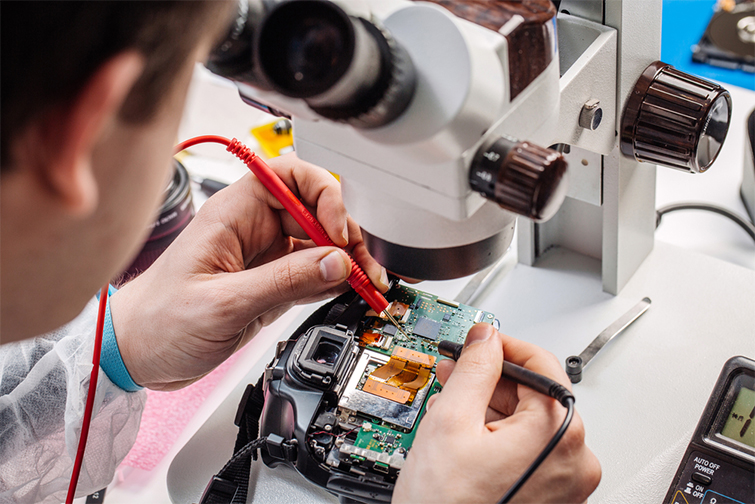
Image by PRESSLAB.
On their website, Canon mentions that they have service centers across the United States where you can send your camera for the Log upgrade. However, after talking to them on the phone, there are actually only three, so chances are there’s not a Canon service center a few streets over. There are centers in California, Virginia, and New Jersey. International options are similarly sparse.
Canon Log Details
However, if you are serious about getting the most out of your Canon 5D Mark IV, adding the Canon Log will definitely maximize your camera’s highlights, shadows, and image quality. Canon promises that their C-Log will add up to 800% more dynamic range (or 12 stops at ISO 400 or above) for 4K and Full HD recording.
Look up Tables
Along with the Canon Log upgrade, Canon also offers two LUTs (Look up Tables) to let you view more corrected footage with gamma and color space when using external monitors. Canon Log 10 converts your files to ITU-R BT.709 for better conventional camcorder color space consistency, and the Wide DR LUT converts your video files to “Wide Dynamic Range gamma” for better preserving highlights and shadows.
Shipping Details
If you do take the plunge, sending in your Canon 5D Mark IV isn’t too difficult. A Canon service expert can walk you through the steps on the phone, but it’s pretty straightforward. Secure your camera (by itself — no lenses, cards, or batteries included) in a shipping-safe box (Canon recommends three inches of packaging) along with your proof of purchase. If you’re worried about damage, you can always use package insurance through your shipping agency as well.
Once your camera arrives, Canon will review it and send you an upgrade invoice. From there, you simply pay your fee, they make the firmware update, and then the camera comes back within 5-7 business days. Since the upgrade is through Canon, your manufacturer’s warranty will remain the same, and the camera should work exactly the same but with the C-Log option added to the menu.
For more articles on the Canon 5D and other DSLR filmmaking tips and tricks, check out some of the resources below.