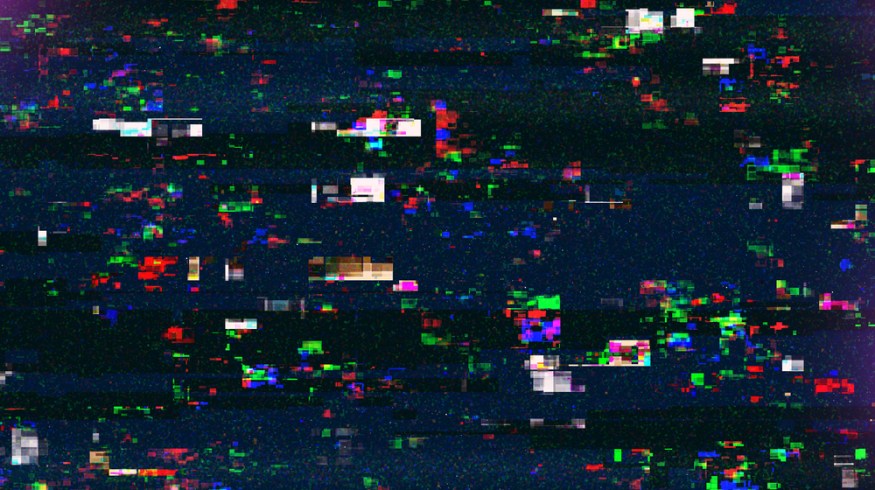
Industry News: The Clean Cache Lawsuit Against Adobe
Adobe’s Creative Cloud has suffered a number of bugs and stability problems with each update. One bug, though, could get expensive.
News broke earlier this month of a class action lawsuit filed against Adobe for what may well be the bug of all bugs. This one caused the deletion of hundreds of thousands of videos, projects, and photos from users’ drives when a bug in the Clean Cache code allowed for outright deletion of all files on which the Media Cache folder was stored.
Dave Cooper was one of the victims, losing hundreds of thousands of dollars’ worth of footage from across the world shot for various high-profile clients.
Fed up after days of attempted recovery of his work, he decided a legal course of action was his only option. So what happened?
The “Clean Cache” Bug
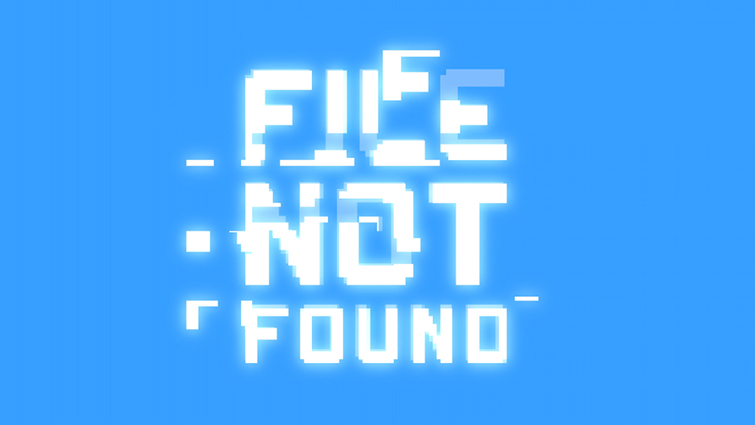
Image via Grenar.
While editing, most NLEs create some form of cached copies of footage and assets in order to speed up performance. When the project is ready for archival, users can clear the cache to save space.
In Premiere, the Clean Cache button is only supposed to affect the Media Cache folder — and nothing else; however, the bug caused the clear cache function to move into the root directories of the drive on which it was located.
Adobe patched the bug within a week after multiple users experienced data loss from multiple sources. Patch 11.1.1 fixed the bug — and gave us the single greatest patch note in Premiere’s history:
The update changes the behavior of the media cache deletion. With 11.1.1, only files that are within the Media Cache folder’s subdirectories will be deleted. Files that sit next to it will no longer be affected. However, we still strongly recommend keeping the Media Cache folder separate from your original media.
Well done, Adobe. Unfortunately for Dave Cooper, the patch for the Premiere bug didn’t come quick enough. The single archival drive of his work was wiped — irrevocably.
The Lawsuit
Filed on November 7th, 2018, the class action lawsuit filed by Cooper’s attorneys is seeking damages of $250,000 for his lost data. The 250 grand is to compensate Cooper for the footage he shot while working in countries as far-flung as Brazil, India, Egypt, and Senegal for clients like PBS, the World Resources Institute, and USAID.
In addition to Cooper’s work as a videographer, he also licensed these clips out multiple times per year — that means revenue lost for good after the loss of all his source archive. The damages also seek to cover this lost income potential.
Because this is a class action lawsuit, all users who experienced this bug would be entitled to some form of compensation, should the Judge rule in Cooper’s favor. Expect litigation to take a while though.
It Could Happen to You
From Dave Cooper to Pixar, everyone is vulnerable to data loss. There are so many ways your valuable work could be completely lost. It is essential that every professional working in the industry understands how devastating the effects of data loss can truly be.
Dave Cooper’s biggest mistake was relying on a single drive for the archival of his livelihood. Sure, how could he expect a bug so stupid as the one that crippled him to destroy the drive? But relying on a single backup of any type of data is a ticking time bomb.
Always back up your work on multiple hard drives. Only plug one of your backups in at any given time — the others should be somewhere safe. Verify that there is full redundancy between each drive using MD5 bit-for-bit comparison, or some other similar technique.
No matter the cause, every filmmaker will experience some form of data loss over the course of their career, so always be prepared for worst-case scenarios. Adobe bungled big time, and in my opinion, everyone affected by this insanely sloppy and damaging bug should receive compensation for their lost work.
One of the attorneys on the case put it well in an interview with Vice reporter Matthew Gault:
As a freelance visual artist, all you are and all you have is your work. If you don’t have your work then you might as well not be a visual artist.
Take that to heart, and protect your work.
Cover image via igorstevanovic.
Looking for more information on the filmmaking industry? Check out these articles.
- The Production Design Challenges of “The Ballad of Buster Scruggs”
- Stop Telling People to Shoot Their Film on an iPhone
- Going Full-Time vs. Working Freelance: Which Is Best for You?
- Everything You Need to Know About the Blackmagic RAW Codec
- Insights into the State of the Music Video Production Industry





