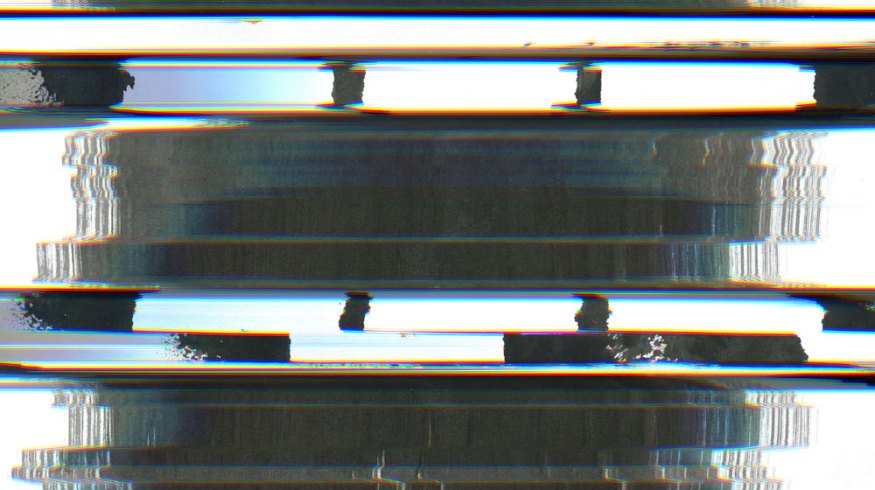
Production Tip: How You Can Prevent Corrupted Footage
Corrupted footage is every filmmaker’s nightmare. While there are some reliable recovery methods, let’s take a look at proper preventative measures.
Corrupted footage is never welcome on set. In the last article on footage corruption, we discussed the basics of recovering corrupted footage. In this article, we’re taking a more proactive approach and learning how to prevent corruption from ever happening in the first place.
Corrupted data or footage can arise from a variety of causes. Typically, this is the result of an error that occurred during recording, playback, or transfer of the clip. But your footage can become lost, damaged, or corrupted by a number of factors.
Let’s take a look at what causes corrupted video files.
What Causes Damaged Video Files?
Damaged footage usually occurs during the read/write process of files. In a camera, this is usually during recording, playback, or transfer of the files from source media to a backup drive.
Recording, Playback, Transfer
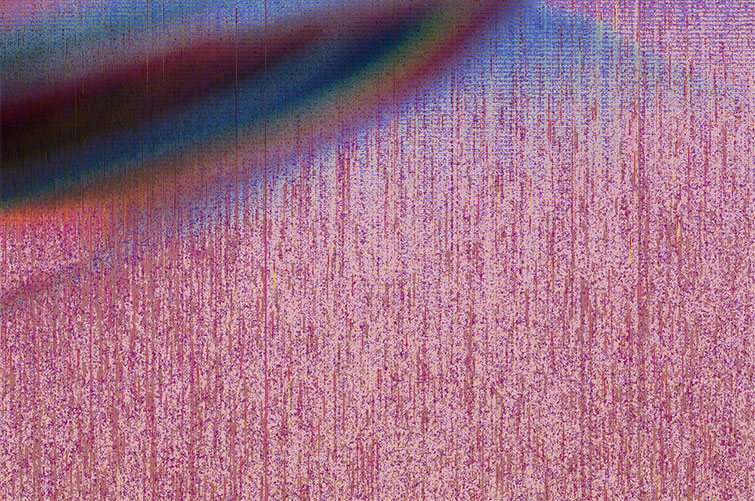
Image via pixelform.
Each encoded frame of video contains millions of bits — the 1s and 0s of machine code that drive all modern tech. Each time these bits get recorded, accessed, or transferred, there is a high potential that at least a single bit gets replicated imperfectly.
Prevention
- Avoid excess playback as much as possible.
- Don’t rapidly switch between recording and not recording.
- Avoid complex manipulation of the clips on the source media.
Formatting
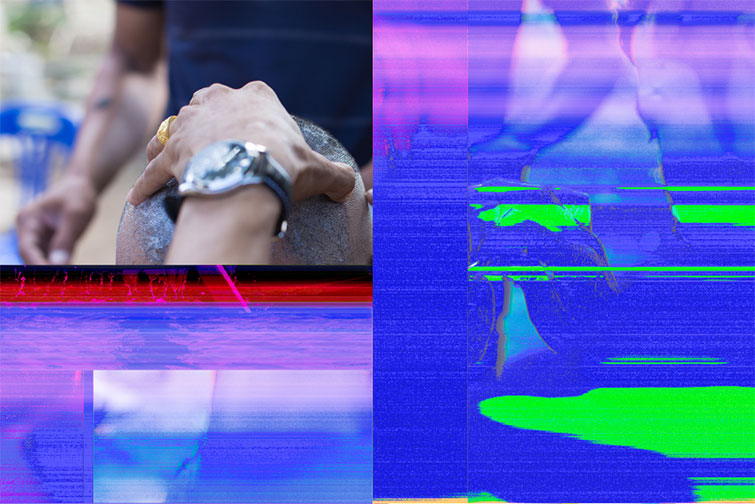
Image via Roung Chanthasiri.
Improperly formatted recording media can also result in lost or damaged footage. This is because all cameras and recorders rely on specific file and media architecture to properly locate and store clips and metadata. If a card is improperly formatted, or formatted on a device other than the one recording from camera, there is a high probability of lost or damaged footage.
Another factor to be wary of is “low-level clip deletion” — or deleting clips one by one on the camera or a computer. Deleting clips in this way can cause corruption. Always format the primary recording media in the device that records to it.
Prevention
- Always format recording media in-camera or external recorder.
- Avoid low-level clip deletion.
- Verify data integrity before transferring it to another drive.
Errors During Footage Transfer

Image via gnepphoto.
Even when you’ve gotten your card safely from camera to the card dump station, your footage isn’t in the clear yet. The transfer process is one of the most treacherous phases in the imaging pipeline for loss or damage of footage.
During footage transfer, each bit gets replicated from the source drive to destination drive. This means that for your average video clip, there are several million opportunities for compromised data each time the drive gets transferred.
Prevention
- Always verify integrity of source media before transferring.
- Never adjust or change the filenames of source media.
- Never adjust the source media file architecture.
- Use specialized software tools to perform bit-for-bit verification on all backup drives to ensure proper replication of each bit from source material.
- Always ensure that no data transfers are in progress before ejecting media.
- Always eject media through the operating system.
Loss of Power
Damage may occur if power gets cut during recording, saving, playback, or while shooting with nearly depleted batteries.

Image via ArmanO.
Think of pressing the record button as writing a paragraph. Starting a recording is like the first sentence, which outlines the idea — stopping is like wrapping the thought up to move onto the next. If a paragraph lacks the breaks above or below, our minds read it as part of the flow of thought of both other paragraphs.
With footage, each clip contains “headers and footers” that indicate that the data within belongs to clip x rather than clip y. If power gets interrupted for any reason before this data gets written to the media, chances are high that data on the card will become corrupted. Clips corrupted in this way will usually cause the entire card to become unreadable.
Before a battery is truly depleted, a signal is sent to the camera to begin proper shutdown, where the clip “footer” is added to prevent media being corrupted from abrupt loss of power.
Not all batteries are created equal, however. Third-party batteries can exacerbate this problem because most don’t interact with camera software in the same way as name-brand competitors.
Prevention
- Always use name-brand power options.
- Connect all devices that handle source media to some form of redundant power source.
- Always double-check that the camera is not recording before removing the power source.
- Keep the camera powered down as much as possible between takes.
Physical Damage

Image via Svetlana123.
While less of a problem in many modern (solid-state) cameras, physical damage never bodes well for camera or media performance. A dropped, damaged, or otherwise impacted camera is under imminent threat of a host of problems, including damaged footage. Loose wiring, bad connections, or sensor or other essential components becoming loose or improperly seated all can cause some form of footage degradation or loss.
Prevention
- Use a camera cage.
- Carry the camera with both hands.
- If any physical damage occurs, immediately verify functionality of camera and integrity of previously recorded footage.
Heat

Image via Baigazy J.
Heat is a fundamental, unavoidable by-product of energy in our universe. In cameras, heat can cause a vast array of problems, including footage from noise to undesired camera shutdown. As with anything that causes improper shutdown, this opens your footage up to loss or damage.
Prevention
- Power the camera down after each take in hot or humid environments.
- Keep air flowing over the body of the camera with a portable fan.
- Use a laser thermometer to monitor camera heat levels.
The Elements

Image via Jacob Lund.
Let’s face it, if a fire, flood, or electrical storm breaks out on set, corrupted footage is going to be low on the crew’s priority list. As someone involved in the imaging process, however, you have to be aware of the threat these elements pose to footage integrity.
Prevention
- Know where camera and media are at all times.
- Know how they are secured.
- Know who is watching over them.
- In the event of an emergency, know how the camera and media are being looked out for.
Bad Software
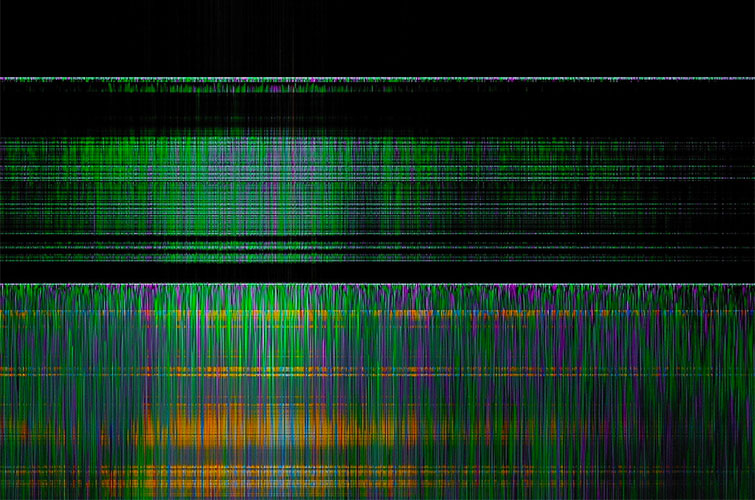
Image via pixelform.
All cameras are extremely susceptible to data integrity problems resulting from errors in camera software or firmware. This is a very simple side-effect of cameras being highly specialized computers. Regardless of any user error in handling camera or footage, if the underlying software is unreliable, your footage will be too.
Before purchasing or selecting a camera for use on a production, make sure that there aren’t reported problems that could cause footage loss.
Prevention
- Research camera stability before rental or purchase.
- Always stay one stable firmware version behind.
- Read firmware notes for each patch.
- Read user reports of firmware stability before installing.
It is the job of every member of the crew involved with the imaging process to ensure data protection to the highest degree possible. With these tips in mind, you can start that process with a significant advantage
Cover image via Firsik.
Looking for more information on video production? Check out these articles.





