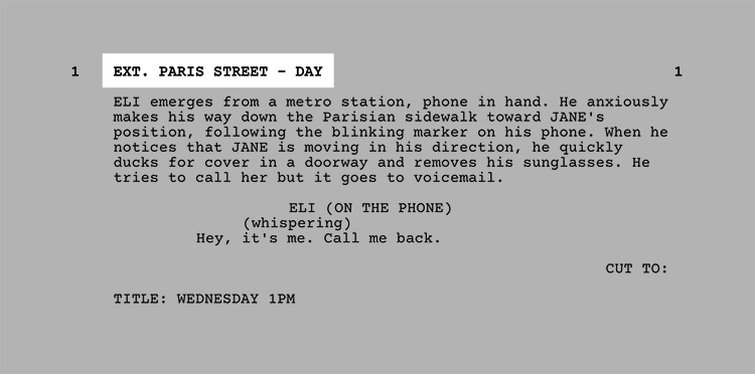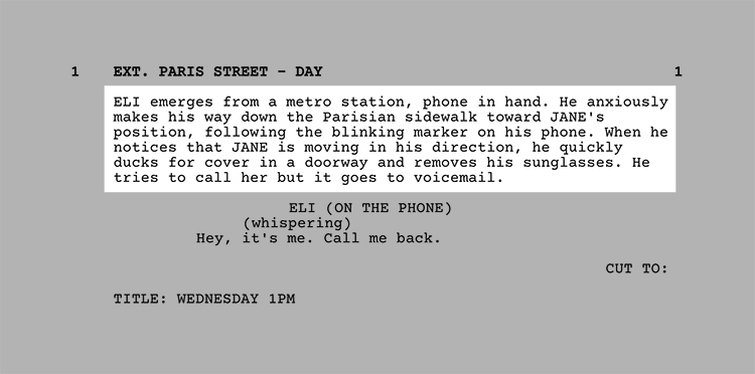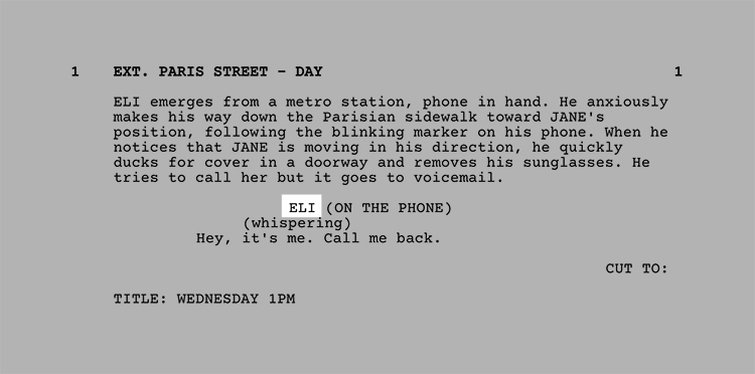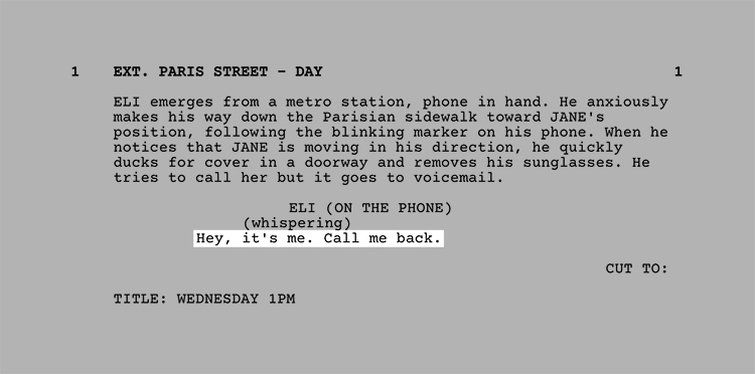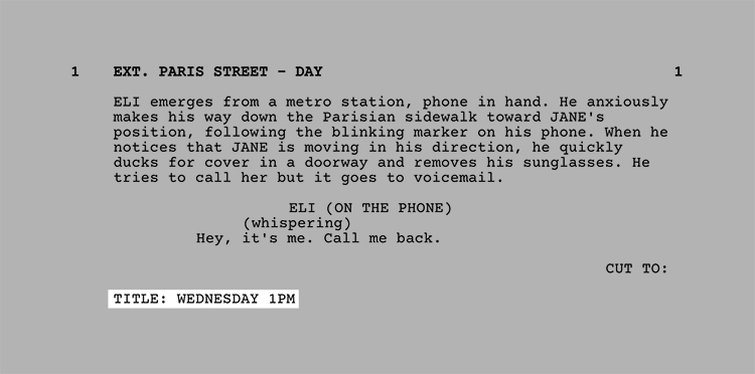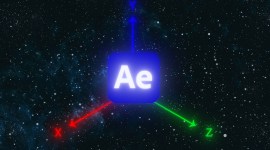Learn How to Speak Filmmaking: Formatting the Screenplay
If you want to have a smooth production, it’s important to understand the language. Follow my journey in writing a short film, from pre-production to post.
The screenplay is the blueprint of your project. It guides the cast and crew through the production, informing them what to shoot, where to shoot it, and how to say it. It has its own language, with unique elements and a specific formatting style.
With a background in documentary and public television, I haven’t had much experience putting together a screenplay for a narrative piece — and that’s exactly why I wanted to give it a try. For the past few months, I’ve been working on a script, and I’m currently polishing the final draft.
While there are a number of different screenwriting tools, I’ve been using StudioBinder to put this project together. This tool makes the pre-production process simple and straightforward, allowing users to auto-format and instantly insert script elements. Let’s take a closer look at the elements of a screenplay via a scene from my project.
Scene Setting
First, we need to set the scene. This is where the action is taking place. It generally includes a location and a time, and is bold and capitalized. Here we have EXT. PARIS STREET — DAY. The EXT abbreviation is telling us that the scene is an exterior. You can use INT for interior, and even both, if the situation calls for it.
Action
Next up is action. With the scene set, I’m ready for some drama. So, what exactly is happening here? In this particular scene, my protagonist is tailing a woman. He has her location on his phone, and he’s trying to follow her without being noticed.
Character/Dialogue
These categories are relatively straightforward. I only have two characters in this scene — Eli and Jane. Eli, a man in his mid-thirties, is the only character we see on screen — and the only character with dialogue. However, when both names are written in the action, they are capitalized.
Extension
When my protagonist is speaking, we hear him with a telephone effect applied. It’s not clean audio, and we don’t even see his mouth move. I can help communicate this state via an extension. This helps to explain how the dialogue is heard. An extension is placed in parentheses, just to the right of the character ID.
Parenthetical
Not only is he talking on the phone, but he’s whispering. I’ll communicate this via a parenthetical. While an extension tells how a character is heard, the parenthetical specifies the manner in which a character says something.
Title
At the end of my short scene, I cut to a title against a black screen. Also called a chyron, the title is in all caps. However, it’s good to not use bold, as to avoid confusing it with a scene heading.
Transition
Lastly, we have the transition. Once again, this category is pretty straightforward. You can use cut, fade, dissolve, match, or any other flavor of transition that the scene calls for. For the transition, I’ll capitalize and right-align.
And there you have it — a properly formatted scene. Now, while there are a few other elements that you might come across in a screenplay, this is a proper foundation to get you going. Stay tuned for my next installment where I’ll break down my script and prepare a shot list.
Interested in the tracks we used to create this video?
- “When It Feels Right” by Jericho Studio
- “Indie Tech Documentary” by High Street Music
Looking for more filmmaking tutorials? Check these out.
- The Creative Motivation Behind Deep vs. Shallow Depth of Field
- The Power of the Match Cut Sequence in Your Video Edit
- Stabilizing GoPro Footage with the Unique ReelSteady GO App
- Quality vs. Quantity: What Should You Record While Traveling?
- Editing Tips: Sorting Footage and Creating Quality Timelines