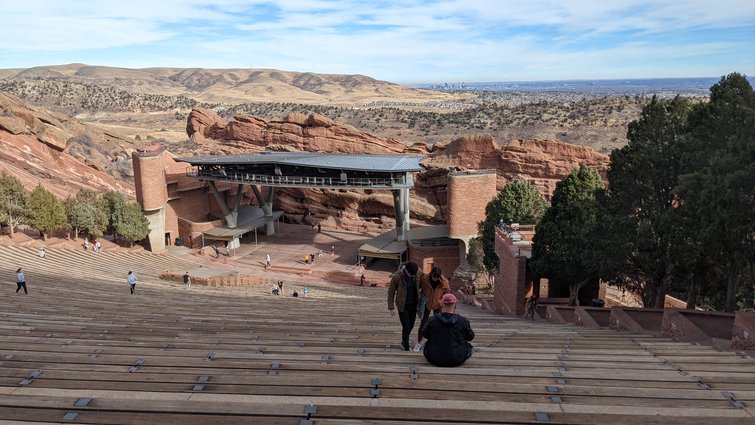Insta360 Go 2 Review: Too Many Compromises
The Insta360 Go 2 is a tiny camera that’s surprisingly capable of a lot, but lacks crucial features like expandable storage and 4K.
When placed inside the charge case, the Insta360 Go 2 is about the size of an AirPods case. It has no business being this good, although there are some caveats—maybe too many caveats.
Ever since the debut of the original GoPro, action cameras have gotten smaller, slimmer, and more powerful. While the GoPro and similar offerings from DJI and Insta360 have more or less looked the same for years, the Go 2 is something new. It’s something different, and it’s about time.
With a stripped-down display-less user interface and a single button for interaction, the Go 2 is dead simple to use. The compact nature of the camera is its most significant selling point, but it’s no slouch when it comes to shooting modes or versatility.
All that being said, the miniature camera does compromise on features in the name of compactness, impacting everything from max video quality to storage and accessibility. Individually, the setbacks are minimal for most casual shooters, but if you want the best possible action camera with the best everything, it’s a harder sell.
Small but Capable
Just looking at the Go 2, it’s safe to say it doesn’t look like much. The white, oblong design is devoid of any buttons or a display, which is common in other action cameras. The lens and microphone hole are the only two things that would give you a hint as to what this product does.
Most importantly, since this is an action camera, the Go 2 is waterproof up to thirteen feet. If it wasn’t, the camera would be useless. However, the camera does more than put up with a dunk in the lake. It also has eight different shooting modes with a max resolution of 2K, or QHD (2,560 x 1,440), and a max frame rate of 50fps. For a camera of this size, those are impressive specs.
If you were a child of the DSLR revolution looking at the specs and then the size of the Go 2, it truly is a testament to the development of camera technology.

While using the camera module, you won’t have access to every shooting mode, but camera functionality can be customized in the app to adjust what the camera can do. The Go 2 may lack an obvious button, but the entire front panel can be clicked. Pressing, double-pressing, or holding the camera button can trigger different actions, depending on whether the camera is on or off.
For example, clicking the camera while off activates video mode immediately. Clicking the button when the camera is already on triggers pro video mode, which shoots video with expanded features such as the camera’s FlowState stabilization.
There’s a handy cheat sheet included to help you remember each action, but they can be reconfigured in the app. It can be a little frustrating trying to remember how to trigger each function, but it pays off once you do.
Placing the Go 2 in the charge case expands functionality even further. The screen on the case, while small, can be navigated with the two buttons to choose which mode to shoot in. You can also change camera settings such as resolution, aspect ratio, field of view, and more. Also, it charges the camera and extends battery life up to one hour max.
A Great Value
The Go 2 is the main attraction, but the product comes with many goodies that expand its usability beyond a point-and-shoot camera. You have the charging case for starters, the other half of the Go 2.
When the clam shell case is unfolded, the two legs on the bottom can be extended to use the device like a tripod. The charging case also has a 1/4″ -20 mount for attaching to accessories and a convenient USB-C port for charging and data transfer.
If the Go 2 camera module is the entree, the charge case is the bread starter, appetizer, and sides. The dessert? The accessories.

Included with the Go 2: the magnet pendant, easy clip, and pivot stand. The magnetic pendant is arguably the most ridiculous of the bunch, making the camera look like it’s floating halfway up your torso. It’s convenient if you don’t want to worry too much about camera setup when on the trail or bike ride. The use case will vary, and that’s if you can get over how dorky it looks.
The easy clip is also weird, but in a good way—it’s much more helpful. The clip attaches to the brim of your hat, and the part that holds the camera rotates up or down. The camera’s placement is the best way to shoot eye-level POV video. If you create content using your hands to craft or make something, you’ll want to keep this close by.
The pivot stand is the third and final accessory. It has a sticky base that can be used repeatedly, and the pivot gives it full movement. I stuck it onto the dashboard of a car to capture a time-lapse. It’s by far the most useful of the three.
Other accessories, such as a selfie stick and GoPro accessory adapters, are sold separately.
The Many Compromises

Aside from the casual user who wants a small, simple camera that’s ready-to-go at a moment’s notice, the Go 2 isn’t for everyone. There are myriad of compromises that do eventually add up.
While no single factor makes it a dealbreaker, the lack of expandable storage is one to consider. Whether you choose the 32GB or 64GB model, you’ll constantly have to offload media to your phone to keep the storage clear. Not everyone will fill up the camera’s storage in the span of a single trip, but it’s a limitation that will keep some adventurers from bringing the camera along.
Speaking of adventure, the Go 2 is waterproof, but the charge case, which adds so much functionality to the camera, is not. When planning to shoot in or near water, your Go 2 will be limited to shooting in only certain conditions.
Too Hot to Handle
There are claims the Go 2 camera module overheats. I tested the Go2 in the cool Denver climate, so it’s not something I experienced, but I read several complaints (like this one) online about the overheating issue.
While mine didn’t overheat, it was extremely warm to the touch when I used it. When speaking to an Insta360 spokesperson, I was told that the camera being warm to the touch is a common issue due to its small size. It was also brought to my attention that the camera has a way of dissipating heat via the small metal dots on the back.
To prevent overheating, it’s best not to touch the camera’s backside and shoot away from direct sunlight. According to Insta360, the camera can operate in max 104 degree weather, while the charge case tops out at 131 degrees. Shooting in warmer conditions will accelerate overheating, so make sure to let the camera rest in-between longer shots in warm weather.
And, if it does overheat, Insta360 says the camera can get back in action after a few minutes of cooling down. I realize the camera overheating is not ideal, but that’s the tradeoff of a smaller form factor. I experienced a similar issue when I reviewed the DJI Action 2. It’s an inescapable fact of owning an action camera.
No 4K
The DJI Action 2, however, has much more to offer in terms of resolution. It can shoot in up to 4K at 120fps, which far outdoes what the Insta360 Go 2 can do. With a max QHD resolution (2,560 x 1,440) and 50fps, it’s suitable at the moment, but feels like it’s already been left in the dust by competitors.
I don’t see many people choosing this camera over newer ones with better specs. Like with every action camera, the camera is also not good at taking stills. It’s fine for capturing a quick shot, but the resolution isn’t optimal for heavy cropping. Applying the camera’s “PureShot” feature will enhance the image, but still, don’t hold your breath for amazing images.
Exporting Is a Mess
Another gripe is that offloading content from the camera is a pain. Exporting to your phone via the Insta360 Go app takes forever. For some reason, exported content gets the brand’s watermark. The feature is annoyingly set to default, which you can turn off.
On the other hand, offloading to your computer is easier, provided you have the Insta360 Studio software downloaded. Without the software, all videos and images have a fish-eye lens effect that has to be individually fixed by zooming in and adjusting lens distortion on your NLE. It’s another step that I don’t want to deal with. The software does this automatically and lets you adjust FOV to your liking, at least, and it does let you do some basic clip editing.
But, let’s be real. You’re most likely going to offload content to your phone when you need to make more space or post to social media, and that just takes too long. You’ll miss out on the action when you’re exporting content, and I wish there was either more storage or a faster way to export.
Worth Your Money?
The Insta360 Go 2 is a cute camera that’s certainly capable of a lot, considering its size. It’s got awesome stabilization, a variety of shooting modes, and it’s incredibly convenient to take with you. But I wouldn’t recommend it over the DJI Action 2.
The DJI Action is $100 more expensive when comparing base models, but you also have MicroSD card support, a touch screen, additional touchscreen, and backup battery modules, and it can shoot in 4K. The Go 2, on the other hand, has way too many compromises.
If you’re a casual adventurer with a need for a tiny no-fuss camera, the Go 2 isn’t a bad pick. But, if you’re serious about making content, it’s not enough. Whether it’s the lack of higher resolution and frame rate, the sub-par exporting process, or limited storage space, the Go 2 leaves much to be desired.
It’s a fun little camera—there’s no doubt about it—but I’d save up for something better like the DJI Action 2, which is much more future-proof.
PremiumBeat is the one-stop-shot for tips, tricks, and advice. Check out these articles: