
Production Tips for Mixing Digital Camcorder and DSLR Footage
Learn to fuse the best of both filmmaking worlds with these tips for mixing camcorder and DSLR (or mirrorless) camera footage.
While mixing camcorder and DSLR or mirrorless camera footage is rarely ideal, in the world of professional filmmaking and videography, it does happen more often than you’d think. The most common example comes from recording longform events, like weddings or stage performances, with a wide camcorder that can record uninterrupted for long periods of time — combined with shooting stylized close-ups and side shots with a faster-lensed prosumer digital camera.
What results is a frustrating combination of image quality and competing codecs and recording formats. However, mixing the two is possible. It may mean some sacrifices, but if you plan accordingly, you can still get the best combined footage possible. Let’s look at some tips and tricks on how to do it.
Pick the Right Cameras

Image by MaeManee.
In an ideal world, you’d get the chance to at least pick the best camcorders and digital cameras to combine. (However in the real world, you may just be working with what you have available — or what footage was sent to you as an editor.) If you can, try to pick a camcorder that can record as close as possible to 1080p Full HD with the largest available sensor for your budget. For your digital camera, you can chase large-sensor 4K recording as much as you’d like, but you may also need to be aware of recording time and storage for long shoots.
Match Recording Settings

Image by SKphotographer.
Once you have both your camcorder and digital camera(s) ready to go, try your best to match the recording settings. If you’re looking to use your digital cameras’ cinematic looks as much as possible, you’ll want to record at 24fps. Camcorders typically default to 30fps or higher, so you can go ahead and change that to match. From there, if you can match the shutter speed you’ll be in better position to start mixing in the edit.
Outside Audio Recording

Image by Maksim Fesenko.
Neither camcorders nor digital cameras have the best reputations for recording quality audio. I’d recommend using an outside option like a Zoom H1, Zoom H4, or a TASCAM DR-40. If you’re shooting an event that has a board operator working with microphones, try to find a direct link to the board.
Find a Middle Ground in the Edit

Image by Gorodenkoff.
After you’ve recorded your footage with both your camcorder and digital camera, you can begin the process of matching the footage in your edit. If the goal is to create a seamless match so both formats look identical, you have your work cut out for you — but it is doable. You’ll just need to find a happy middle ground.
For the DSLR or mirrorless digital footage, the name of the game is retrograding. You’ll want to keep your shallow depth of field, but you’ll be looking to soften your contrasts and even adding grain and distortion at times.
For your camcorder, you want to push your footage as far as you can to add sharpness, contrast, and definition. You can even add blur to objects in the background to simulate a shallower depth of field.
Export at Lower Resolution
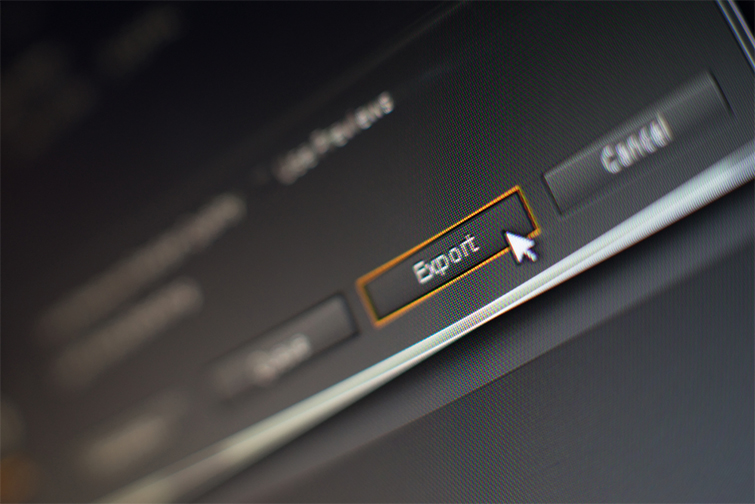
Image by iamwayclick.
At the end of the day, your final export may have to reflect the lower of the two resolutions. If your video is destined for online streaming or social media, this won’t be a big deal and may even reduce file sizes and upload times. If you shot 4K with your digital camera but 720p with your camcorder, you’re probably going to want to export at 720p for best results.
Get Creative

Image by Gorodenkoff.
However, working with quality footage on a smaller sequence timeline isn’t the end of the world. If you view it with a creative mindset, you’ve actually opened a whole world of possibilities for how to work with your larger-sensor footage to match. You can also consider not exactly matching each format and instead embracing their differences and contrasting their strengths.
Here are some creative editing techniques and tricks to consider as inspiration.






