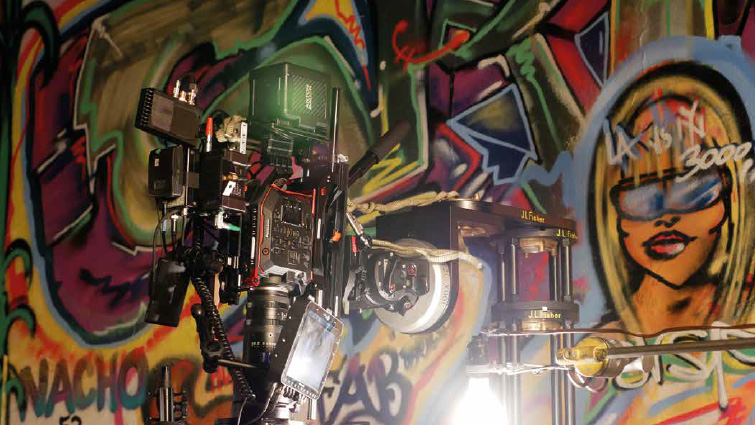Here’s What’s New in Panasonic’s EVA 3.0 Firmware Update
Panasonic released the 7th firmware update for the EVA-1, improving some already-impressive technology in many key areas. Here are the details.
Debuting at the end of 2018, the EVA-1 was already a powerful camera, situated comfortably in the prosumer price-and-functionality niche. Boasting a super-35 sensor, shooting 4K on an interchangeable lens body with Dual-Native ISOs of 800 and 2500, and built on Panasonic’s cinema color and imaging science, it’s basically a baby VariCam.
Let’s dig into what the 3.0 update brings to the EVA.
The EVA 3.0 Update
The 3.0 update brings a few new internal recording modes, adding functionality and support for other situations and alternate uses. Let’s take a look.
H.265 Internal Recording
The EVA ups its game with 10-bit internal 4K recording, up to 60 frames per second, at bit-rates of 200 Mbps. 10-bit 4K recording is also enabled for 30 p, 25 p, and 24 p at 150 Mbps.
This significant boost in quality comes from the implementation of the HEVC (High-Efficiency Video Codec) in the EVA. HEVC‘s wrapper is set to H.265.
H.265 is twice as efficient as H.264, meaning that the visual quality of the internally recorded footage is about equal to 300-400 mbps bit-rates, if recording with H.264. This means either double the data rate or half the storage space, totally free (depending on how you look at it).
This footage is recorded to affordable V30-class SDXC cards, inside the camera.
Third-Party USB/LAN Adapter Support
There is some nifty stuff happening under the hood in regards to connectivity and control of the EVA. Previously, the EVA only supported Panasonic’s AJ-WM50 USB to ethernet adapter for remote control and syncing. Now, the camera can make use of a number of affordable third-party adapters to connect to Panasonic’s EVA ROP app on Android and IOS.
Remote control of a camera is always useful. However, on live productions, it is absolutely essential. Panasonic has worked with the broadcast camera control company CyanView to make the EVA even more useful on multi-cam shoots. This means you can connect and manage multiple EVAs from a single controller.
User Button Shortcuts
Another big feature in this update is the new functionality of User Preset Buttons. In addition to all camera settings, users can save their button presets to an SD card. By pressing a single button, the operator can load any of these presets, instantly re-mapping all user defined controls and camera settings.
This is huge for an ergonomically minded camera like the EVA. Regardless of the number of bodies on a production, all cameras can be set to the exact settings, in a matter of seconds.
In addition to the general update of user-mapped button functionality, this update also brings hardware button control of speed ramping to the EVA. When mapped to a custom button, you can switch the frame rate while shooting for speed ramping effects in-camera.
In addition to these primary updates, Panasonic has included a few new features in the 3.0 update.
On-Screen focus distance display
Users can now display the focus distance on supported lenses directly on the monitor or viewfinder, in either feet or meters.
Second User-defined White Balance added
The EVA can now store a second user-defined white balance preset for quick switching in different lighting environments.
Record HLG while monitoring in SDR
The EVA can now monitor in Standard Dynamic Range, while recording in Panasonic’s HDR flavor, Hyper Log Gamma.
JPEG Export of stills from videos
Similar to Panasonic’s GH line, jpeg stills can be saved from video, while recording or playing back the footage.
As with any firmware update, there are a number of additional changes and functionalities added to general operability and menu navigation. For more details, here’s the press release. If you’re an EVA owner and haven’t updated yet, here’s the download link.
In conjunction with the 3.0 update, Panasonic has dropped the base price of the EVA from around $7,500 to around $6,500. Since this announcement, Panasonic has expressed its full intent to continue updating features to the EVA — it looks like this camera is just going to keep getting better.
All images via Panasonic.
Looking for more articles on cinematography and video production? Check these out.
- BREAKING: SmallHD Releases New 7″ FOCUS Monitor with 1000 Nit Brightness
- Industry Interview: Behind the Lens with Filmmaker Carolina Costa
- Video Essay: The Significance of the Shot-React-Shot Sequence
- The Best Explanation of Dual (Native) ISO We’ve Seen Yet
- Cinematography Tip: Working with Unmotivated Camera Movement