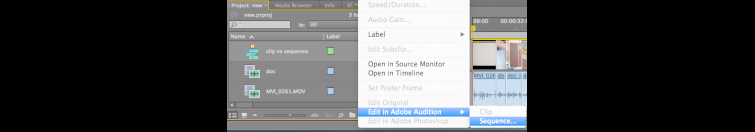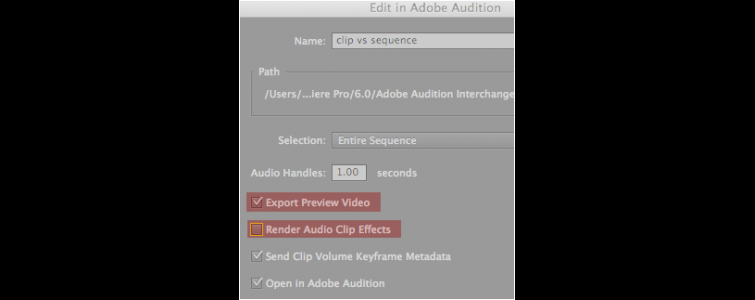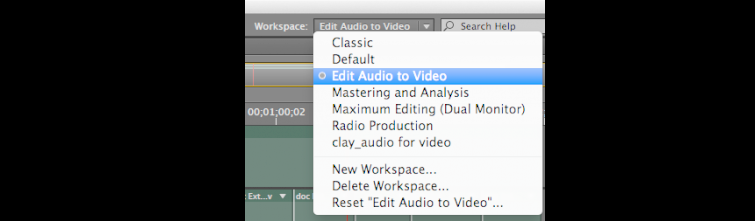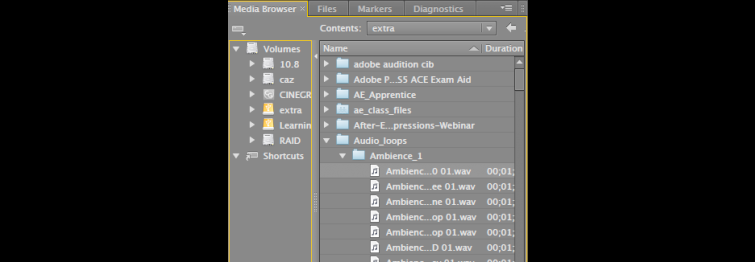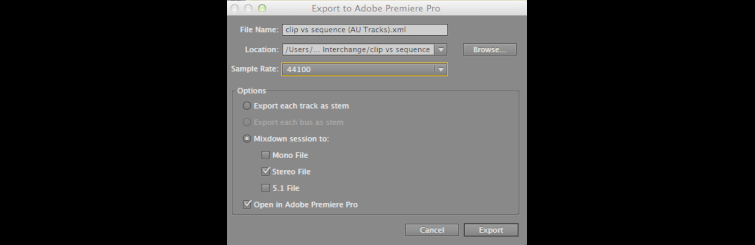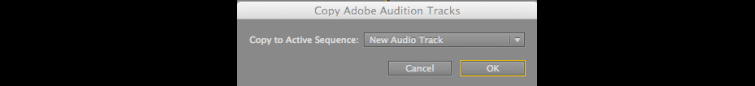Sending an Audio Sequence from Premiere Pro to Adobe Audition
Discover how to send an entire sequence from Premiere Pro to Adobe Audition – useful to clean up multiple tracks, add music loops and sound effects.
In a previous post we took a look at a quick workflow for sending clips from Premiere Pro in Adobe Audition. This provides video editors the benefit of Audition’s rich audio toolset. In this post, we expand this workflow by showing you a quick way to send entire Premiere Pro sequences to Audition. This is a useful workflow for doing a comprehensive audio mix on your film or video project. Let’s jump in…
Premiere to Audition Workflow
Select the Sequence in the Project, right click and choose “Edit in Adobe Audition > Sequence”.
A dialog box opens with several choices.
I generally leave the name the same. Check “Export Preview Video” so you can see the reference video in Audition. I uncheck “Render Audio Effects”, as I will do my effects in Audition, and leave the last 2 options checked.
In Adobe Audition change the Workspace to “Edit Audio to Video” so your video is on the top left and easier to see. This preview window gives you visual context for the audio you’re working with.
If we want to add audio we can browse files (music, loops, SFX, etc) from the Media Browser. Select a clip and drag it into an open audio track.
After you make your changes in Audition, you export a mix back to Premiere Pro (not a roundtrip process like editing a clip).
Select “Export to Premiere Pro” from the Multitrack Menu. In the Dialog Box click the “Mixdown session to Stereo File”, and click “Export”. You could also export all the tracks over by selecting “Export each Track as stem” if you want more control in Premiere Pro.
Premiere Pro launches, and asks what tracks you want to put the mix on. Use the default “new audio track” and click ok. The Mix is now added to your Sequence, and you can turn off the audio for the other tracks.
Use this Premiere to Audition workflow for greater control over your audio edits. Audition’s rich feature-set offers many filters and tools that aren’t included within Premiere Pro. Using this technique you can utilize the best video features from Premiere and audio features from Audition.