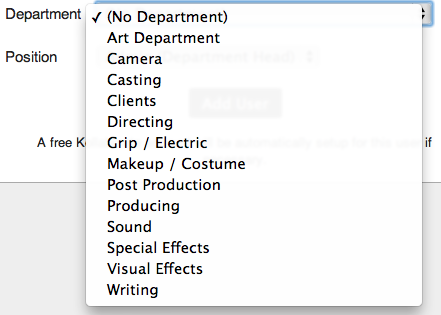Streamline Client Review with Kollaborate
Tired of using email for video editing approvals? In this post, we’ll take a look at Kollaborate – a client review app at an affordable price.

Client approvals can get complicated. Kollaborate is a new cloud based tool from Digital Rebellion that seeks to streamline this process by connecting your video editing/production team and your clients. Kollaborate is created to review video editing approvals, add notes (timecode) and assign tasks to team members.
Kollaborate offers 3 different pricing plans, starting at $15 a month a year for 5 users and 10 GB of storage. Large businesses can also choose Kollaborate Server which gives them unlimited storage space and more control.
Let’s dig into how Kollaborate works…
Getting Set Up
Once you log into Kollaborate online, you’ll first need to create a Project. You can add a title, description, client. status, and specify team privacy:
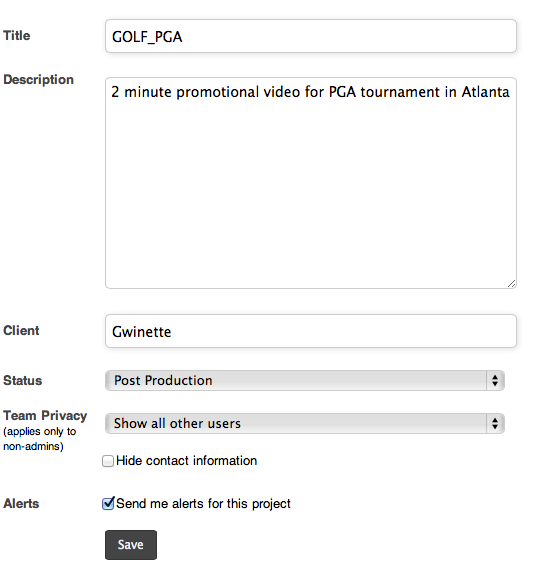
Click on your Project name to see the options for that Project (Dashboard, Messages, Teams, Files, Tasks):
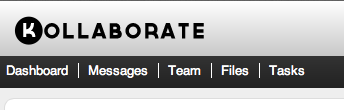
Click on “Team” to add Users, specifying their department and position if desired.
Export from Editing App
One timesaving feature for video edit approvals is the ability to export from whatever video editing applicationyou use. You can upload the single file on the webpage or bulk upload using the Kollaborate Transfer App.
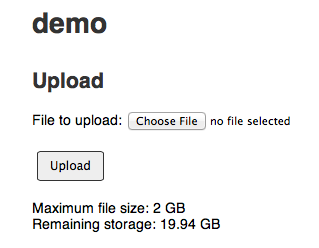
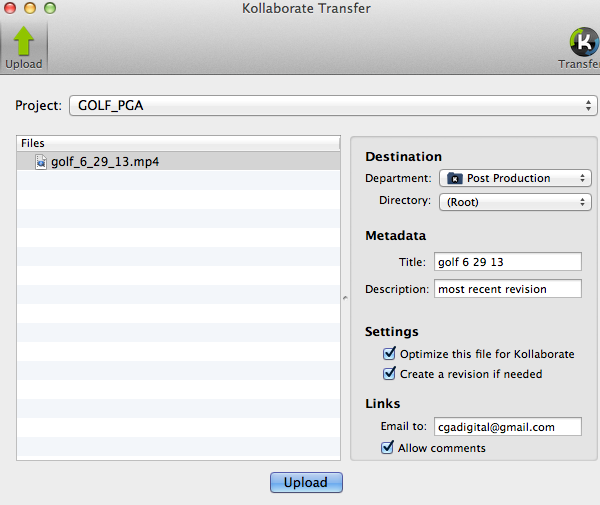
The Kollaborate Transfer App has useful options like web optimization & keeps track of revisions. Check “Optimize this file for Kollaborate” for a web browser friendly version. Check “create a revision if needed” if a previous file with the same name exists.
Review Process
After upload, navigate to the upload folder. Clicking on the clip will open the file in another screen where you can add comments (the movie will start playing automatically). Also, you don’t need to be part of the project to receive a file.
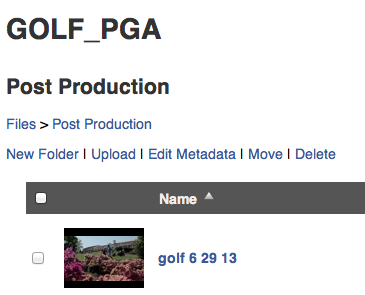
You can play/pause the clip with spacebar, just like you would in an editing app. Pause where you want to add comments or start typing and it will pause by default.
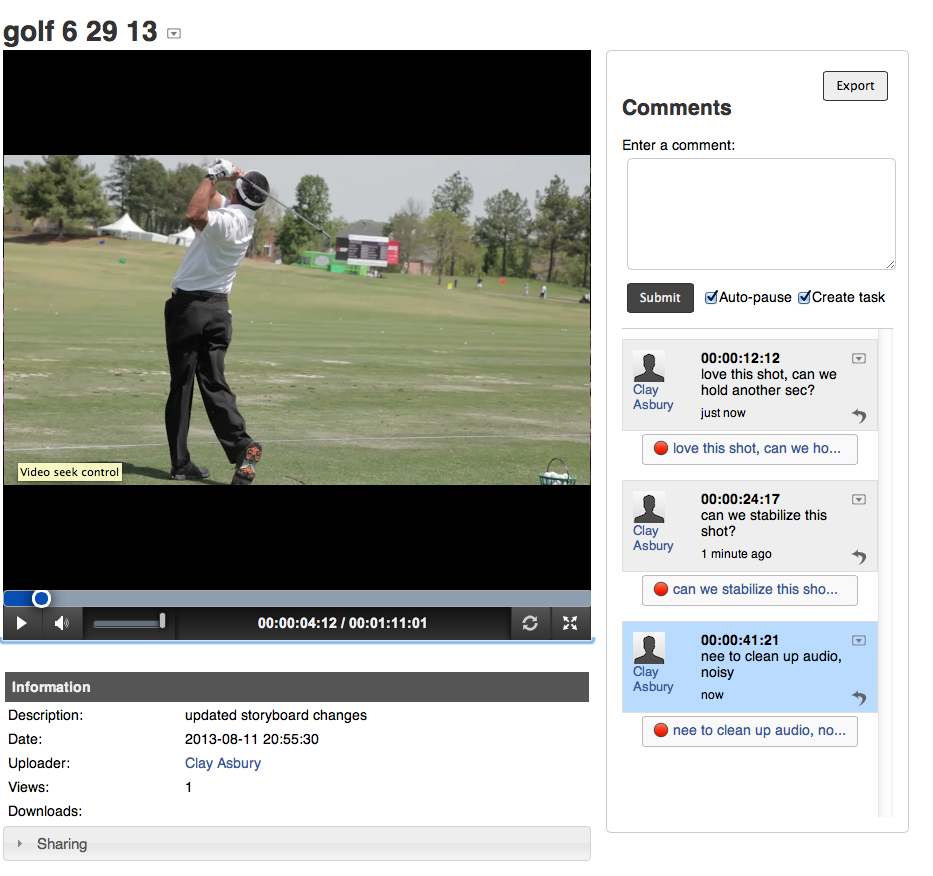
Click Tasks at the top of the review page to see all the tasks and assign a team member to it. Export the tasks out as an editing ‘to-do’ list.
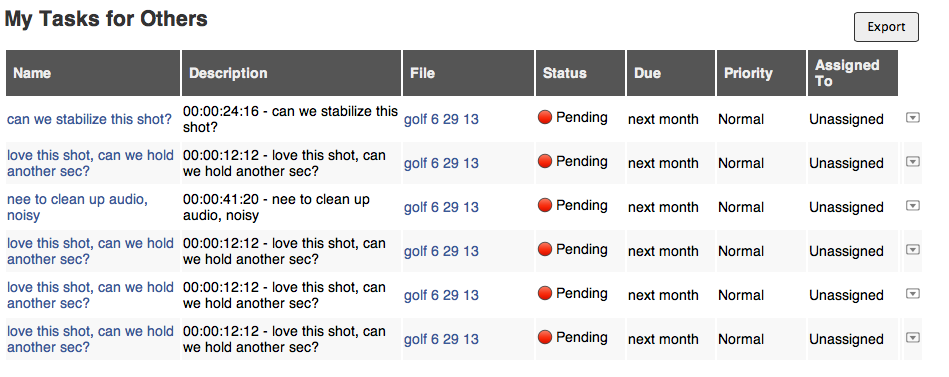
Tasks are a great tool to make notes and ask questions, facilitating an edit from a rough cut to a final deliverable. Very useful for working with clients remotely.
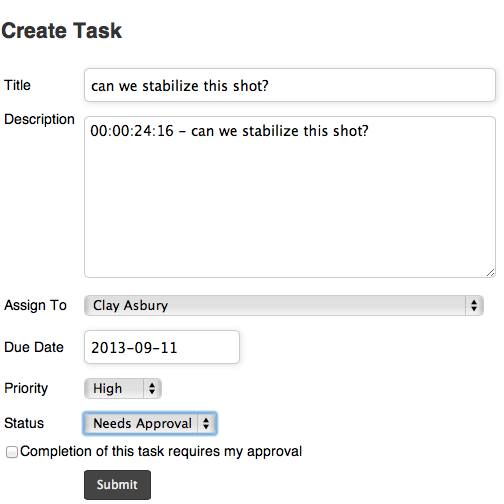
Integration with other Apps
If you’re already using Digital Rebellion products in your post production workflow, Kollaborate integrates with several other Digital Rebellion Apps.
CinePlay for iOS ($9.99): Cineplay lets you play Kollaborate videos on an iPhone or iPad and take notes for others to see. You can also add notes in Cineplay, which immediately update to the clip in the cloud and list the author of the changes.
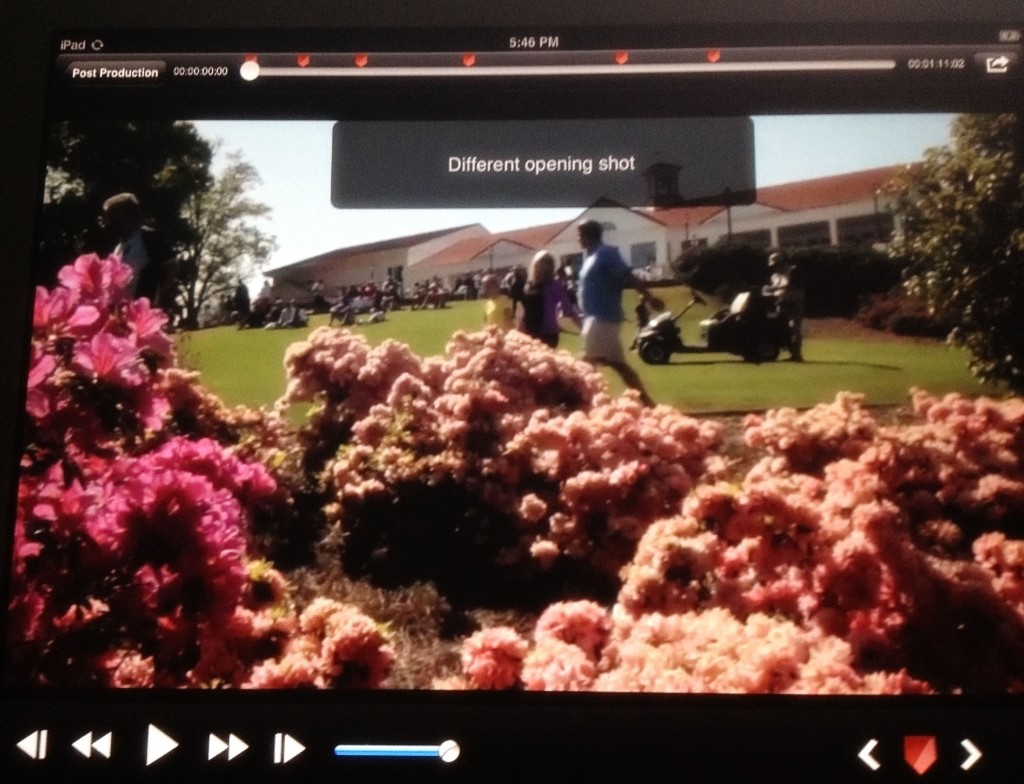
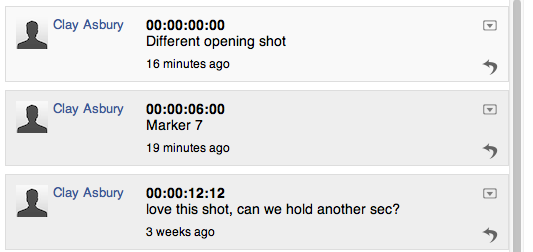
Cut Notes for iPad ($12.99): Create notes from templated buttons, all synced to your web browser or another source such as Final Cut Pro, Adobe Premiere or Pro Tools. Collaborate with others on a note-taking session and receive instant notification when someone else makes a comment.
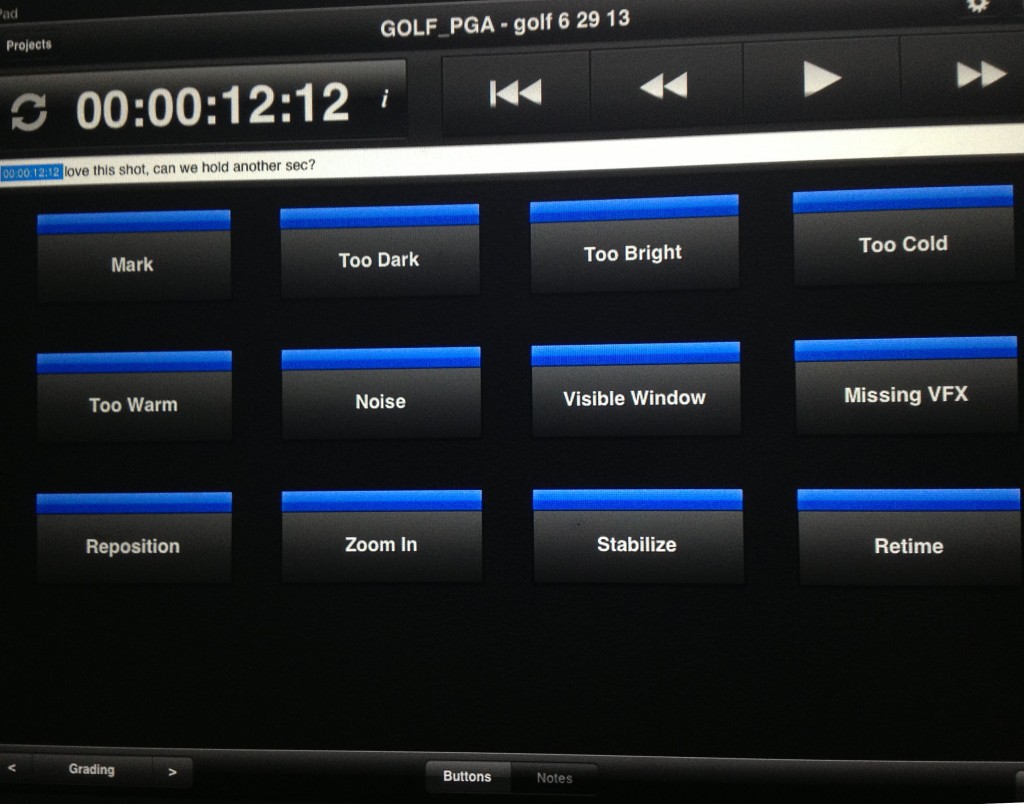
Post Haste for Mac (Free): Useful for organizing projects from templates. Create a folder structure template in the app and use it to automatically create a new project in the cloud with that particular folder structure. This is helpful for encouraging users to organize files and for companies to enforce naming or organization policies.
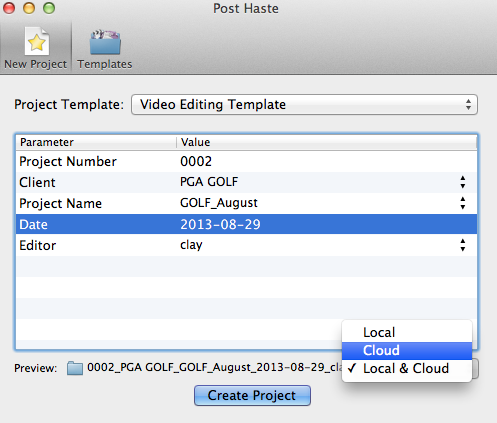
Preference Manager for Mac (Free): Backup your NLE preferences and settings to the cloud and sync them between computers. Works with Final Cut Studio / FCPX, Avid and Adobe apps.
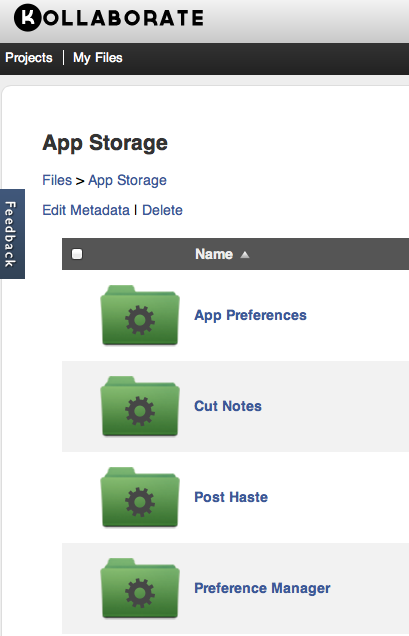
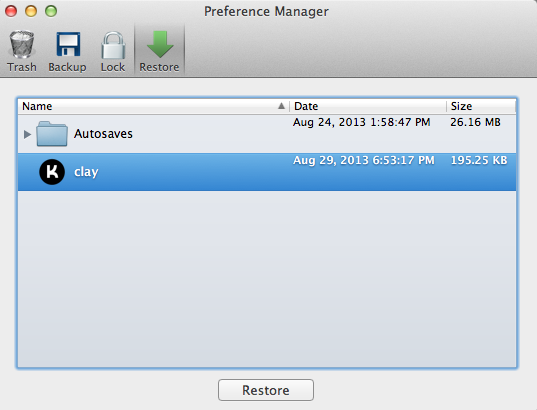
Check out the FAQ on Kollaborate for more info. Digital Rebellion offers a trial version (5 users, 512 MB of storage for 15 day) so you see if it fits into your post production workflow. Keep up with the changes/updates to Kollaborate and the other apps on the Digital Rebellion Blog.