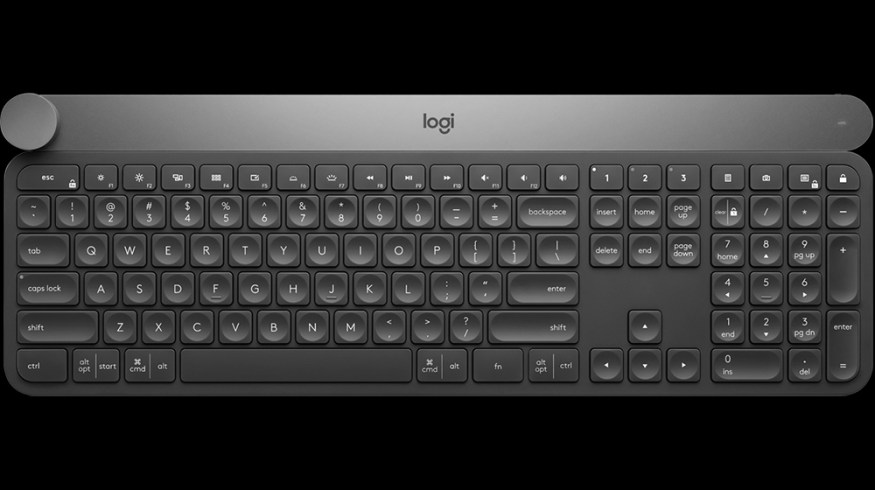
The 5 Top Editing Gadgets on the Market Right Now
Looking to speed up your editing workflow? Check out these five gadgets that offer shortcuts you never thought were possible.
Cover image via Logitech.
When you first start editing, it’s easy to advance from a beginner to an intermediate editor with enough practice and a bit of patience. Becoming an advanced editor, though, is a tougher climb, and it’s all about saving time. Once you’ve got the lay of the land in your NLE of choice, the next step is memorizing shortcuts. Editing accessories that allow you to map keyboard shortcuts — so you can click three buttons to make a quick cut — are a big help in this process. Here are our current favorite gadgets that will speed up and simplify your edit.
1. Logitech Triathlon M720
Of all of the cool computer mice out there, this is our top pick. With eight programmable buttons and a sleek feel, the Triathlon feels like a conventional mouse, but it has a heck of a lot more options. This mouse comes with the Logitech Options application, which allows you to program buttons to specific programs — and even create mouse gestures to perform tasks.
2. Contour Design ShuttlePRO v2
One of the top choices for editors in the video industry, the ShuttlePRO v2 is a classic, programmable multimedia controller with no frills but all of the functionality. This gadget comes with fifteen programmable buttons and a scroll wheel, allowing you to basically manipulate your timeline with one single panel. With a price tag of only $99, this affordable panel will speed up your edits in no time.
3. Logitech Craft Keyboard
Are you a fan of sleek, minimalist gear that looks and performs great? Then this is the keyboard for you. The Logitech Craft is markedly different than most editing keyboards out there that are filled with extra buttons and flashing lights. It takes all of those extra features and crams them into one special feature — the touch-sensitive dial. The dial on the top left of the keyboard is super customizable. You can use it to scroll through settings, then touch it to swap it to a different setting.
4. Razer Orbweaver
If you are a editor and a gamer, why not get a little two-for-one action with your gear? The Razer Orbweaver is a one-handed gamepad that you can use for endless programs. When it comes to editing, you can map any of its 20 programmable keys to suit your needs. The mechanical keys and the RGB color LEDs are a big plus, too.
5. Griffin PowerMate
One of the simplest pieces of editing gear on this list, the PowerMate is a simple tool that can be a big help when scrolling through footage. You can program the wheel to scrub through a clip or your timeline to find that exact frame you need. It also has a clickable top, which you can program to perform functions on your NLE. Coming in at under $40, this wheel is a great, low-priced addition to your editing station.
Looking for more video production tips and tricks? Check out these articles.






