
5 Affordable Streaming-Ready Cameras
Streaming a conference or live production? Check out these practical and affordable camera options for your next live-streaming video shoot.
None of the popular streamers began their careers with a full, top-of-the-line kit, and you don’t have to either. Whether you’re hosting a webinar or streaming video games on Twitch, it’s cheaper than ever to get into streaming.
You don’t need much to set up a basic stream, but you do need a camera. There are many possible streaming-ready cameras, but we’ll focus this article on webcams and other affordable cameras that won’t break the bank.
While the term “affordable” is subjective and relative to each person’s budget, I chose to showcase cameras in the $50 to $200 range. Buying a less expensive camera gives you the flexibility in your budget to purchase a microphone or a video capture card.
Below are five affordable streaming-ready cameras for a streaming setup in 2022.
1. Aukey FHD Webcam – $40
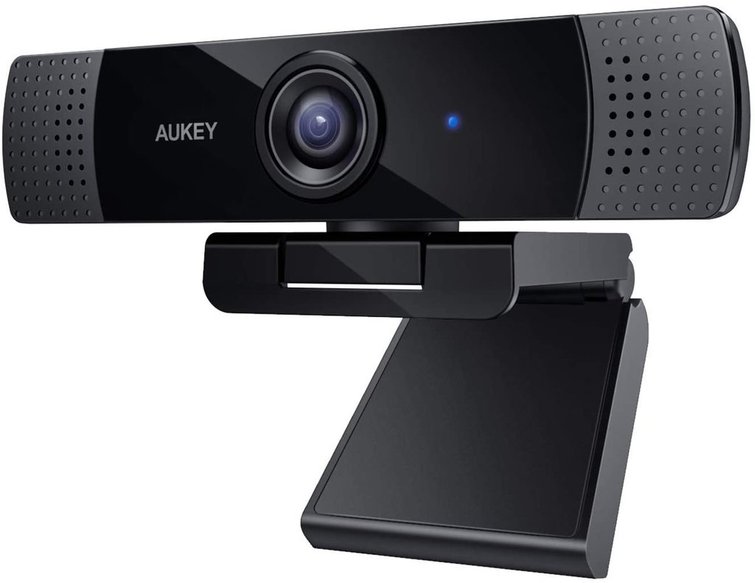
Aukey may not be a household name, but it should be. The consumer tech brand sells dozens of products on Amazon, ranging from headphones to robot vacuums to gaming keyboards to power banks, and so much more.
I’ve bought many items from Aukey over the years because they make quality products at a reasonable price. Their webcams are no different, with this model capable of streaming 1080p video for only $40.
The Aukey FHD Webcam is equipped with a 1/2.9-inch CMOS image sensor, which can output 1080p video at 30fps. This webcam also has built-in microphones using noise-reduction technology, and has an adjustable mount that clips onto most monitors.
The Aukey FHD Webcam is compatible with most major video conferencing and streaming platforms, and streaming software such as XSplit and OBS Studio.
Although the Aukey FHD webcam isn’t feature-packed, it’s one of the best deals around for a budget, entry-level 1080p streaming-ready camera. It won’t look as good as the cameras below, but it’ll get you started.
2. Elgato Facecam – $199

Want DSLR video quality but don’t want to spend the money to buy a new setup just for online live-stream content? Well, the Elgato Facecam could be the camera for you.
This is Elgato’s first offering into the webcam scene, bringing smooth, uncompressed 1080p 60FPS video, easy manual control, and in-depth camera hub software that lets you tinker with the settings.
There’s also a fixed focus option to make sure you’re in crisp focus.
Although it’s a bit more pricey than other webcams on the market, and has no onboard microphone, and can sometimes overexpose the video (can be fixed in software), this webcam is specially targeted to full-time streamers and online content creators to provide clean, low-latency video feed to their streaming platform of choice.
- Uncompressed video quality
- 1080p 60fps footage
- Software is well-optimized for full control
- Fixed focus
- Wide field of view
3. Logitech StreamCam – $169

Although every one of Logitech’s webcams is stream-ready via OBS, the StreamCam captures high-quality 1080p video at 60fps and has a 78-degree FOV, which is wide enough for most streamers.
To access the features available on StreamCam, you’ll need to download and install Logitech Capture. From there, you can control features such as intelligent autofocus and auto exposure. The latter adapts the video’s exposure based on lighting conditions, quickly adjusting if the lighting changes without user input.
The StreamCam is Logitech’s best camera for streaming, with excellent autofocus and auto exposure features that streamline the setup process. While you need to run Logitech Capture to stream, the software allows adjustments on-the-fly, which you can’t do with cheaper webcams.
Those looking for a high-quality camera with a simple setup process should consider the StreamCam.
4. Razer Kiyo Pro – $199

Debuting in February of 2021, Razer’s Kiyo Pro is the newest entry on this list, replacing the original Kiyo that came out three years ago. Though it lacks the original Kiyo’s signature adjustable ring light, the Kiyo Pro has improved hardware and software that makes up for the missing ring light.
With big shoes to fill, Razer went all in on this stream-ready camera, equipping the Kiyo Pro with a 1/2.8″ CMOS sensor with STARVIS technology capable of capturing detailed video in low-light.
In this demo, the Kiyo Pro puts out a nice image in extremely low-light, which other webcams will struggle with. This feature alone makes the Kiyo Pro worth it for those who can’t invest in a proper lighting setup.
The Kiyo Pro can output video at 1080p resolution with a max frame rate of 60fps. When enabling HDR, the frame rate drops to 30fps. Streamers have the option to adjust the FOV between three settings, allowing more customization when framing the camera for streaming.
Positioning itself as a high-end webcam made for streamers, the Kiyo Pro has an asking price of $200, doubling the original Kiyo price. Though the original is still an excellent entry-level stream-ready camera, the Kiyo Pro’s higher frame rate, adjustable FOV options, and adaptive light sensor make it the clear winner.
5. Logitech C922 Pro – $109.99

Logitech has always been one of the leaders of webcams not in just streaming but the PC space for many years now; the C920 came out in 2012. They have dominated the market with its bang for buck performance and the brand is highly recommended by everyone in the live streaming space for newbies.
The Logitech C920 and C922 Pro consist of the same hardware and sensor, yet the C922 Pro has better firmware that supports third-party software for background removal and 60fps capture at 720p (as well as 1080p 30fps).
Even though this is a refresh of a top-rated product, it’s still widely recommended by all online content creators. If you can’t afford to pick up the C922 Pro, the C920 is still available and is still an excellent webcam to get started at a discounted price.
- A solid choice for new streamers/content creators on a budget
- Auto focus
- 720p 60fps
- Onboard microphone
- Auto light correction
Bonus: Elgato Cam Link 4K – $129

Already have a DSLR or a mirrorless camera and want a high-quality video feed straight from it? The Cam Link 4K uses a UVC driver (Universal Video Class), which allows any user to plug their camera into the device and display it as a webcam on your system—meaning that it’s entirely plug-and-play.
From 720p 60fps to 4K 30fps, the Cam Link 4K has become the standard for most high-quality streamer setups, and there hasn’t been anything that can compete against it (except cheaper knock-offs that have tried to replicate the quality the Cam Link brings).
I initially paired the Cam Link with the Pocket 4K in the early pandemic days, and I have a tutorial that covers the basics of using the device and how to get your setup running with OBS studio.
I suggest you check out Elgato’s compatibility list before picking one up to make sure it works with your device of choice.
- Supports from 720p 60fps to 4K 30fps
- Plug-and-play
- Uncompressed footage straight from device
- Part of the standard kit for full-time high-quality streamers
This post was originally published in September of 2017 and updated in March 2021. We’ve updated it to reflect further changes in the industry.
A few more filmmaking tips, tricks, and advice for you:
- How I Transformed This Dull Interview Location into Something Cinematic
- The Best Lavalier Microphones for Video Production
- 7 Tips for Writing Good Dialogue in Your Screenplay
- How to Pay Homage to a Creator without Stealing
- Why LumaFusion Is the Best Video Editing App for iPads
Cover image by Twinsterphoto.





