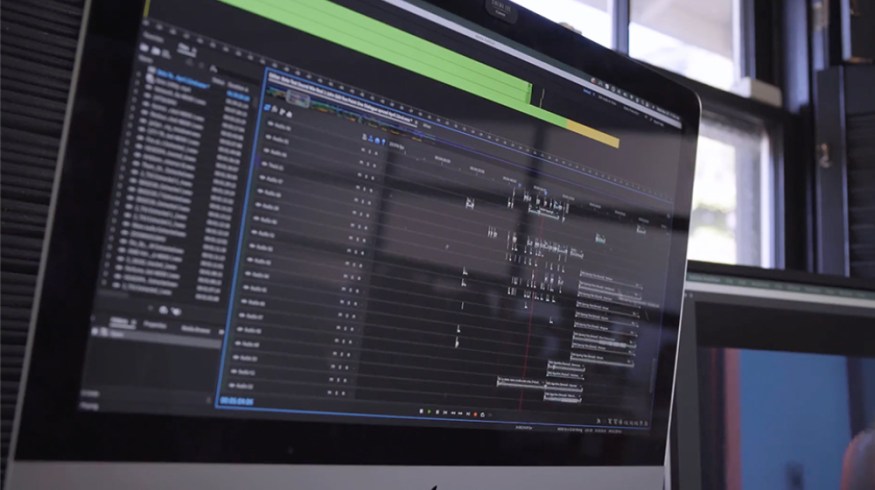
Audio Mixing Your Films in Adobe Audition
Is it time to start audio mixing your films in Adobe Audition? Jim Cummings thinks so. A look at the audio editing process of The Beta Test.
From navigating the challenges of a one-shot short film to shooting a horror-comedy hybrid film in the middle of a pandemic to answering all your filmmaking questions with his YouTube series, Jim Cummings has been a treasure trove of information for aspiring film and video professionals.
He’s also been quite busy both behind and in front of the camera. Writing, directing, and starring in three feature films (Thunder Road, The Wolf of Snow Hollow, and The Beta Test) over the past three years.
And, with each film, Cummings has found the time to provide some heartfelt and constructive tips and tricks for other filmmakers to try out on their own.
For The Beta Test, a steamy, modern Hollywood noir that follows the characters entangled in a sinister world of lying, infidelity, and digital data, Cummings shared a glimpse into his team’s post-production process with a focus on sound, audio editing, and design—specifically in how they were able to work entirely within the Adobe Creative Cloud and with Adobe Audition.
Let’s look at some of the helpful lessons learned from this behind-the-scenes featurette.
Recording Your Own Foley

First off, probably one of the coolest behind-the-scenes features from this short video shared by Cummings is this casual—but super-informative and inspirational—revelation that he recorded foley for his film with a smartphone.
Try telling that to your film’s director or producer off the cuff, and it might sound ludicrous. But, in context, it makes a good deal of sense. The foley Cummings is doing is relatively minute and needed to help fill out the room tone for what’s supposed to be a bustling dinner scene.
While you could always look into pulling sound effects from a resource library (like the one here at PremiumBeat) for the little details, sometimes it’s fun to make the SFX yourself.
And, truth be told, using a smartphone (with what looks to be something similar to a RØDE VideoMic ME directional mic), you can actually get quality audio that, with some basic sound editing, can fill in quite nicely for any SFX or room tone you didn’t record on set.
Mixing Audio in Adobe Audition (Instead of Pro Tools)
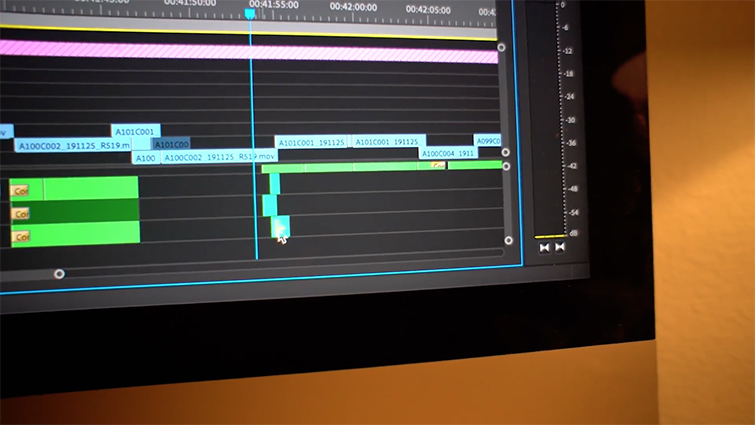
The biggest issue facing Cummings (who edited the film himself and wrote and directed it with collaborator PJ McCabe) was the inefficient process of switching between Premiere Pro and Pro Tools to do a full sound edit and mix.
“I didn’t want to do that anymore,” admits Cummings in the video above. And, for anyone who’s made that transition before, the “three to four days” Cummings talks about it taking for the audio to sound as good as your Premiere mix might be generous, as it can be pretty laborious to rebuild so much of your audio design in a completely different program.
That’s where Cummings’ breakthrough came. He decided to keep things within the Adobe Creative Cloud and do his complete audio mix and design in Adobe Audition instead of Pro Tools.
Now, while this might have worked for Cummings on this project, Pro Tools is indeed regarded as one of the best DAWs currently on the market for a reason.
Still, for those in this unique situation, Cummings is here to tell you that his decision worked out for their film and his editing workflow. Along with other innovations, of course.
Setting up Your Own 5.1 Surround Sound Recording Studio

All of this was possible thanks to the updated Waveform Editor in Audition which has genuinely been a game-changer for unlocking 5.1 surround sound editing in Audition. And, it’s a pretty straightforward process on the software side.
The biggest issue facing film editors like Cummings is more about the hardware and setting yourself up with a 5.1 surround sound studio at your home or in your office. However, once you have 5.1 set up, even if it’s as DIY as Cummings and his sound mixer’s setup (as seen in the video), it’s just about taking the time to fine-tune your mix to your personal preference and liking.
Using Adobe Remix to Slow Down Audio

I also thought it was excellent in this BTS featurette to see how Cummings was able to use some other plug-ins and features in the Adobe suite, not often used by video editors.
Take this revelation about working with Adobe Remix, for example, as a way to slow down parts of the soundtrack to help them better line-up with the beats of your scene and story.
Since its introduction several years ago, Adobe Remix has promised great power as part of the essential sound panel; however, as with most innovations, it takes a bit of time before the general public can usually catch up and figure out the most creative ways to use these new technologies.
This is just a really cool example of how a raw tech feature can be used quite simply to make things easier and arguably much more cinematic than trying to re-record audio, or completely re-cut a scene because the audio doesn’t match up just right.
Co-Working with Adobe Audition

Finally, as is the case with all of the Adobe programs these days, Audition has proven that co-editing and collaborative sharing between individuals is the way of the future. It’s starting to feel like future generations will be amazed (if not appalled) at how much work we had to do in the world of video and sound editing, instead of this new collaborative process.
Cummings is just another example of how collaborative editing is here to stay. And, as is the case in most instances, a smart way to streamline your process, share ideas and feedback, and ultimately create better compositions that will help your projects immensely.
For more filmmaking insights, tips, and tricks, check out these additional articles:
- How to Add LUTs in Premiere Pro (And 35 Free LUTs)
- How to Create a Holographic Sticker Animation in After Effects
- Why Student Filmmakers Should Watch Movies with Subtitles On
- Everything You Need to Know About Chroma Key and Green Screen Footage
- Is Rotoscope Animation Back? (And How to Get Started Today)
Cover image courtesy of Jim Cummings.





