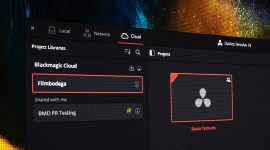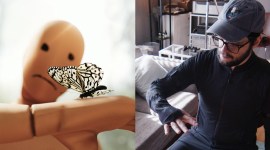The Top 5 Places and Channels to Quickly Learn Blender
Blender is a powerful tool that’s only getting better. Here are my favorite resources for hopping aboard the Blender train.
It’s been a trendy media talking point over the last year or so on how we should all be using these pandemic-laden times to learn a new skill or trade. While I definitely don’t feel like I learned much this last year, spending a lion’s share of the time unproductively tending to the weeds in my Animal Crossing village (and I already knew how to make mediocre bread), there’s one thing I did take the time to learn—Blender.

As a longtime Cinema 4D dabbler, Blender is truly the first CG software that I felt inspired by on the level that I wanted to spend hours and hours learning it, making sure I knew every nook and cranny. I found myself in a place where I couldn’t afford to continue my C4D subscription, so I decided to give Blender a try, and it blew my mind everything that’s included in this free open-source software. It’s mind-boggling.

I don’t think I’ve ever come across software that rewards experimentation quite like Blender does. You get faster every time you hop in, and find yourself quickly tapping shortcuts and blasting through renders and new concepts. It’s so much more tactile than anything else I’ve used in this space.
I’ve really enjoyed playing and learning in Blender, and I’ll keep posting more renders on Instagram, if I’m not too embarrassed by them.
So, you want to learn Blender? Well, herein lies my choices for the quickest places to jump in leaps and bounds, while gaining a pretty well-rounded skillset in the software.

I’m writing this article with the assumption that you’ve already done the legendary Blender donut tutorial series. If you haven’t, I don’t really know of a better place to start. It’s a phenomenal “getting your feet wet” style series that will help you quickly decide if Blender is right for you. It covers a lot of the main benefits and features of Blender, while providing instantly rewarding results.
1. Ian Hubert’s Patreon
If you don’t know about Ian Hubert, you’ll eventually learn. He’s quickly become one of the biggest names in the Blender world, and for good reason. I’ve long been a fan of his work, and remember watching some of his shorts from back when I was in high school. I’ve also been a fan of his particular sense of humor.
When I got into Blender, it was largely from seeing the sort of stuff he was creating on his YouTube channel. He created these quick, information-dense style of tutorials in Blender, and I found myself wishing for more in-depth elaboration on these techniques.
Luckily, he has a Patreon for this exact purpose.

I haven’t subscribed to a whole lot of Patreon accounts, but I can certainly say that if you want to learn Blender quickly, and can afford it, Ian’s is a must. You never know what he’s going to upload—extremely useful and brilliant assets, long-form tutorials, and even fun virtual reality experiences.

Ian’s Patreon feels like getting inside access to whatever he’s got going on and whatever he’s experimenting with. I far prefer this learning style because you can watch a true master of the software process things in real-time, and learn how and why he makes decisions about certain tasks. It’s often like being a fly on the wall watching him figure things out.
To me, this type of learning is absolutely key to leveling up quick. If you’ve ever watched one of Ian’s tutorials and wanted him to slow down and explain it more, this is for you.

Cost: $3 (posts only), $7 (assets and posts), and $25 (just because you want to)
2. Creating 3D Environments in Blender – on Udemy

If you’re okay with a paid course and you’re particularly interested in making beautiful 3D environments, I highly recommend this course—Creating 3D Environments in Blender.
I was sick of seeing all of these beautiful renders on Instagram and not knowing how to make them myself. After taking two or three, this course was by far my favorite one on the subject.

Created by the folks behind Texture Haven and HDRI Haven (amazing free resources in the CG community), this course is one that you’re going to want to really treat as though you’re in school. Take notes, use the included files, follow along, and really take this one seriously.

If you can finish this course and understand its core principles, you’ll be making stunning environments in Blender, like you always dreamed. I also love the idea of supporting these people financially, as they’ve created/hosted many free, invaluable resources for all CG artists in their other ventures.
Cost (at the time of writing): $18.99
3. Rachel Frick’s Gumroad

I strongly prefer learning by watching an artist show how they achieved an actual finished art piece, rather than showing one technique that’s a small part of a larger project. I feel like this is the way to truly learn quickly. Watch how someone creates an entire project from start to finish and get a sense for why they make certain decisions. Then, watch it again. Then again.
Rachel Frick is an extremely talented artist who has recently started to make some time-lapse-style narrated tutorials on Gumroad. They are really affordable and chock-full of great information.

One important and useful aspect of Blender is the Eevee render engine. It’s a real-time engine that allows you to get instant visual feedback of your scene without long render times. The alternative, Cycles, is a beautiful render engine, but much slower. As you get into Blender, you’ll quickly start wishing you were better at Eevee. There’s a lot of magic that can be done with Eevee, and Rachel is by far the best I’ve seen at getting high-end results from it.
Watching Rachel’s work taught me so much more about the Eevee engine, as well as high-end hard surface modeling. Highly recommend.
Cost: $2-$5
4. DECODED YouTube Channel
A YouTube channel I’ve recently been into is DECODED. He does a great job of running the gamut between advanced and beginner tutorials, but he covers it all in a way that’s accessible and easily digested. There have been a number of occasions that I needed to know how to do a specific thing, and after watching multiple tutorials on the subject, his have routinely been some of the easiest to follow.
I really enjoy his (at times) dry humor, and I find his selection of topics to be top-notch. If you’d like to support him further, he also has a Patreon that includes a lot of really nice benefits. I haven’t joined yet, but I’m strongly considering it.
COST: Free (on YouTube); $5, $10, or $15 on Patreon
5. Ducky 3D
Another amazing channel that definitely will appeal to beginners and more advanced users alike is Ducky 3D. His teaching style is more of that no frills, quick, and to the point style approach. He’s another one of those Blender creators that will pop up often as you’re searching for specific solutions.
His lessons on shader nodes and materials have been some of the most useful for me. I’ve learned most of what I know about making materials in Blender from his channel.
If you’re trying to learn easy and quick mograph-style effects or how to get photo-realistic materials in Blender, he has a whole slew of really useful lessons on his channel. I’ve also learned a few Eevee tricks from him, as well.
Cost: Free
For more design tips and advice, check out these articles: