
Review: ERA’s Simple-to-Use Audio Repair Plug-ins
Audio repair tools are always in demand. The ERA 4 Bundle audio repair plug-ins claim to be simple and fast. So, let’s put them to the test.
More often than not, it seems like it’s impossible to fix bad audio in post. However, more and more audio repair tools are coming to the market, especially geared toward filmmakers.
Accusonus has created a set of audio repair tools called the ERA Bundle. Accusonus describes the tools as “a collection of single knob, audio cleaning plug-ins, that are incredibly fast and easy to use.”
The audio tools come in two collections: the ERA 4 Bundle Standard priced at $149 and the ERA 4 Bundle Pro priced at $499.
How the ERA Audio Plug-ins Work
The ERA plug-ins work with software you’re probably already using as a filmmaker. This includes non-linear editors like: Premiere Pro, Resolve, Final Cut Pro, Avid, and more. They also work with digital audio workstations like: Audition, Pro Tools, and Audacity.
I decided to test out the ERA plug-ins with Premiere Pro. After you download and install the ERA plug-ins, to enable them in Premiere Pro, navigate to the Audio section under Preferences. From there, simply select Audio Plug-in Manager and select Scan for Plug-ins. Then, you can apply them like any other audio effects available in Premiere Pro.
Simplicity of the Tools
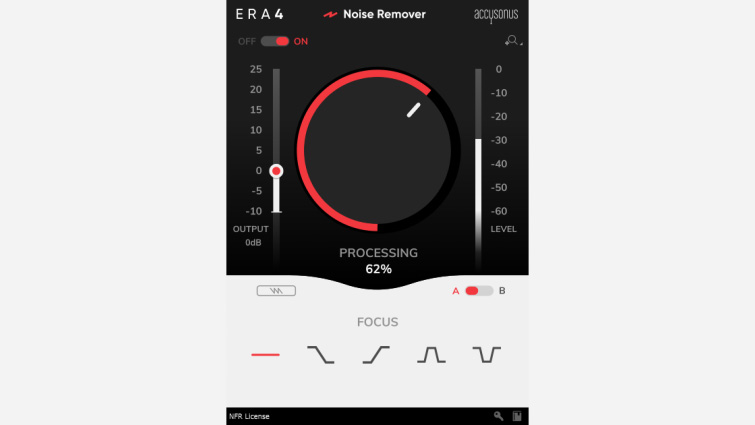
The appeal of the ERA plug-ins is that they’re simple, single knob audio tools with professional results. This can be helpful for filmmakers (or tutorial makers) that frequently require clean audio, but may not be versed in the fine settings of a dedicated audio program. Each plugin interface has a clean look with basic features. The ERA 4 Bundle Pro has two additional plug-ins, allowing users to dive deeper into the audio settings, if needed.
Let’s take a look at each of the ERA 4 plug-ins.
Noise Remover
The ERA Noise Remover is definitely one of the highlight tools. I tested it on some voiceover, with an air-conditioner roaring in background.
It was very simple to use — just drag and drop — then I cranked the main processing dial up to sixty-two percent. I was quite satisfied with the final audio result. Typically, in order to do noise removal like this, it’d require round-tripping the audio into Adobe Audition, then back to Premiere Pro. There’s no doubt that the ERA Noise Remover provided faster results.
On some occasions, I’d encounter a bit of a digitized sound on the voiceover when using the ERA Noise Remover. This would disappear if I increased the processing to around 60-70 percent. That seemed to be the ideal processing range for the audio I tested.
Reverb Remover
It can be difficult to identify reverb on location because our ears easily habituate and filter out the excess sound — only to later discover the produced reverb during the editing process. The ERA Reverb Remover works well at rounding off that excess sound.
All I did here was drag and drop the Reverb Remover to my audio clip, and then turn the processing up to fifty-seven percent. I felt that the end audio result was definitely usable, despite the extreme reverb conditions.
De-Esser
The ERA De-Esser helps smooth out audio problems caused by excessive sibilant consonants. Usually from words that contain “s,” “z,” “ch,” “j,” and “sh.”
I got the best results with De-Esser when I set the processing mode to Broad and checked on the Intense processing. In some cases, the De-Esser will add a more rounded sound quality to all of your audio. Be mindful of that because the goal is to target the problematic areas, not round-off the entire voiceover.
Plosive Remover
The Plosive Remover plug-in works in a similar fashion to the De-Esser. However, the Plosive Remover targets words that have a “pop” sound, and might result in the speaker’s breath impacting the microphone. (This often occurs if you aren’t using a pop filter or wind shield with your microphone.) This results in an unwanted “thump” sound that can be distracting.
I felt that the Plosive Remover plug-in did its job. It’d be ideal for use on podcasts and tutorial narration videos.
Voice Leveler
The ERA Voice Leveler was the only plug-in I probably wouldn’t ever find myself using. I could see it being useful for journalists recording interview audio on-location. But, as a filmmaker, the automatic gain adjustments sounded too synthetic for my liking. However, I try not to use any automatic voice leveling effects, so I’m probably not the target audience for this particular plug-in.
De-Clipper
The ERA De-Clipper plug-in has to be heard to be believed. For me, this is by far the most valuable plug-in. It can repair clipped audio that’d otherwise be unusable.
(Warning: the audio is louder on this sample.)
De-Clipper effectively rounds off the clipped portions of the audio, as if the clipping never occurred. This plug-in could be a lifesaver in an interview situation if you discovered clipped audio after the fact.
De-Esser Pro
The De-Esser Pro plug-in is only available in the ERA 4 Bundle Pro. It expands on the De-Esser plug-in, with more options and some useful presets.
In addition to the main Processing dial, you also have a slider for Focus and Shaping. I got great results when I softened the Shaping settings. Compared to the standard De-Esser, I preferred the additional options offered by the De-Esser Pro plug-in.
ERA-D
The ERA-D plug-in is also only available with the ERA 4 Bundle Pro. The ERA-D plug-in combines the noise remover and the reverb remover into one effective solution. It also includes quite a few more settings to customize, as well as presets.
The level of customization is greatly increased with the ERA-D plug-in, which makes it appealing to audiophiles who prefer the ability to fine-tune their mix.
Conclusion
After using the plug-ins with Premiere Pro, I’d highly recommend both the ERA 4 Bundle Standard and the ERA 4 Bundle Pro. The simplicity of the plug-ins, and the amount of time you save during edits, is well worth it. The stand out plug-ins (for me) were the Noise Remover, the Reverb Remover, and the De-Clipper. Any one of these could salvage a problematic audio situation.
I’d recommend the ERA 4 Bundle Standard to indie filmmakers and YouTubers looking for a cost-effective solution. The standard bundle has all of the core audio repair tools you’ll need. And, if you work for a studio that can easily afford a professional package, pick up the ERA 4 Bundle Pro.
Looking for more audio editing tips? Check these out.





