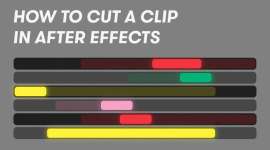Roll with the Punches: Tips for Learning Cinema 4D
If Cinema 4D was a person, they definitely wouldn’t be approachable, but they’d be the coolest person you’ve ever met.
The hardest thing about learning Cinema 4D is working up the courage to actually take on the task of learning it. The interface is intimidating and can be overwhelming. I have been using Cinema 4D for a couple of months now and all I can say is that I’m hooked. While not quite a pro yet, I do feel like I’m at a point where I can share what has helped me get through the steep learning curve. One thing to keep in mind is that throughout your motion graphics career, there will always be software issues that don’t entirely make sense. There have been times where a few colleagues and I don’t understand issues in their entirety, but you have to roll with the punches. It’s all about how creative you are to get around those problems.
Take Your Time

The first hurdle to overcome is facing the reality of how dense Cinema 4D is. Just getting into the rhythm of actively using the software will get you familiar with it a whole lot faster. Another thing that I had to come to terms with is that it takes a lot of time to get really good at 3D. A couple of months in, you can start to get decent work, but it can actually take years before you’re producing high-end studio work. We all learn at different speeds, but what helped me the most was trying to learn a little bit of everything the program has to offer. The image above is two months apart, but within that time, I was trying to take in as much knowledge as possible, sometimes working in C4D for hours and hours a day.
Time is your ally. It’s not about learning what each button does. It’s about learning how to creatively use them together. I tend to think that the easiest part of learning Cinema 4D, or any other programs such as Houdini, Maya, or Unreal Engine, is learning what the buttons do. The hardest part is trying to figure out a way to creatively combine the features to stand out. The process will come naturally, the key is patience and consistency.
Learning from Projects vs. Tutorials
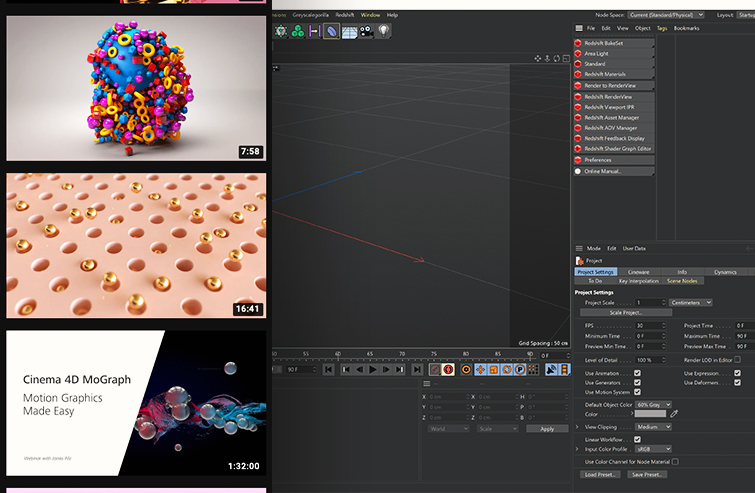
Getting your hands on project files to reverse engineer them is a good way to learn. This offers a raw self-paced learning experience, since you’re doing the investigating. Watching tutorials is beneficial but not the only thing you should be focusing on. Having a mix of both of these learning methods presents amazing opportunities to help grow your knowledge and skillsets. Tutorials tell you what to do, but reverse engineering allows you to figure it out yourself.
Just Mess Around
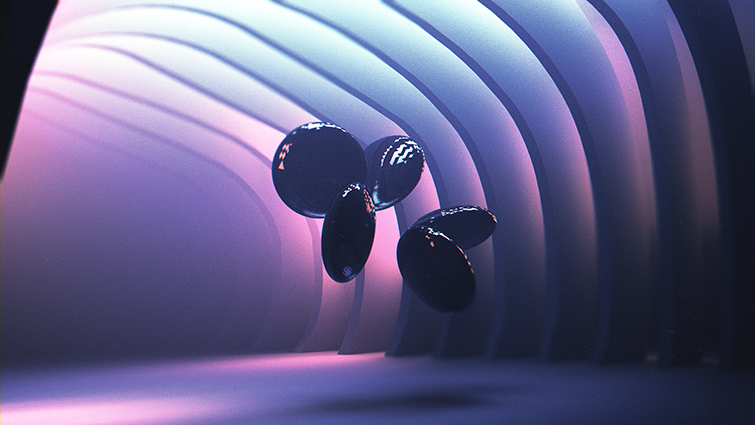
Messing around is the most fun (albeit frustrating) type of learning. The goal of learning these programs is to become better at translating your ideas to images on a computer. Organically navigating the software and slowly altering your mind to work in 3D is a process you have to do on your own. A tutorial and project can only teach you so much. Actively working and freely moving around the software is the best way to exercise everything you learn.
We have to remember to approach this in the same way as painters and other creatives. Start with a shape, color, or piece of inspiration and build it into anything you want. If you run into an issue, the answer is most likely one Google search away. I always surprise myself working this way because most of my best work has come from this approach. It’s just frustrating when you have a complex idea but not the skillset to accomplish the goal.
There’s no secret path to take to become a master at Cinema 4D. It’s sophisticated software, so make sure to be patient. It becomes familiar and less intimidating the more you use it. Keep pushing because the excitement of freely working in the program is the best. Good luck on your motion design journey. I can guarantee that the only limitations will be your skillset and imagination, which can always change.
Enhance your skillsets (and imagination) even more with these tips, tricks, and advice:
- 5 Breakdowns on Replicating the VOX Motion Graphic Look
- Introducing Photon: A Truly Unique Color Correction Tool
- The Top 5 Places and Channels to Quickly Learn Blender
- Review of the VN Video Editor App for Smartphone Filmmakers
- Voxel Art Video Tutorial: What it Is and How to Create It
Top photo by Muhammet Altun.