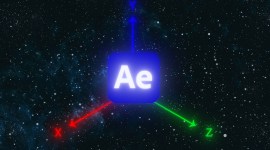Should You Buy a Viewfinder or an External Monitor?
When it comes to viewfinders and external monitors, the options are quite vast. Dive in and explore the pros and cons for each.
A critical piece of any camera kit is the tool that allows you to view and monitor your image. This can be as simple as a screen that’s attached to the camera, or something more expensive like an EVF (electronic viewfinder) or an external monitor.
When it comes to viewfinders and external monitors, the options are quite vast. Oftentimes, filmmakers on a tight budget can find themselves having to choose between them. But, how do you know which tool is right for you? Let’s take a look at the pros and cons of both tools, and figure out when you might want to choose one over the other.

How to figure out what you need
Before you dive into looking at specific models, first ask yourself a few questions. My previous article “5 Questions to Ask When Shopping for a New Video Camera” is very much applicable here. As you’ll see in that piece, you’ll want to find out:
What type of content do I create?
Different types of content creators have different shooting styles. Taking a close look at how and what you shoot will help you figure out what specific features you want vs. what features you actually need.

What is my budget?
Both viewfinders and external monitors can range widely in price, with viewfinders being generally more expensive. If you plan your budget correctly, you might be able to get both of these tools for a good price.
What features do I need vs. want?
Once you figure out your most common shooting style and budget, you’ll be able to hone in on what you need. Here are just a few of the features/options to consider when you’re making a decision:

- Battery powered
- False color
- Focus peaking
- Zebra
- Scopes (Waveform/Vectorscope/Histogram/RGB Parade)
- Audio meters
- Native vs. third-party
- Size
- Aspect ratio
- Color bars
- Frame lines
- User presets
- Compatibility
- LUT support
- Resolution
- Viewing angle
- Touchscreen/Menu system
- Contrast ratio/brightness
- I/O connections
- Recording options
- Mounts
- Build quality
The Case for a Viewfinder

Pros
If your shoot requires a lot of handheld work, the viewfinder is a solid choice. They’re especially useful for outdoor run-and-gun style shoots. A viewfinder allows you to view your image unobstructed by your peripheral vision or distracting sunlight. You won’t have to worry about glare from the sun, or if the screen is even bright enough to see on especially sunny days.
Also, when your face is pressed against an eyepiece, it acts as an additional point of contact. This helps to further stabilize your shots while operating without a tripod. Some of the more expensive models can also tilt and telescope easily.
Cons
Many viewfinders take power from the camera, which will obviously eat up power faster. Some models are also susceptible to burn-ins, which happens when you leave the viewfinder pointing directly at the sun without a cover.
In general, finding a good viewfinder is a bit more difficult than finding an external monitor. Whether you go with a third-party product or something that’s camera native, expect to shell out a little more for a good one. Finding a cheap option isn’t as simple as with external monitors.
The Case for an External Monitor

Pros
When it comes to monitors, there are a plethora of budget-friendly, universal options. They’ll generally fit on any rig, whereas a viewfinder usually requires extra pieces and parts. If you’re working with a crew, they allow others to easily gather around and check the shot. (This can be both a pro and a con.)
LUT support is another great option, which allows you to capture in LOG but preview specific looks. This is especially useful when those pesky clients on set keep asking why there’s no contrast.
One of the big differences between an external monitor and a viewfinder is that a monitor often doubles as a recorder. If your budget allows, you can connect a wireless setup and go roaming. This is perfect for a Director/DP or a DP/Camera Operator setup. Some models even offer camera controls, such as remotely triggering recording.
Cons
The main downside of an external monitor is exactly what makes the viewfinder so attractive. Shooting outside is a big concern, and glare from the sun can easily cause you to miss the shot. And, if it isn’t glare, then you might need to worry about brightness. You can always go with a bigger, brighter monitor, but then you begin to lose your mobility.
You’ll also need to focus on power. Make sure you have the necessary batteries, and enough for the duration of your shoot. These batteries can add extra weight, another downside for you run-and-gun shooters.
Again, ask yourself the questions above to figure out what features you need, then go find what bang you can get for your buck.
For additional tips and tricks on gear and camera techniques, check out these articles:
- Building a Low-Budget Handheld Rig for the Blackmagic Pocket Cinema Camera 4K
- The Blackmagic Pocket Cinema Camera 6K in Extreme Cold
- The Power of Movement: The Best Gimbals for a Small Budget
- Filmmaking 101: Shooting a Video from Start to Finish
- 5 Reasons Why the URSA Mini Pro G2 Is a Documentary Workhorse
Cover image via Atomos.